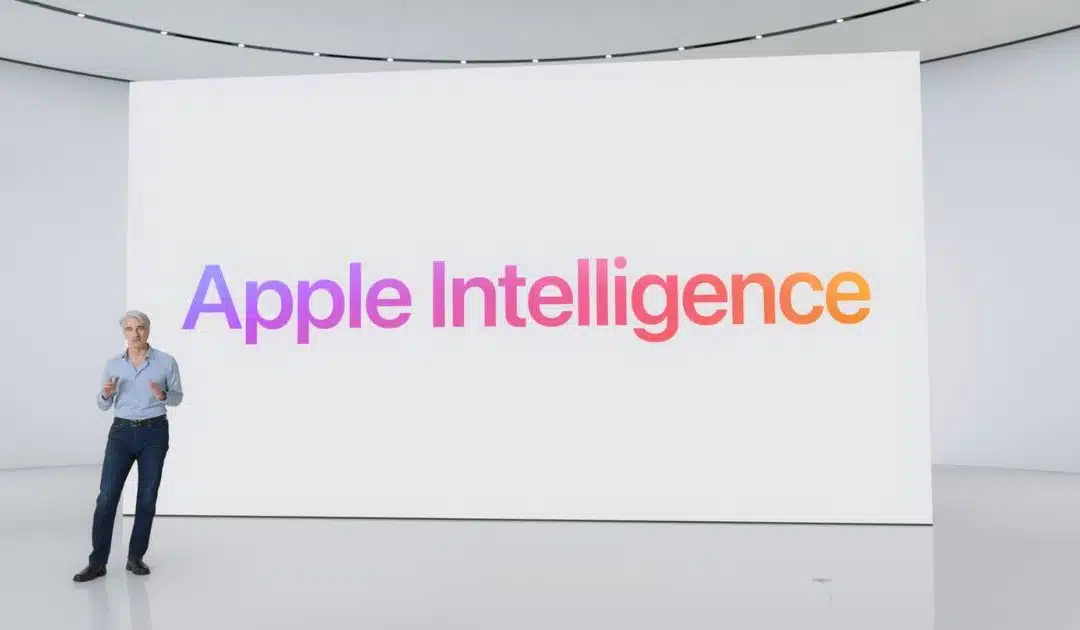Samsung has ramped up its preparations for the stable One UI 6 Watch update for the Galaxy Watch 6 and older models. It has already rolled out multiple beta updates, addressing quirky bugs in the process. The company just released an updated version of the Watch Manager plugin for the Galaxy Watch 4 series beta users.
Samsung nears the stable One UI 6 Watch update
Introduced with the Galaxy Watch 7 and Galaxy Watch Ultra, One UI 6 Watch is the latest version of Samsung’s custom watch platform. It is based on Google’s Wear OS 5, which runs out of the box on the Pixel Watch 3. The new One UI version will also roll out to the Galaxy Watch 6, Watch 5, Watch 4, and Watch FE. Samsung has been beta-testing the update for older models for about two months now.
A few days ago, the Korean firm released a new beta version of One UI 6 Watch for registered devices. It fixed more bugs and introduced a few new features, including the ability to disable daily activity alerts. This tool is missing on the Galaxy Watch 7 and Watch Ultra as well, suggesting that Samsung is gearing up for a stable rollout of the big feature update. The latest development further fuels the speculation.
In a community post addressed to Galaxy Watch 4 beta users, a moderator responsible for One UI Watch beta programs, revealed that Samsung has released a new version of the Watch Manager plugin. The update improves the stability of the One UI 6 Watch beta. This suggests the company is preparing for a wider public rollout of the new One UI version for the Watch 4 and other Galaxy Watch models.
As of this writing, there is no fixed timeline for the stable One UI 6 Watch release. However, Samsung seems to be getting closer to it. We will let you know as soon as we have more information or when the rollout begins. To check for updates, go to the Settings app, followed by Software update > Download and install. You can also go to the Watch settings menu on the Galaxy Wearable app on your connected smartphone.