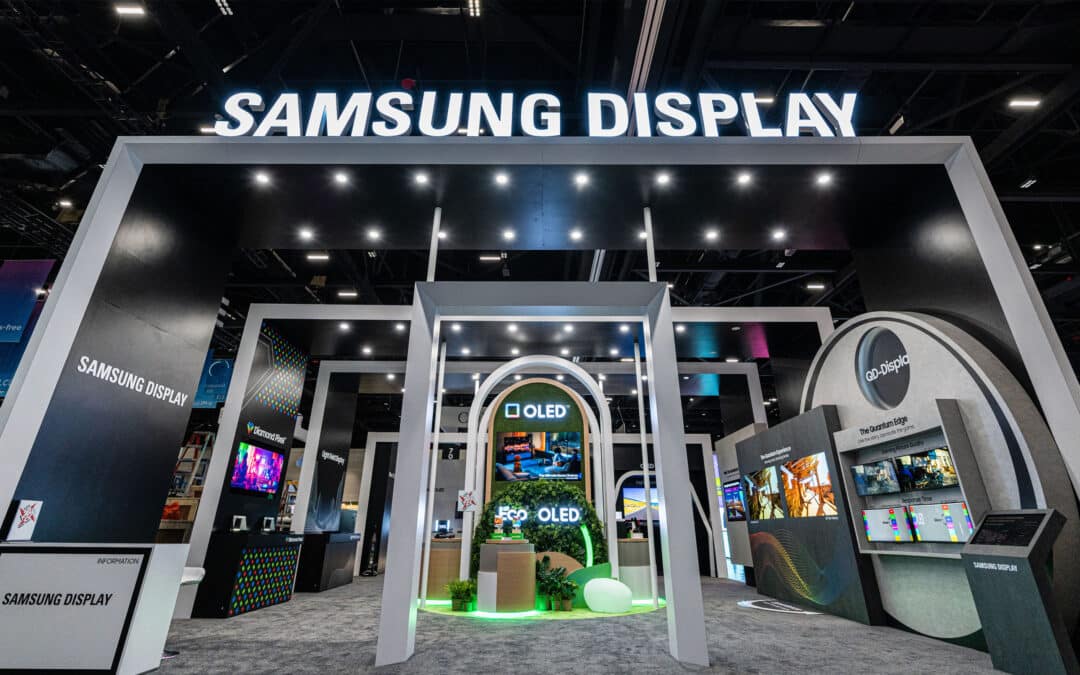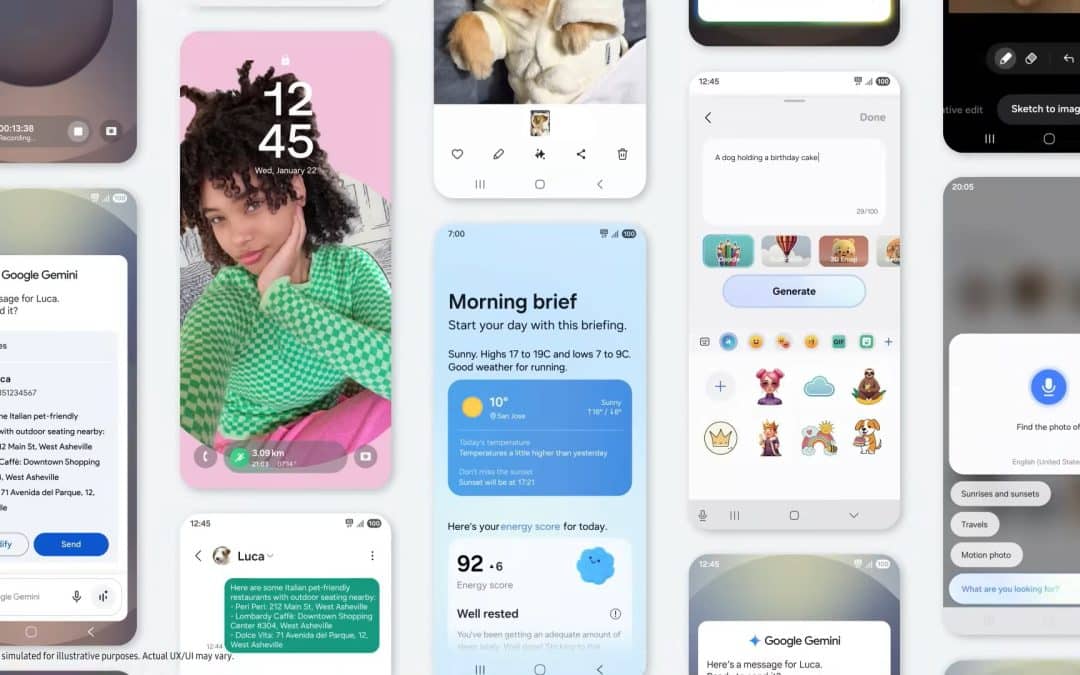Gemini had a bit of a rocky start. Google initially rolled it out (formerly Bard) to take on ChatGPT, but it didn’t gain much traction initially, mainly because OpenAI already held a significant slice of the market. However, things have taken a turn. Gemini has been steadily proving itself as one of the top AI assistants, especially for phones. And speaking of which, you can now make calls and send texts without unlocking your Galaxy or other Android devices, all thanks to Gemini.
Gemini will let you make calls and text without unlocking your Galaxy phone
First spotted and reported by the folks over at 9to5Google, the ability to make calls and send texts without unlocking your phone is rolling out in batches. So, you might want to check if it’s available for you yet. Also, make sure the Message and Phone Gemini Extensions are enabled to get the full experience.
To turn on this feature, open the Gemini app and tap on your profile. Then, head to the Settings section and select Gemini on Lock Screen. From there, enable the option to Make calls and send messages without unlocking. After that, just long-press the power button to launch Gemini and say, Gemini, call. The app will search your contacts and dial the person or business you’ve asked for.
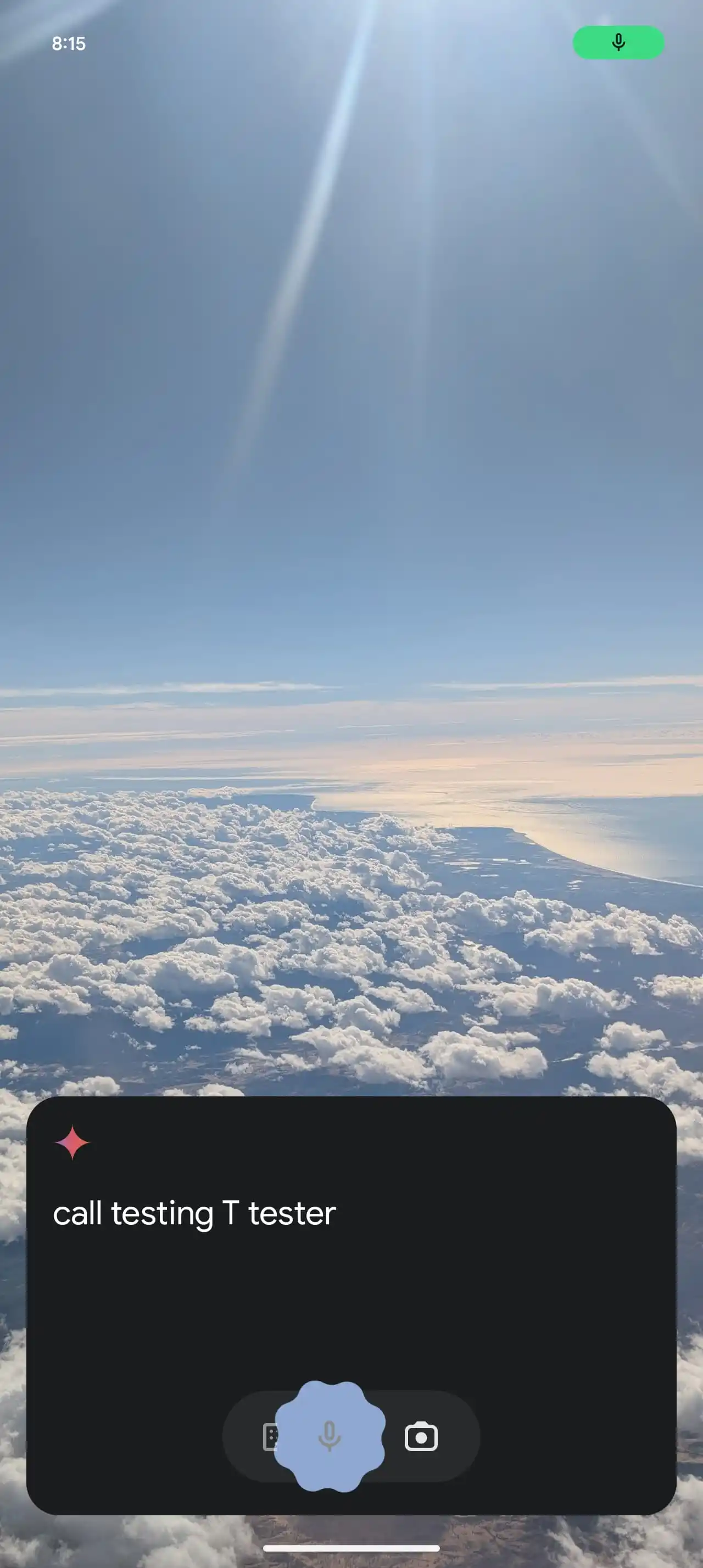
Credits: 9to5Google
Just a heads-up: make sure you’ve updated to the latest version before trying out the feature. According to 9to5Google, users can expect a broader rollout starting with Google app v15.50 and above. The publication also suggests force-stopping the Google app and reopening it if you’ve already updated to the latest version.
This feature is incredibly handy, especially when your hands are tied up with other tasks. Or if your phone is charging across the room, but you still need to make a call or send a text. It’s these little conveniences that really make me feel like technology is moving in the right direction.