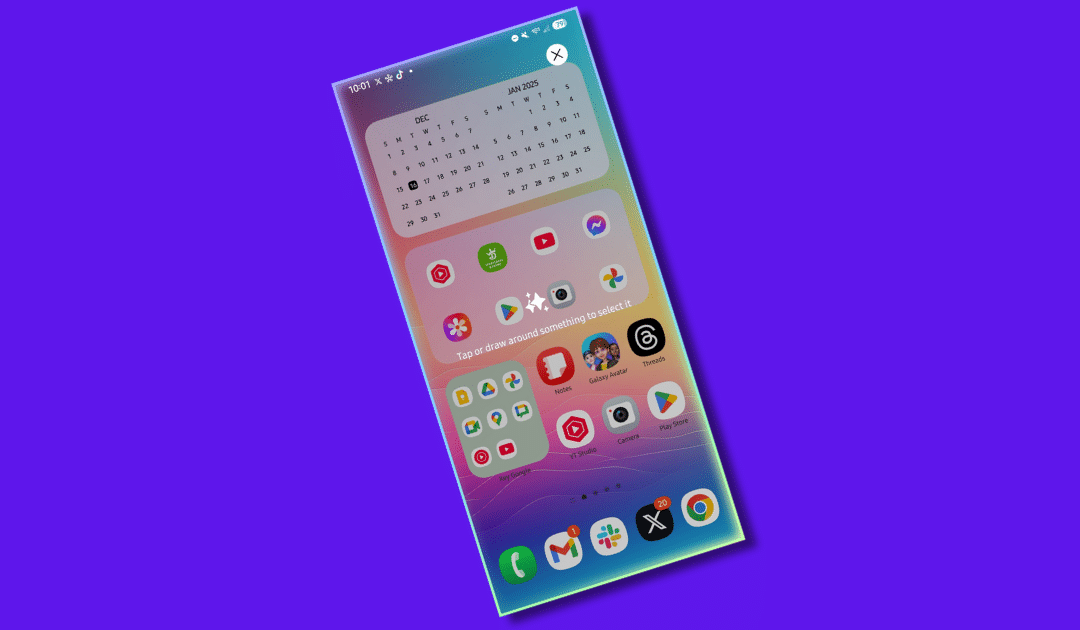You may soon be able to use Google Keep or Microsoft OneNote on your Galaxy phone‘s lockscreen. Both note-taking apps are preparing a lockscreen shortcut that lets you quickly add notes without unlocking the device. The new feature may arrive with or after the Android 15-based One UI 7.0 update.
Google Keep and Microsoft OneNote prepare a lockscreen shortcut
Galaxy phones come preloaded with Samsung Notes. It is a feature-rich app with a wide range of tools to quickly organize notes, format text documents, create PDF files, and more. But if you do not like the first-party offering from Samsung, there are some viable alternatives. The likes of Google Keep and Microsoft OneNote offer better cross-platform compatibility.
These two apps may soon give you another reason to move on from Samsung Notes. Google Keep has been long working on lockscreen notes. Microsoft OneNote also recently started developing a similar function. Folks at AndroidAuthority spotted code strings related to the new function. Microsoft also plans to add permissions that allow OneNote to be set as the default notes app.
It’s worth noting (pun unintended) that Samsung Notes also lets you take notes on the lockscreen using S Pen. However, this functionality isn’t available on devices that do not support the stylus pen. Google Keep’s initial development suggested its lockscreen notes would only work with a stylus pen. However, Google and Microsoft might let you type out notes using the keyboard too.
Google Keep was originally expected to roll out lockscreen notes with Android 14, but it didn’t. The feature might debut with the Android 15 update. Microsoft might also be aiming to add lockscreen notes to OneNote in the coming months. Hopefully, Samsung will match its rivals with lockscreen notes on devices that do not support S Pen. Samsung’s Android 15-based One UI 7.0 update arrives later this year.