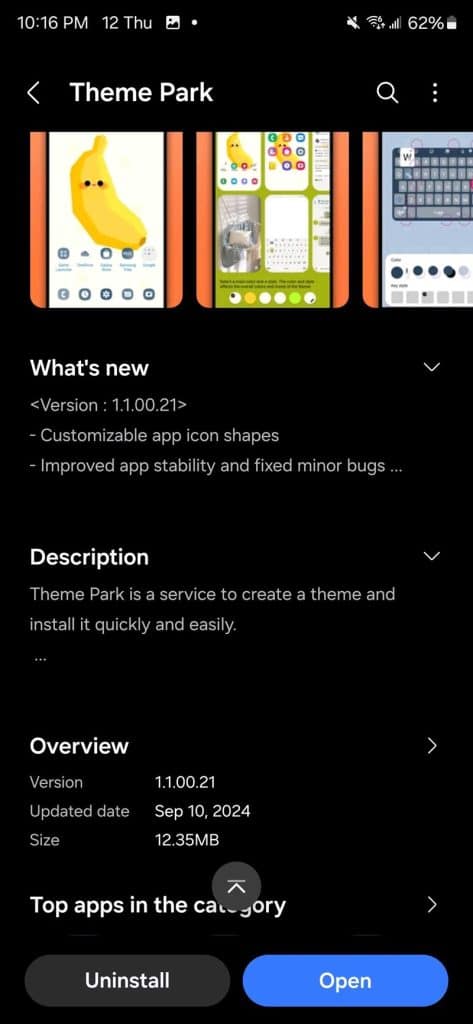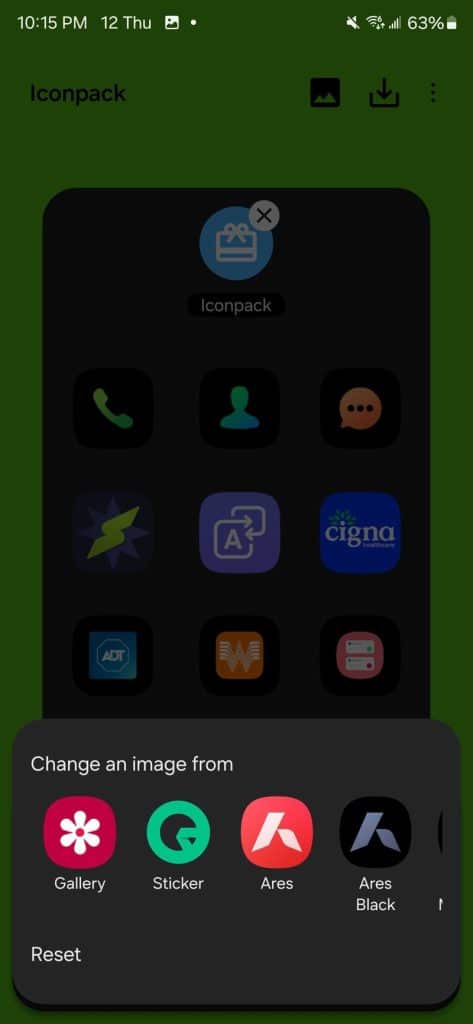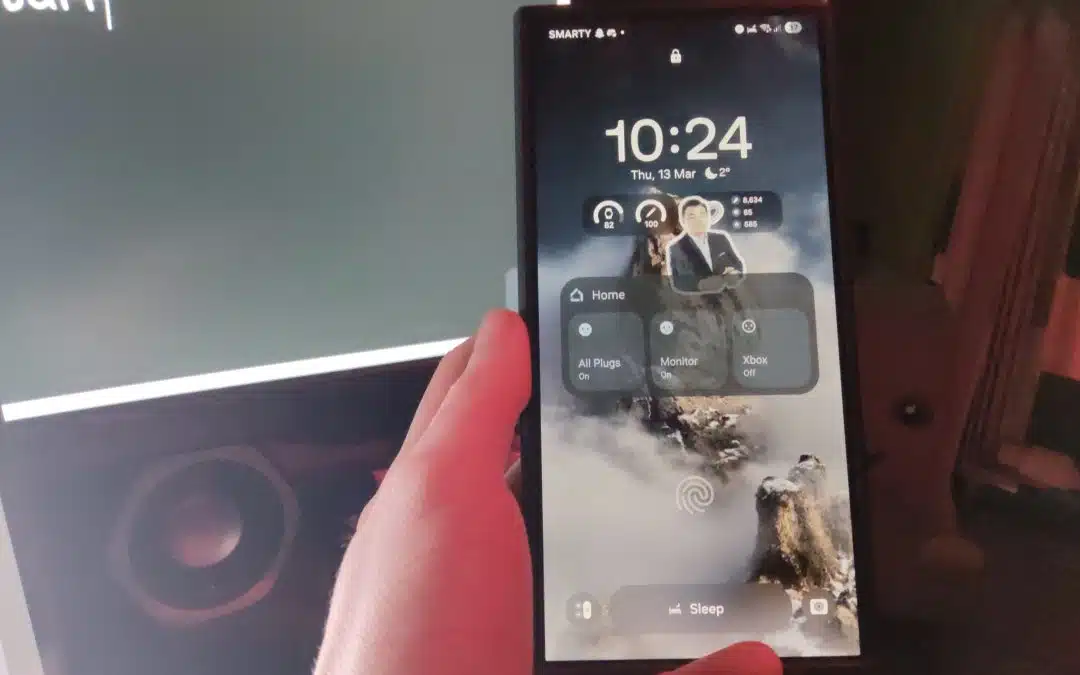Samsung’s Theme Park app has received a new update to version 1.1.00.21. The updated version adds a useful new feature. It lets you customize app icon shapes. You can select an icon from your pack and have the rest match its shape. Alternatively, you can pick a custom shape from Gallery and apply it to your icon pack. The latest update also brings bug fixes for enhanced stability.
Theme Park update lets you customize app icon shapes
Theme Park is a Samsung app for creating custom themes and icon packs on Galaxy smartphones. You can also customize the keyboard, Quick Panel, and Volume Panel through this app. It offers excellent versatility so you can customize your theme, icons, and other UI elements to your liking. Samsung regularly updates the app to add new features and improve its functionality.
Last month, the company rolled out version 1.1.00.18 of Theme Park, enhancing wallpaper customization. It added the ability to selectively update the wallpaper in a theme without dynamically applying its colors to other UI elements. Earlier, the app automatically applied new colors from your wallpaper to the rest of the theme. You can now select whether to update the whole them or only the wallpaper.
The latest update now adds another handy function to Theme Park. With version 1.1.00.21, you can customize app icon shapes when creating or editing an icon pack. If you love customizations, you will definitely love this update. The new version is rolling out globally via the Galaxy Store. Go to the Menu tab and select Updates to install all pending app updates. If you don’t see an update for Theme Park, wait a few days and check again. You can also open this link on your Galaxy smartphone to land on the Theme Park app page on the Galaxy Store.