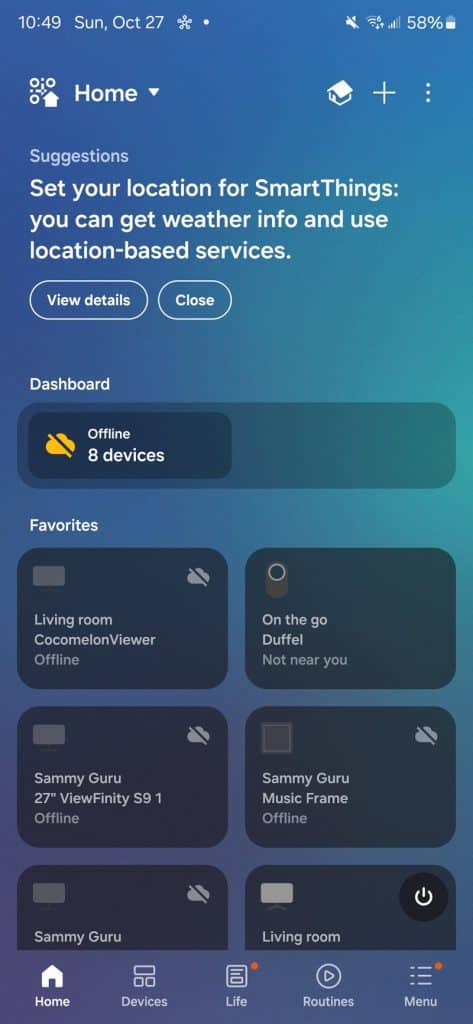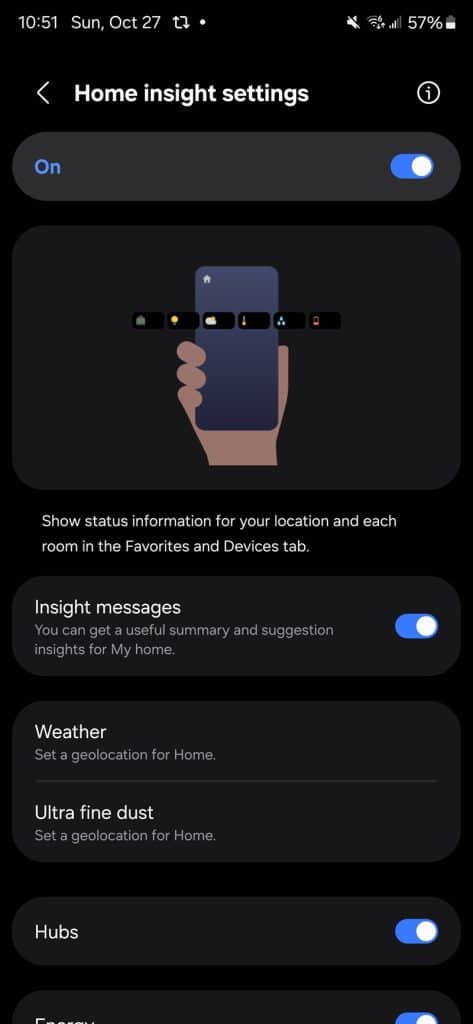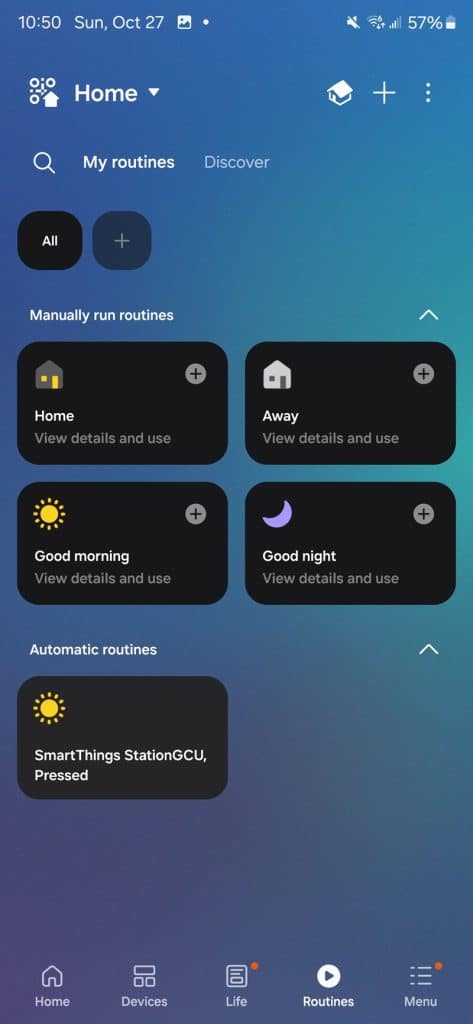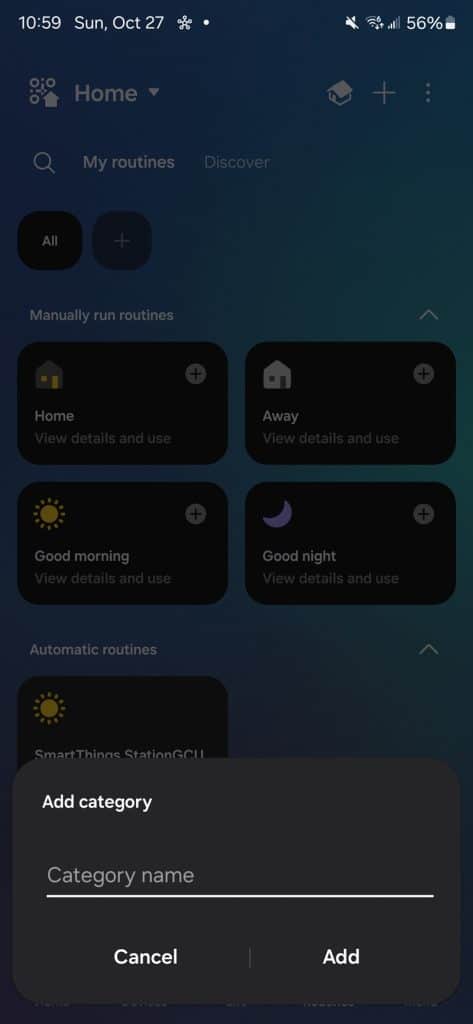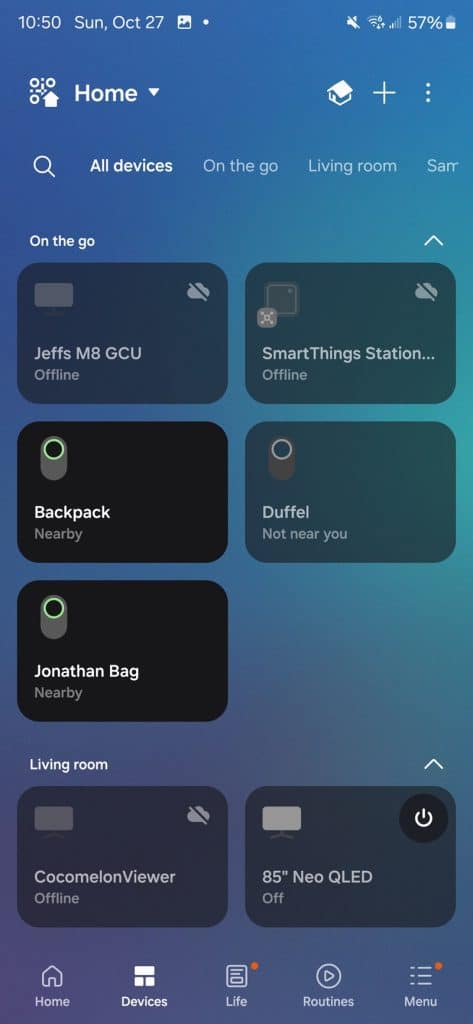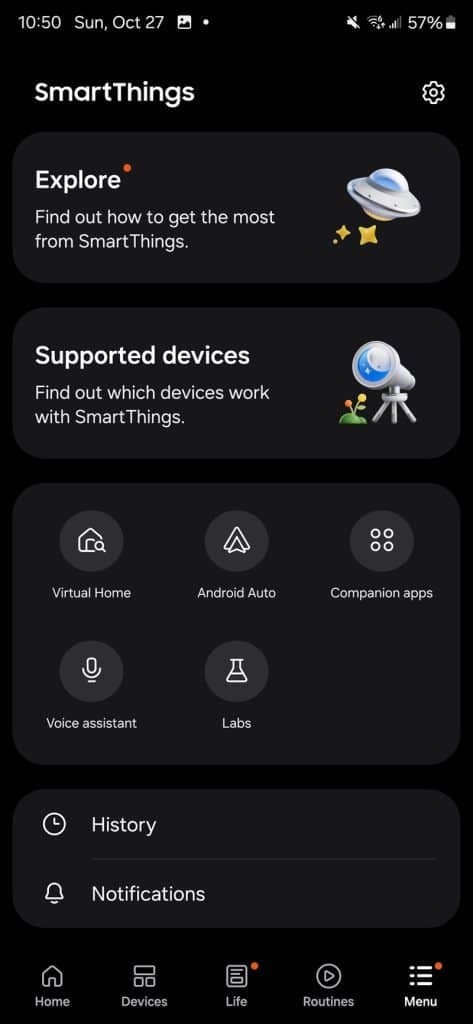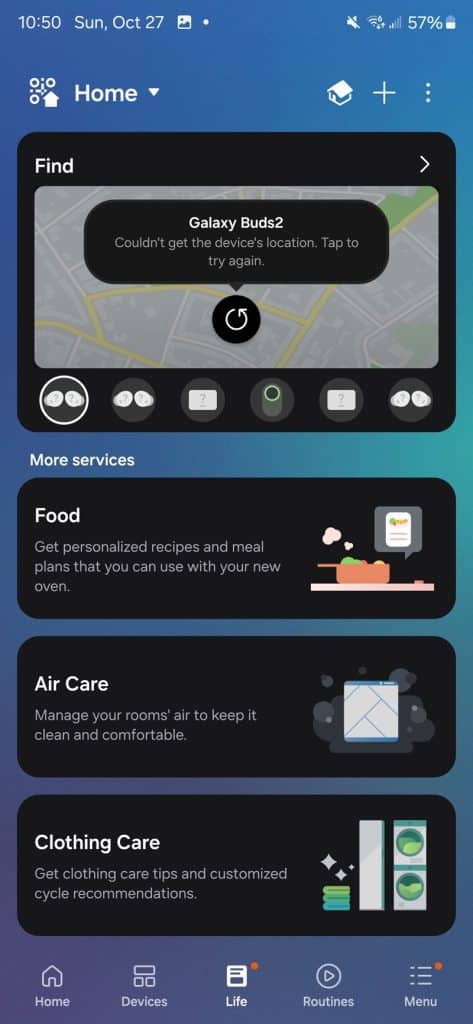At SDC in early October, Samsung announced a major update for its SmartThings smart home platform. The update is now rolling out to Android users globally. Version 1.8.21.28 of the SmartThings app brings Daily Routine, Home Insight, enhanced Quick Controls, automatic hub backup, and more new features and changes.
New SmartThings update rolling out with significant changes
Home Insight is the new default home page in the SmartThings app. Samsung has rebranded the Favorites tab as Home to show your home’s status at a glance. You will receive summaries, suggestions, and recommended actions to optimize your devices for a more structured smart home experience. Home Insight Dashboard replaces Location Summary and shows key information like energy consumption and indoor air quality alongside controls.
Samsung says some AI features, including AI-powered suggestions, will be available only for Galaxy users in South Korea and the US. A global expansion may follow later. If you own a Galaxy Tab S10 or Tab S10 Ultra, you can even set a homescreen widget for Home Insight. Routines, meanwhile, add support for categories. Samsung also introduced a Daily Routine feature to streamline some repetitive routines with multiple conditions at once.
Elsewhere, the SmartThings app now shows bigger device cards in the Devices tab. The update also introduces new device types, so you can manage all your supported devices from the same page, including air conditioners, kimchi refrigerators, robot vacuum cleaners, soundbars, and more. This expansion sees Quick Remote control support for additional devices such as microwave ovens and refrigerators, alongside the existing support for TVs.
When you move closer to a supported device, a virtual remote control automatically shows up on your phone’s Quick Panel, offering smarter controls. It’s nice to see Samsung support this feature for more devices. Last but not least, this SmartThings update enables automatic switching to the backup or secondary hub in case your primary hub goes offline. This ensures uninterrupted connections when something goes wrong with your main hub. You can install this update from the Galaxy Store or Google Play Store.