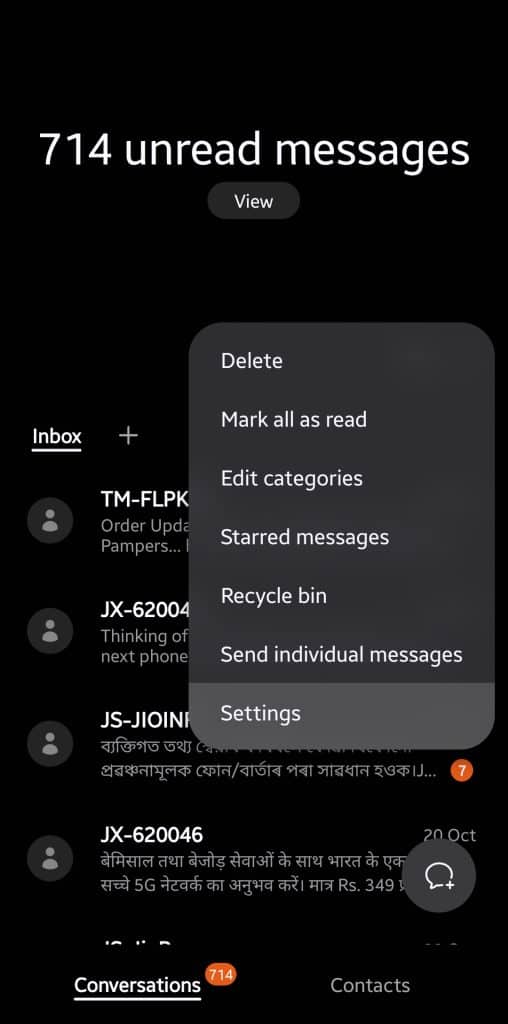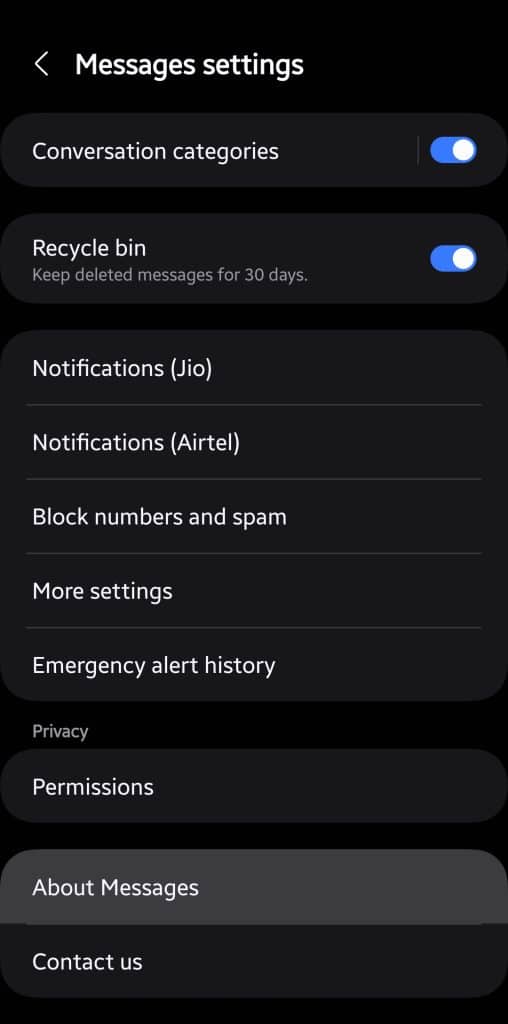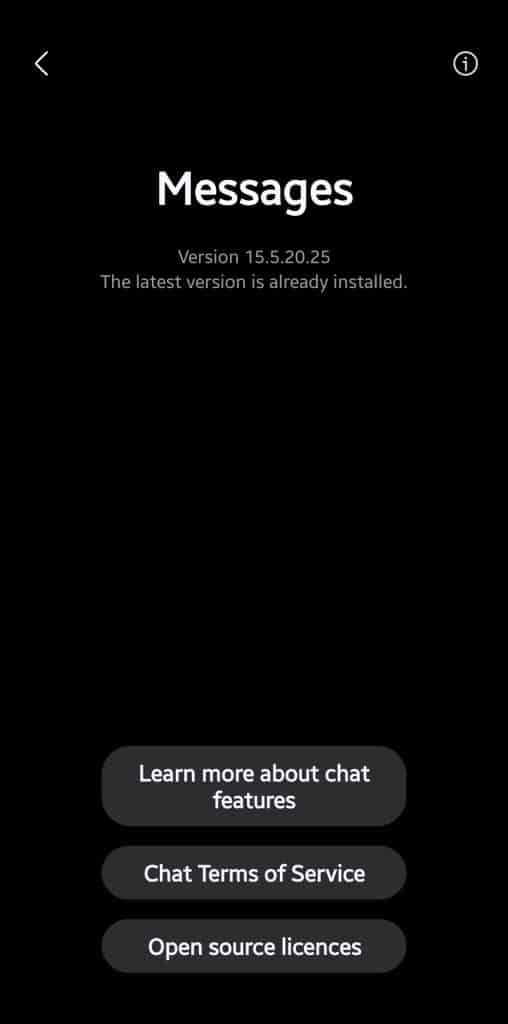Samsung has acknowledged a bug in the search function of its Messages app. When Galaxy users search for a message, selecting a result doesn’t always direct them to its location. The issue stems from a bug in the “malicious message blocking” feature in One UI 6.1.1. Disabling this feature resolves the problem, though Samsung is working on a permanent solution.
Disable “malicious message blocking” to fix search issue in Samsung Messages
Several Galaxy users have reported problems while searching for messages using keywords in Samsung Messages. The company recently took to the official community forum in South Korea to acknowledge the issue. A forum moderator said devices running One UI 6.1.1 may have this issue if “malicious message blocking” is enabled. Disabling it makes the search function work normally.
Malicious message blocking does what its name implies. The feature automatically blocks messages that may contain malicious links or other unwanted and potentially harmful content. While it isn’t available globally in One UI 6.1.1, it’s a handy security tool to have on your phone. Unfortunately, for some Galaxy users, the feature broke another important Samsung Messages function.
Thankfully, Samsung is aware of the issue and working on a fix. Keep the app updated to ensure a stable performance. You can check for updates in the Galaxy Store or directly from Samsung Messages. In the store, go to the Menu tab and enter Updates. In the app, go to Settings from the More menu (three dots) and enter About Messages. If an update is available, you should be prompted to install it.
Until an update is available, you can disable the “malicious message block” feature if the Samsung Messages search issue is annoying you. Open the app, go to Settings, select the “Manage Spam and Blocked Numbers” option, and turn off the feature. Keep checking for updates at a regular interval so you don’t miss out on the official fix for the search issue.