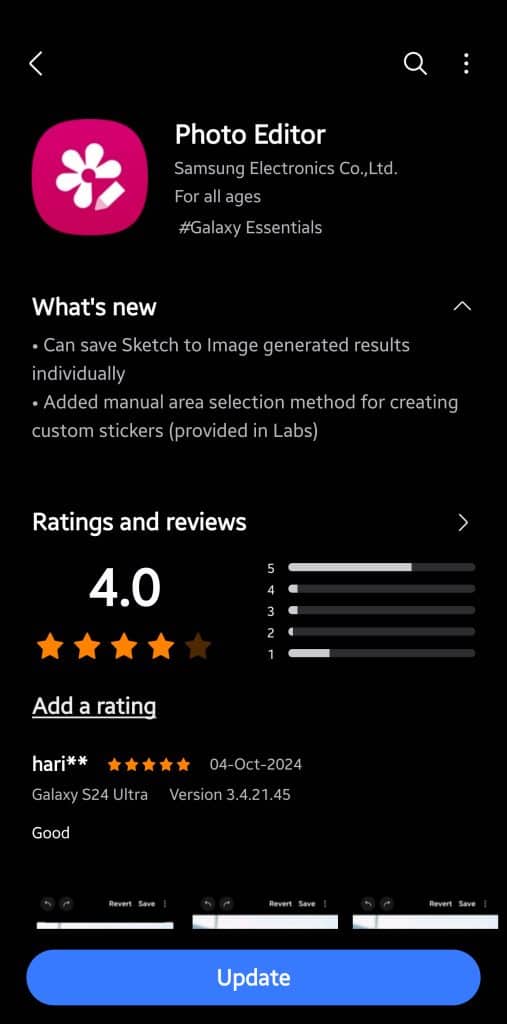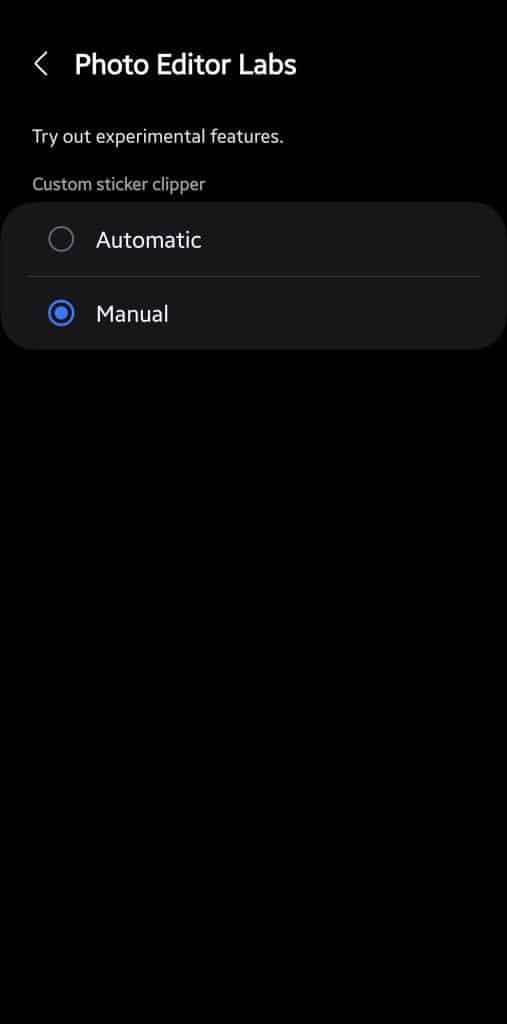Galaxy users, there is an interesting new update available for your phone’s built-in Photo Editor app. Samsung is rolling out version 3.4.29.31 of this system app with a couple of useful enhancements. The update is rolling out widely via the Galaxy Store (link below).
Photo Editor update adds new features for Sketch to Image and Custom Stickers
Photo Editor is a system app that lets you edit photos on your Galaxy phone. When you tap the Edit button under a photo in Gallery, it automatically opens in this built-in app. All editing tools you can access within the editor are part of the Photo Editor app. Flagship models offer more advanced editing tools than budget and mid-range lineups.
For example, the Galaxy S24 Ultra and other recent flagships support Galaxy AI-powered Sketch to Image. It is a powerful AI feature that lets you quickly convert rough sketches into beautiful works of art. You can use this tool within Samsung’s Photo Editor to draw non-existent objects on top of your photo.
Galaxy AI offers four different AI-generated objects based on your drawing. You can select the most likable one and add it to your photo. The latest update for Photo Editor lets you save all four options separately. A new download button in the bottom-right corner lets you save the photos to Gallery. You can continue editing one of those images.
This update also adds an automatic area selection method for creating custom stickers. It’s an experimental feature available from Photo Editor Labs, which you can access Labs from the Editor Settings. When editing a photo, tap the More button (three vertical dots in the top right corner), select Settings, go to Labs, and switch the custom sticker clipper option between Automatic and Manual.
The latest update for the Photo Editor weighs 56.61MB (may vary depending on the device model). You can download it from the Galaxy Store (open this link on your Galaxy phone). If the link doesn’t work, go to the Galaxy Store, switch to the Tabs menu, and select Updates. If you don’t see any updates for Photo Editore, wait a few days and check again. Ensure that you aren’t already running the latest version.