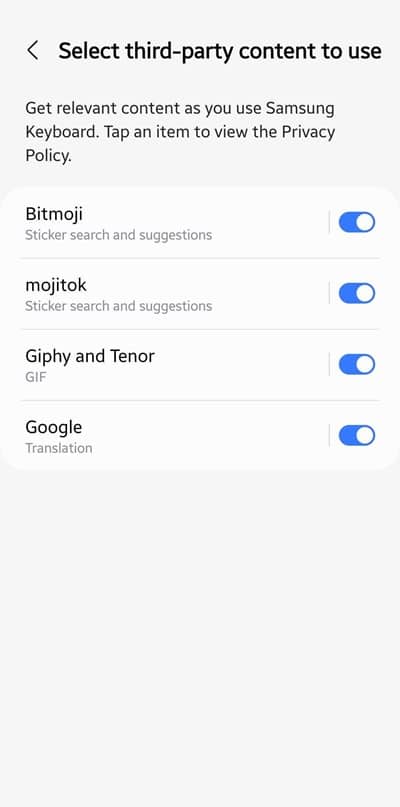Samsung has quietly removed some extensions from Samsung Keyboard. The keyboard app no longer offers extensions for Grammarly, Spotify, and YouTube. It’s unclear when and why the company took this step. There is also no word on if this is a permanent change or if the extensions will return after some modifications.
Samsung Keyboard removes Grammarly, Spotify, and YouTube extensions
Galaxy devices come pre-installed with Samsung Keyboard. It’s a feature-rich keyboard app with some amazing built-in tools, including support for third-party extensions. These extensions allow you to access third-party services directly from the keyboard. It’s a handy feature to help enhance your communication.
Until some time back, Samsung keyboard offered extensions for Bitmoji, Giphy and Tenor, Google (Translation and YouTube), Grammarly, mojitok, and Spotify. However, SamMobile recently noticed that the Grammarly, Spotify, and YouTube extensions are gone. We checked on our devices and they weren’t there. Only the Translation feature is available under the Google extension.
The YouTube extension for Samsung Keyboard allowed you to search for a video and fetch its link in the text input field. You could share links to YouTube videos as you type a message, without switching apps. The extension for Spotify offered a similar functionality. Grammarly, meanwhile, is a popular tool for correcting grammatical mistakes and adjusting the tone of your text messages.
Upon some investigation, it appears Samsung removed the YouTube extension because it allowed kids to bypass parental restrictions. Kids could fetch links to inappropriate content from the keyboard. The Spotify extension probably had similar flaws. Grammarly, meanwhile, has become a bit redundant with Galaxy AI’s Writing Assist tool. Maybe Samsung thought Galaxy users could do without Grammarly.
With Writing Assist around, Galaxy users may not miss the Grammarly extension for Samsung keyboard much. However, the removal of YouTube and Spotify extensions is a bit disappointing. Hopefully, Samsung will bring them back after addressing the said security flaws. To enable extensions for your keyboard, go to Settings > General management > Keyboard list and default > Samsung Keyboard > Select third-party content to use.