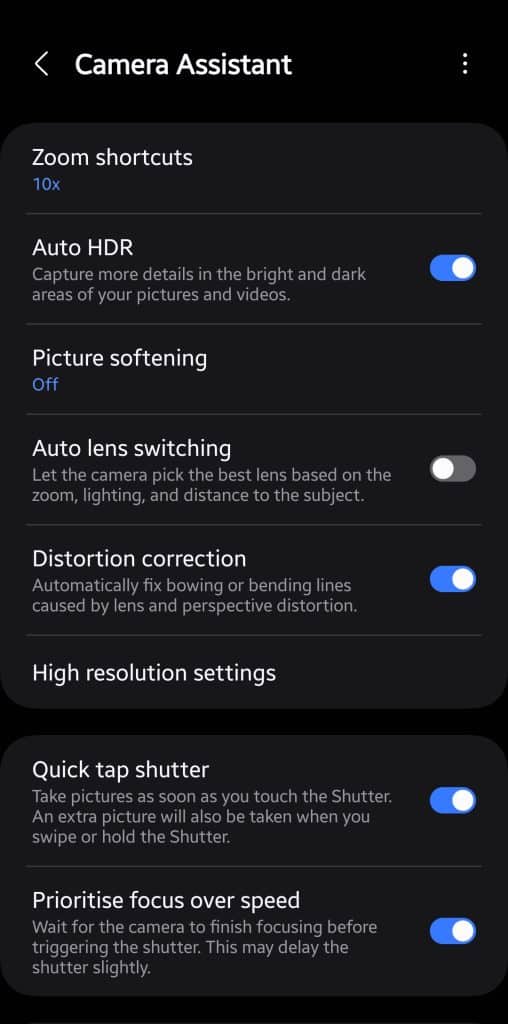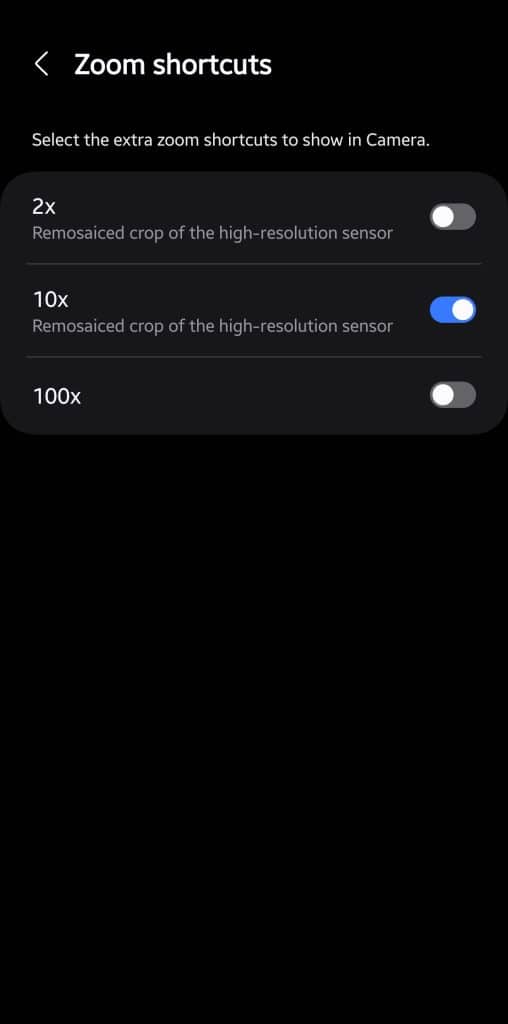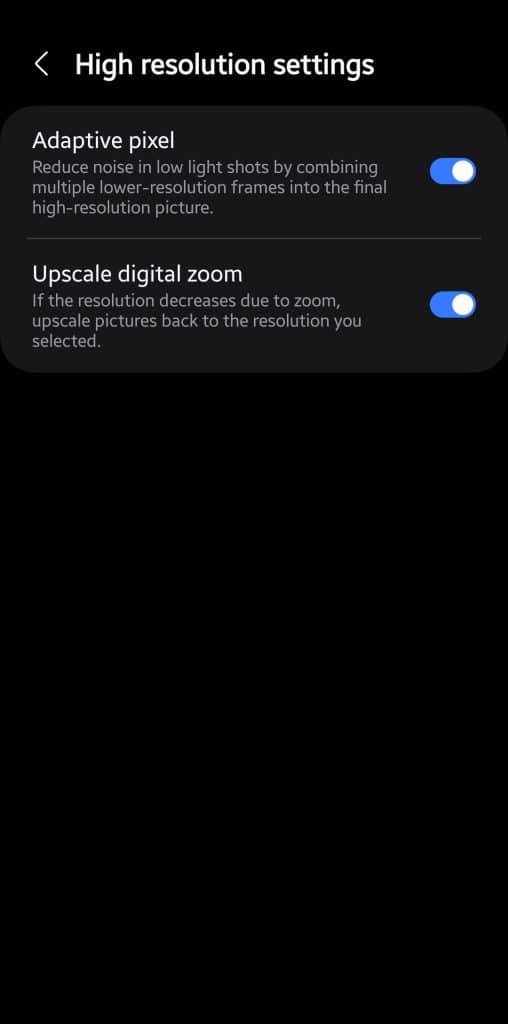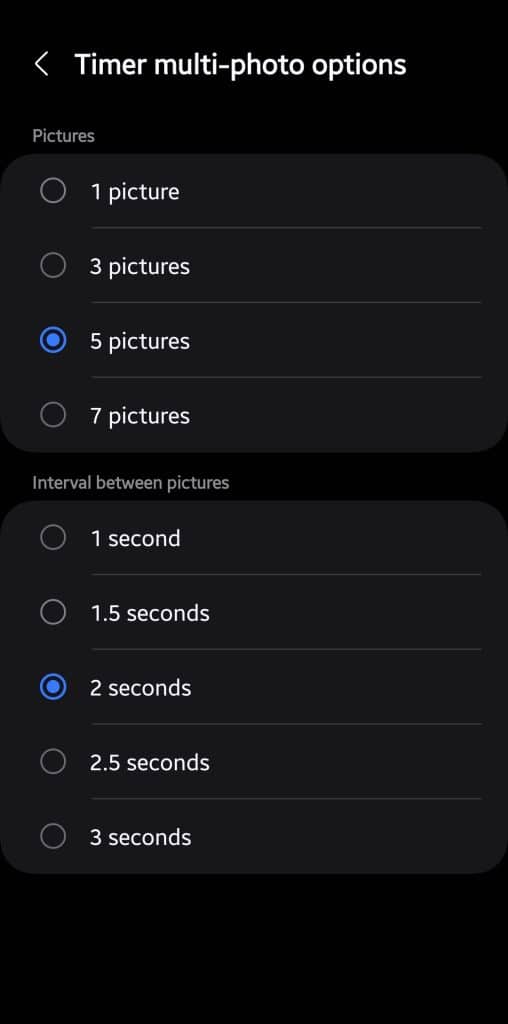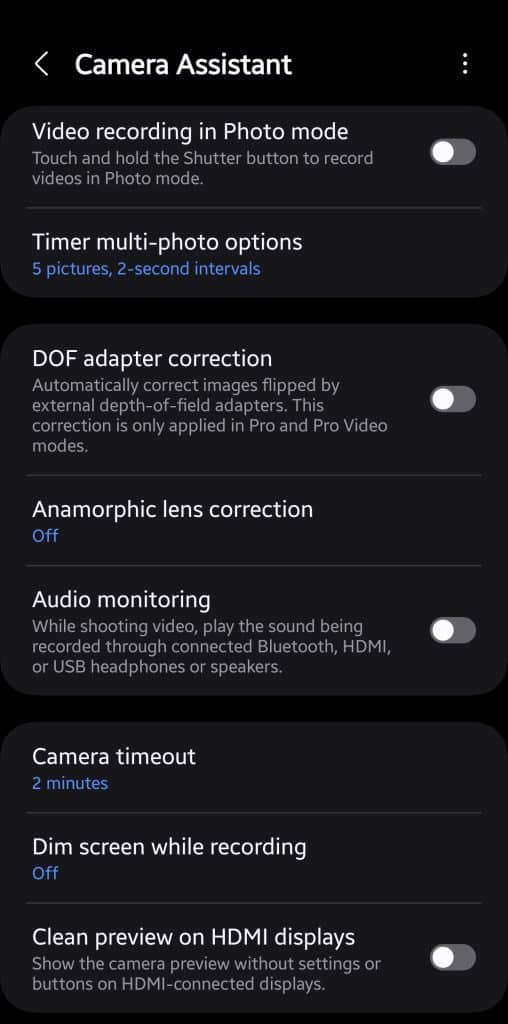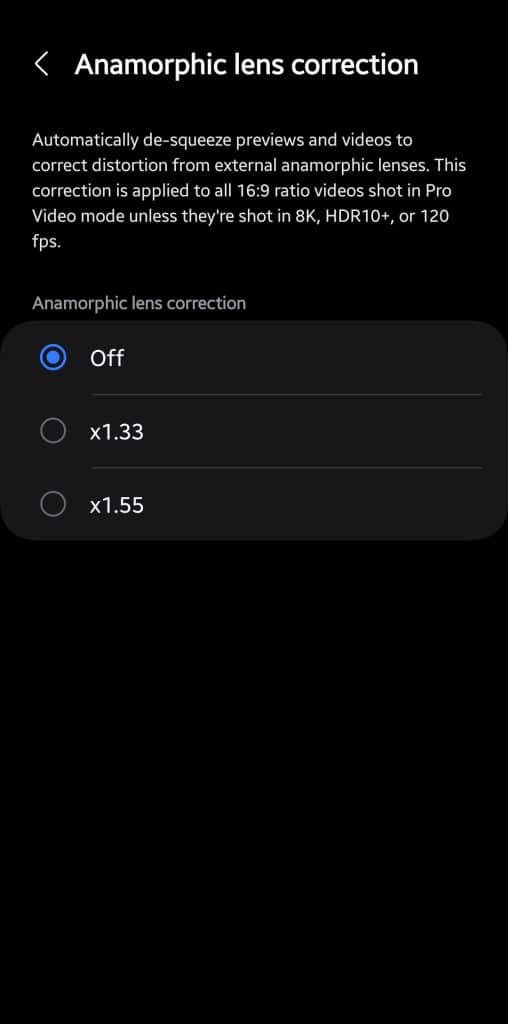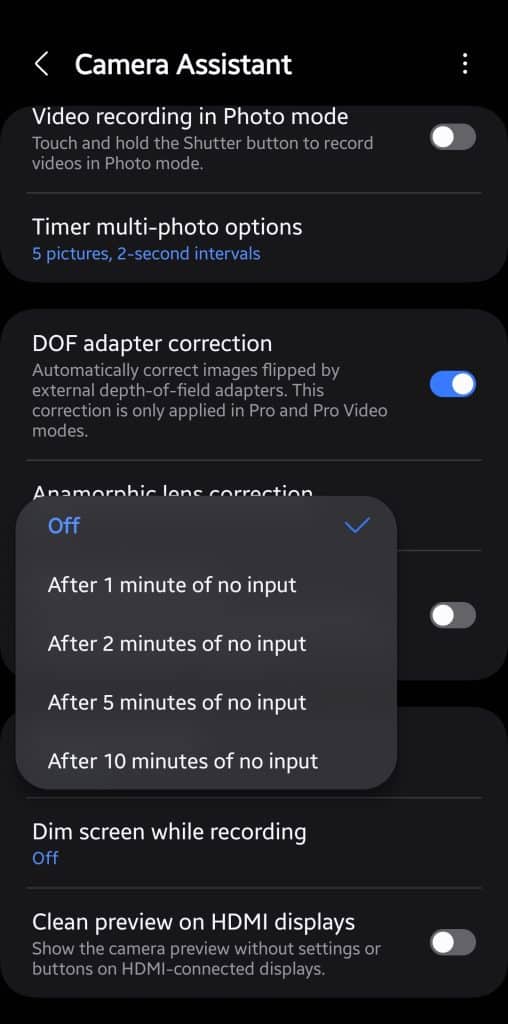Galaxy devices come with a robust stock camera app that offers a wide range of features for capturing photos and videos. If you want more, Samsung also has another app called Camera Assistant. It provides additional customization options and settings to enhance your Galaxy camera experience. However, it isn’t available for all Galaxy phones. Here’s a quick roundup of Samsung Camera Assistant features and supported devices.
Key features of the Camera Assistant app for Galaxy phones
Camera Assistant is an assistant for your Galaxy phone’s stock camera app. You cannot capture photos or videos through it. Instead, it lets you customize the main camera app and tweak some settings. You can add more zoom shortcuts, manage picture softening, auto HDR, auto lens switching, distortion correction, quick tap shutter, and more. We have explained some of the additional Camera Assistant options below.
If you frequently capture zoom photos, Camera Assistant lets you add extra zoom shortcuts to the magnification slider in the camera app. You can add shortcuts to 2x, 10x, and 100x zoom levels. Auto HDR can be turned on to capture more details in the bright and dark areas of your photos and videos. If you prefer a softer tone on your photos, you can select between Medium and High softening levels. The feature is turned off by default.
Auto lens switching ensures your phone captures the photo through the best suitable lens depending on the distance to the subject and lighting conditions. You might occasionally see jittery animations when the phone can’t decide which lens to use and switches lenses in quick succession. Otherwise, the feature can help capture a scene in the best way. Distortion correction automatically fixes any lens or perspective distortions in photos.
With Quick Tap Shutter, you can take photos instantly by tapping the shutter button. It can be handy when you don’t want to miss the perfect moment and grab a shot as quickly as possible. Prioritize Focus Over Speed, meanwhile, does the opposite. It waits for a perfect focus before triggering the shutter. This can occasionally delay the shutter. Video Recording in Photo Mode lets you record videos by holding the shutter button.
Camera Assistant also lets you customize the camera timeout, customize the timer for multi-photo options, dim the screen when recording long videos, clear the preview on HDMI-connected displays, adjust high-resolution settings, manage audio monitoring, correct images flipped by external depth-of-field, correct distortion from external anamorphic lenses, and more. Some features are only available on flagship models.
Samsung Camera Assistant supported Galaxy devices
At launch, Camera Assistant was only available for a handful of high-end Galaxy smartphones. Samsung has gradually expanded the list of supported devices. You can find the full list of Galaxy devices that support Camera Assistant below. As said earlier, flagship models offer more features than mid-range devices. For example, mid-range phones don’t have a zoom camera, so you can’t add extra zoom shortcuts. That also applies to Auto HDR.
- Galaxy S25, S25+, S25 Ultra
- Galaxy S24, S24+, S24 Ultra
- Galaxy S23, S23+, S23 Ultra
- Galaxy S22, S22+, S22 Ultra
- Galaxy S21, S21+, S21 Ultra
- Galaxy S20, S20+, S20 Ultra
- Galaxy S24 FE
- Galaxy S23 FE
- Galaxy S21 FE
- Galaxy Note 20, Note 20 Ultra
- Galaxy Z Fold 6
- Galaxy Z Flip 6
- Galaxy Z Fold 5
- Galaxy Z Flip 5
- Galaxy Z Fold 4
- Galaxy Z Flip 4
- Galaxy Z Fold 3
- Galaxy Z Flip 3
- Galaxy Z Fold 2
- Galaxy Z Flip
- Galaxy A55
- Galaxy A54
- Galaxy A53
- Galaxy A52s
- Galaxy A52 (LTE and 5G)
- Galaxy A73
- Galaxy A72
- Galaxy M54
- Galaxy M53
- Galaxy F54
- Galaxy Quantum 5
- Galaxy Quantum 2
If you are using any of these Galaxy devices, you should be able to download Camera Assistant from the Galaxy Store. Features vary depending on the mode, but you’ll find most of those on every device. Samsung may expand the app to more mid-range models in the future. The app may also pick up additional features down the line. We will keep you posted accordingly.
Frequently Asked Questions
What is the camera assistant on Samsung?
Camera Assistant is a Samsung app designed to enhance the camera experience on Galaxy phones. It offers additional features and settings not available on the stock camera app.
Where can I get the Samsung Camera Assistant app?
Samsung distributed Camera Assistant through the Galaxy Store, which comes preloaded on Galaxy devices. The app isn’t available on the Play Store.