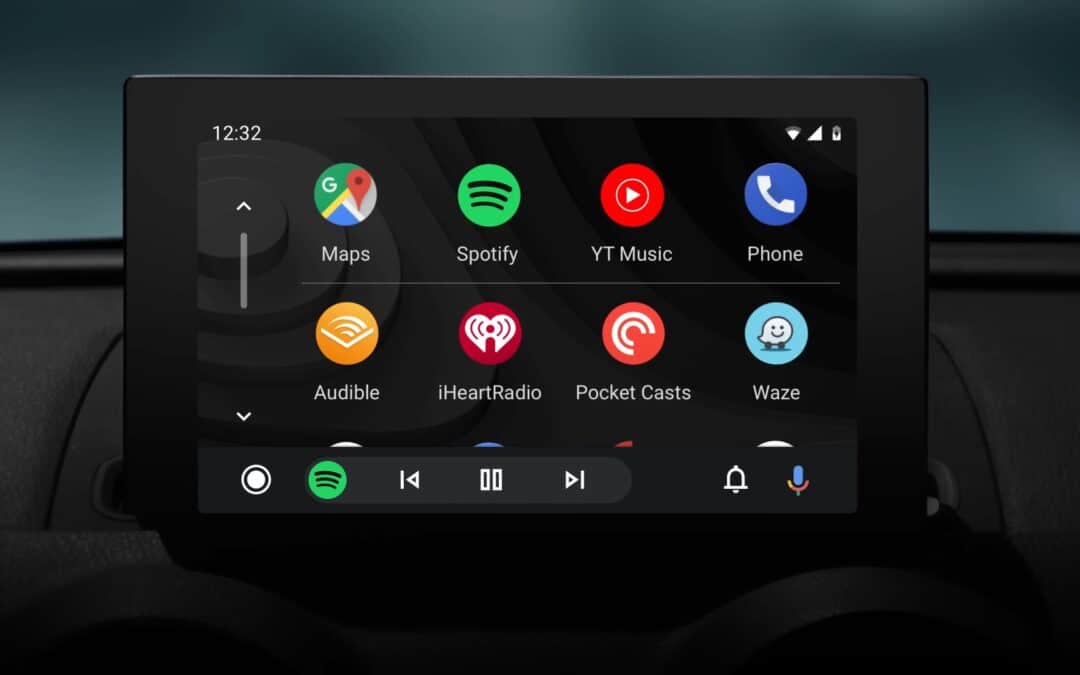Well, the One UI 7.0 beta 2 is up and rolling for the Galaxy S24 series in select regions, including the USA. This is why we got a chance to try it out and have been digging at what’s hot and what’s not. So far, we’ve noticed that Android Auto is running fine compared to the first beta build.
In addition, the One UI 7.0 beta 2 has a new Smart Select startup text. This feels a bit faster than its predecessor, but the animation still takes time to finish, which evens it off.
New Smart Select startup text and Galaxy AI icon in One UI 7.0 beta 2
Samsung’s new One UI 7.0 beta 2 update includes a subtle tweak to the Smart Select tool. There’s a fresh startup text paired with a Galaxy AI logo above it which goes well with the branding.
When launching the Smart Select tool in the second beta, users are greeted with the text: “Tap or draw around something to select it”. Accompanying which is the Galaxy AI logo.
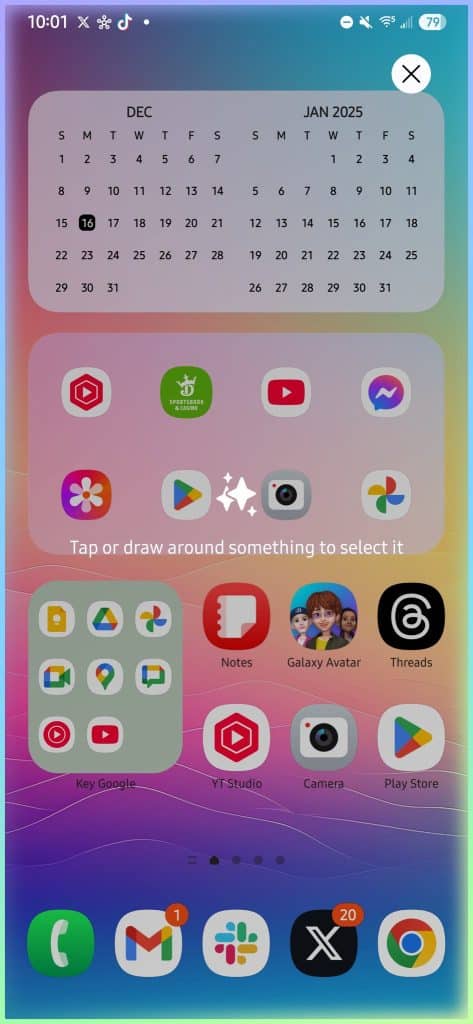
In addition, it seems that Smart Select is now (better) integrated with Google Maps. While this feature has been present since One UI 6.1, the difference in One UI 7.0 beta 2 appears to be that Smart Select now surfaces Google Maps more prominently as a primary option. Previously, it required users to expand the three-dot menu.
In case you missed it, the slots for One UI 7.0 beta 2 may not have been filled. So if you want to try out the upcoming software, be sure to stay ahead of the curve. Having said that, we don’t recommend trying out the beta build on your primary device. These aren’t meant for general users. While we didn’t encounter any bugs during our One UI 7.0 beta testing, bugs are common in beta updates. After all, they are pre-release software.