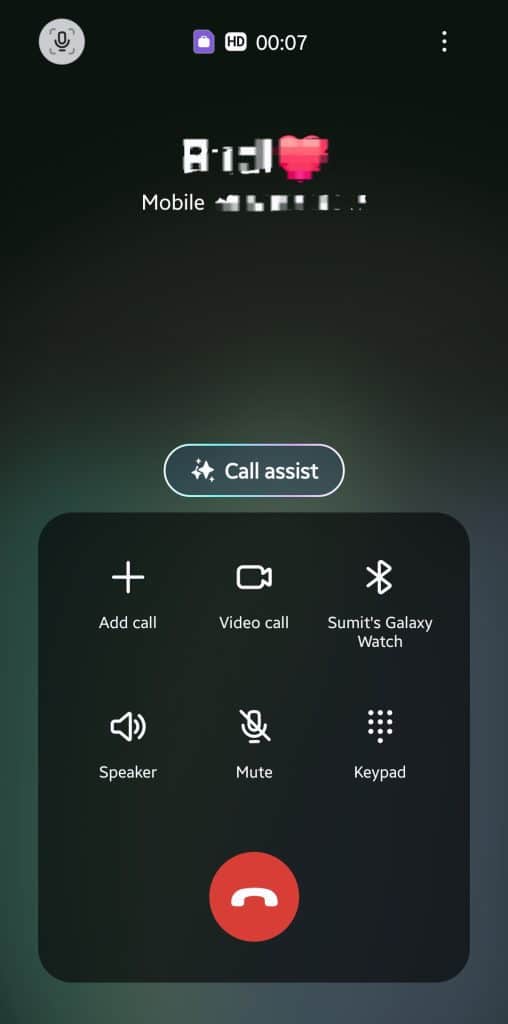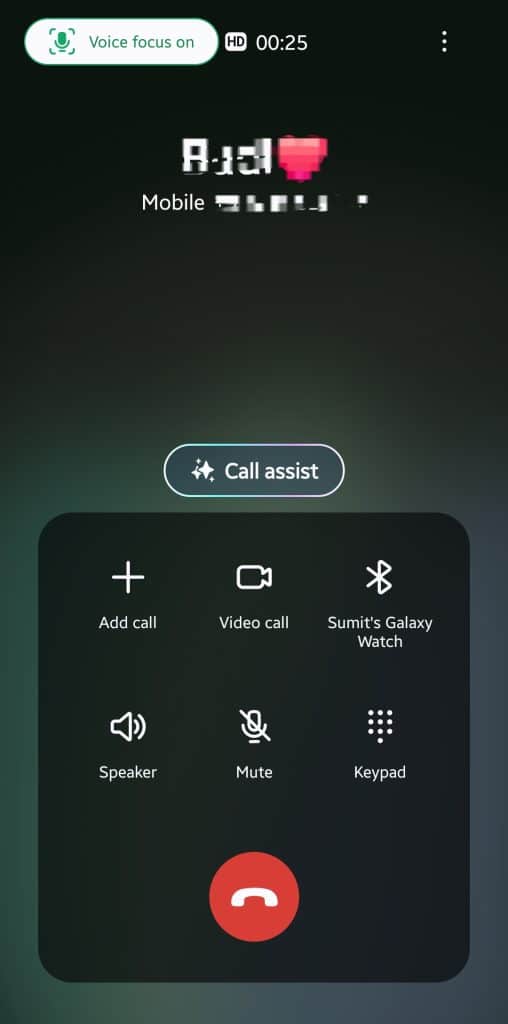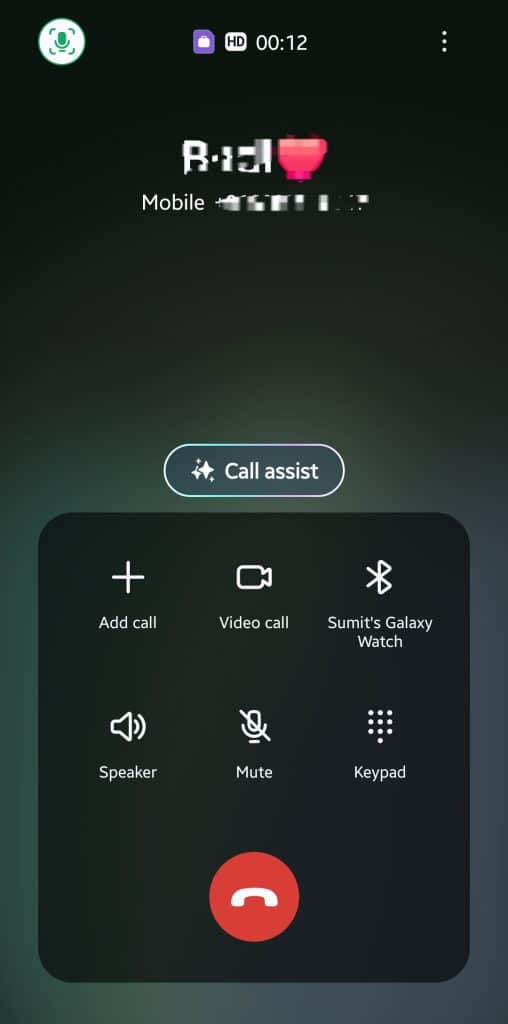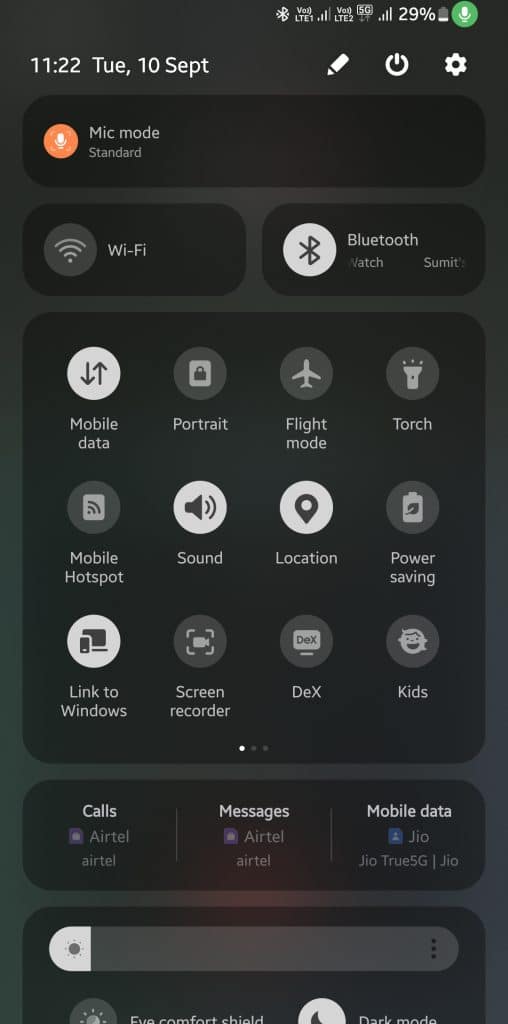The One UI 6.1.1 update brings a useful new call feature to your Galaxy S24. The call screen now includes a Voice Focus quick toggle, allowing you to easily switch between Standard and Voice Focus mic modes. The original mic mode switcher in the Quick Panel is still available as well.
One UI 6.1.1 brings a convenient Voice Focus call toggle to Galaxy S24
Voice Focus improves audio clarity for phone calls in noisy environments. It suppresses unwanted noise so the microphone captures your voice more clearly. Once enabled, the feature automatically kicks in when you make or receive a call. You can turn off Voice Focus and switch to the standard mic mode during a call. Your Galaxy phone remembers the last used mic mode and adjusts the settings accordingly for subsequent calls.
Up to One UI 6.1, switching the mic mode required you to swipe down the full Quick Panel during a call and select the desired mic mode. With One UI 6.1.1, you get a quick toggle for the feature on the call screen. It appears on the top left corner of your Galaxy phone’s screen. You can tap the button to switch between the Standard mic mode and Voice Focus. As said earlier, the traditional method is still around, if you prefer it.
Interestingly, this shortcut doesn’t seem to be available globally. While we received it on our Indian Galaxy S24 Ultra unit after the One UI 6.1.1 update, the same update didn’t bring the Voice Focus toggle to our US Galaxy S24 units. It’s unclear why Samsung chose to limit its availability. Hopefully, it will enable the feature globally with a separate update. The feature should also be available on other Galaxy phones with One UI 6.1.1. The Galaxy S23, Galaxy Z Fold 5, Flip 5, and other eligible models are expected to receive the update starting September 12.