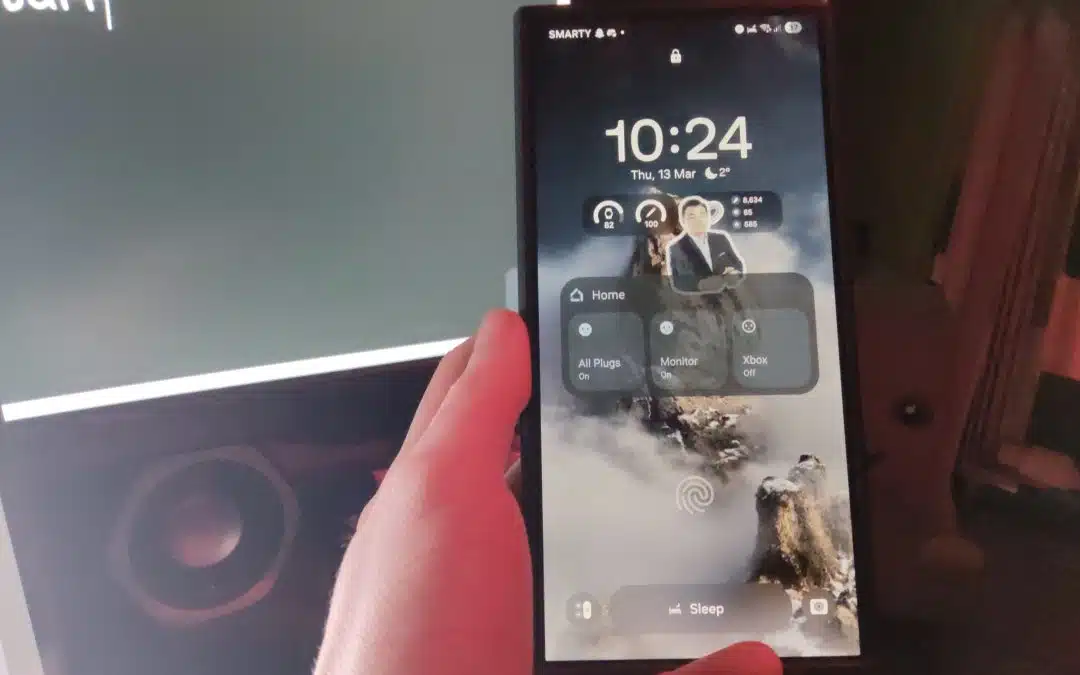If you use Theme Park to customize your Galaxy experience, a new update is on the way for you. Samsung recently released version 1.1.00.23 of the app with some enhancements for keyboard themes. The new version isn’t available widely yet but shouldn’t take much longer to reach Galaxy users globally.
Theme Park update improves keyboard customization
Theme Park is one of the dozens of customization apps Samsung offers for Galaxy users (some within the Good Lock customization suite, others outside it). It lets you create custom themes, keyboard designs, Quick Panel designs, icon packs, volume panels, and more. You can check out our detailed guide for creating custom icons.
Samsung regularly rolls out updates to Theme Park, adding new features and improving existing ones for enhanced user experience. It received one major update each in August and September. The Korean firm has now followed up with another one this month. While it’s a relatively smaller update, it contains an important patch.
According to Samsung’s official release notes, version 1.1.00.23 of Theme Park improves the visibility error after applying keyboard themes. You should see fewer errors than before, ensuring a more reliable performance. The company also optimized the software and patched some minor bugs for enhanced app stability.
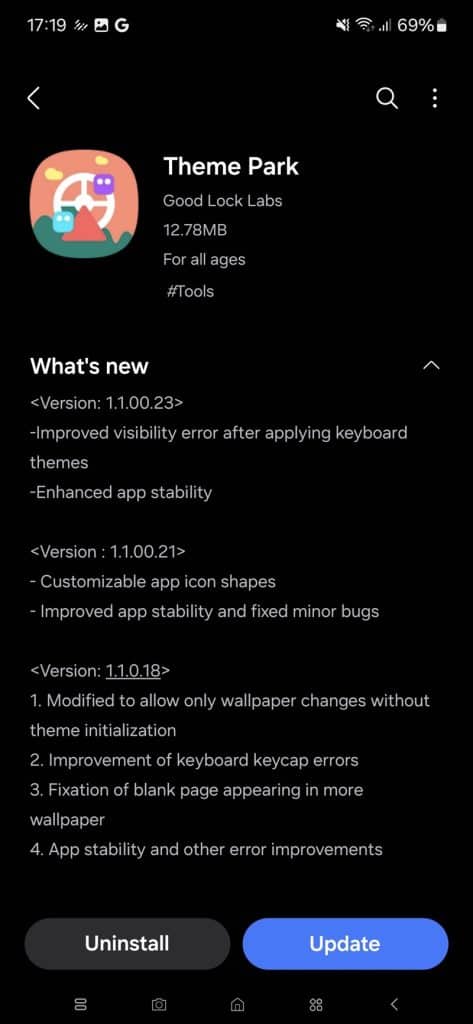
As usual, you can install the latest update for Theme Park via the Galaxy Store. However, it appears Samsung hasn’t rolled out the new version widely yet. We checked multiple Galaxy devices signed in with the same Samsung account and found an update on only one model. Hopefully, a global rollout is right on the horizon.
You can manually check for updates from the Galaxy Store. Go to the Menu tab and select Updates. You can also search for Theme Park in the store and see if the new version is available for you. Samsung is expected to improve Google Lock and other customization apps with the One UI 7 update next year.