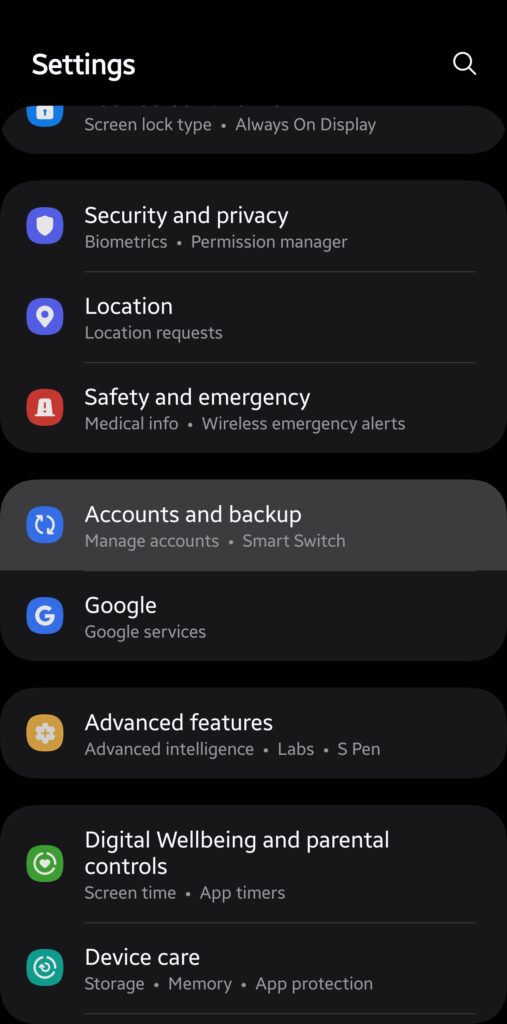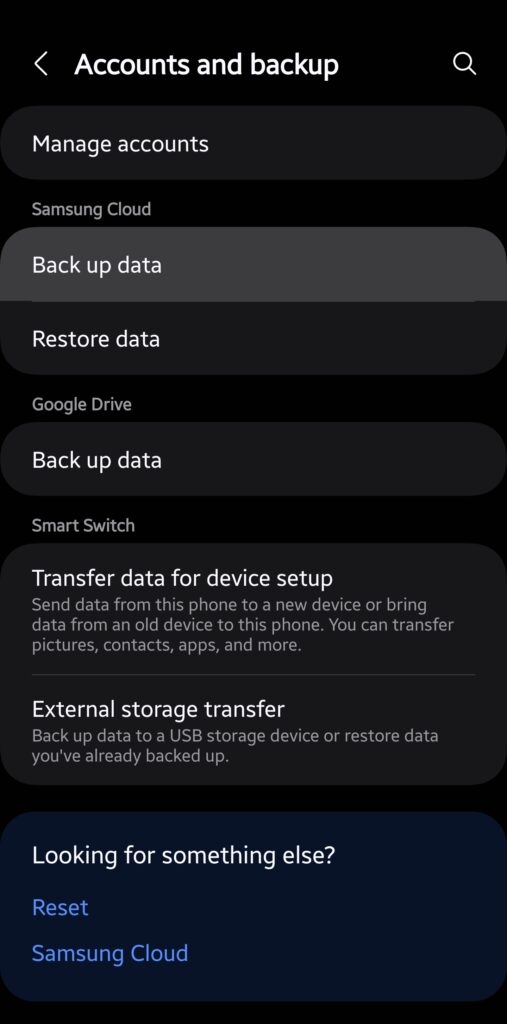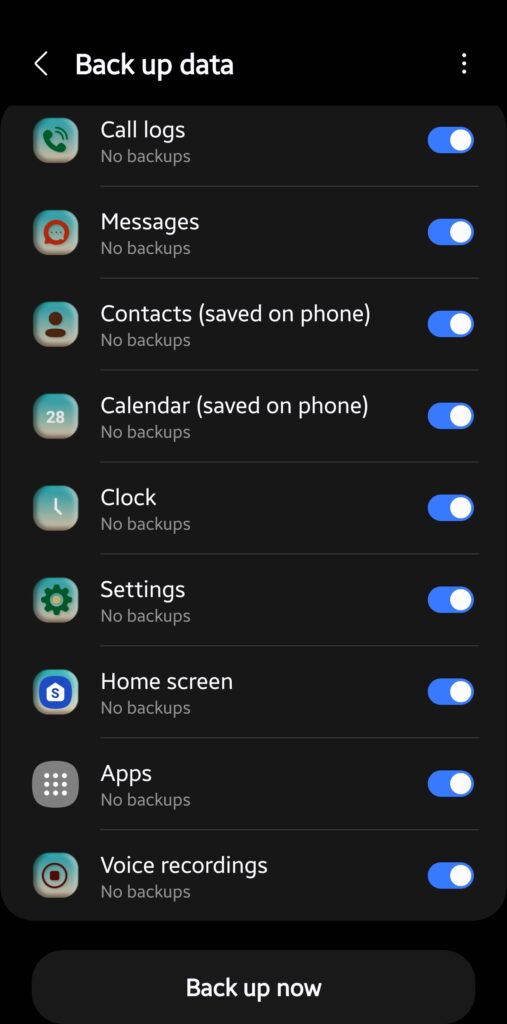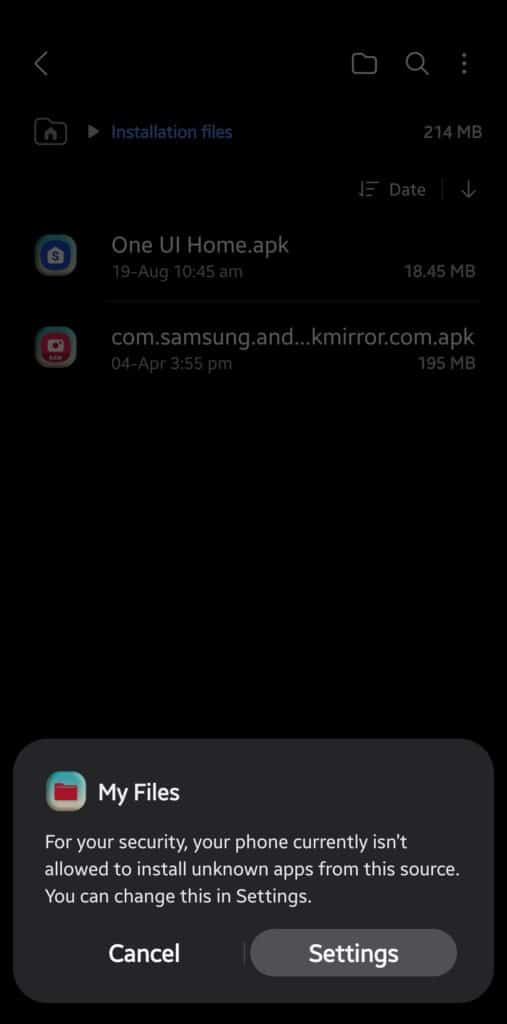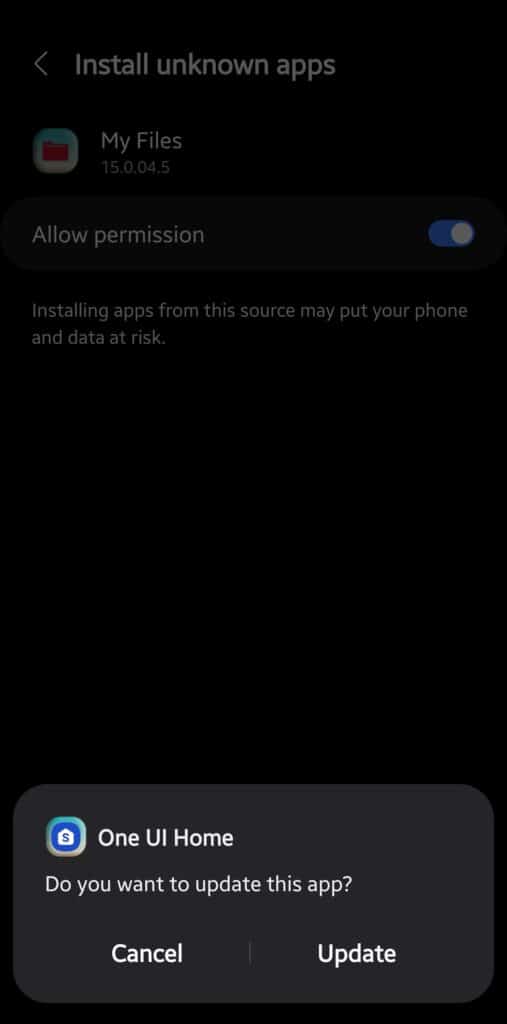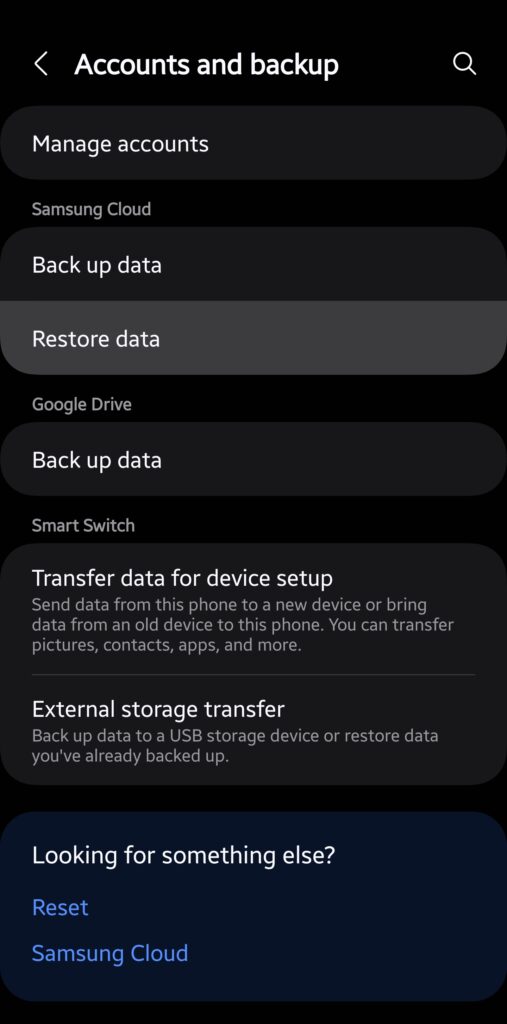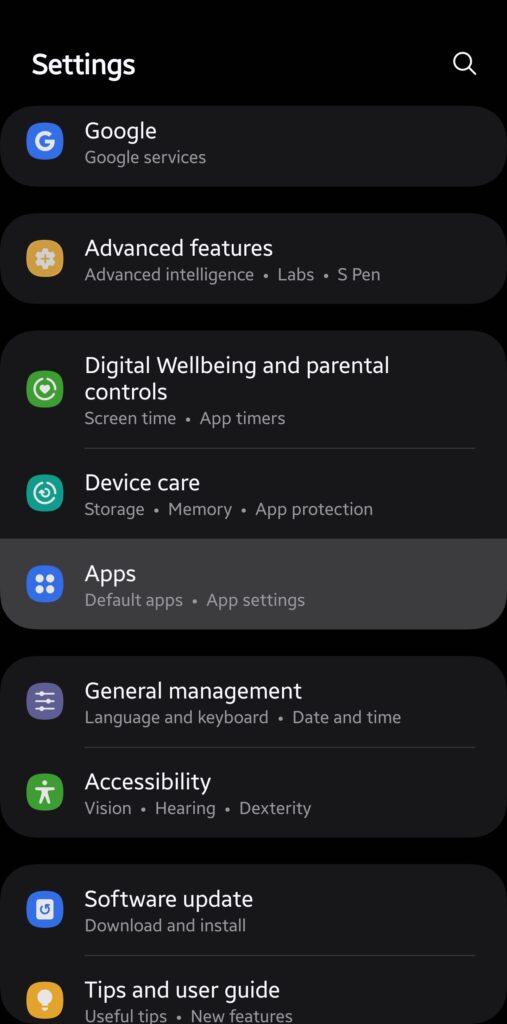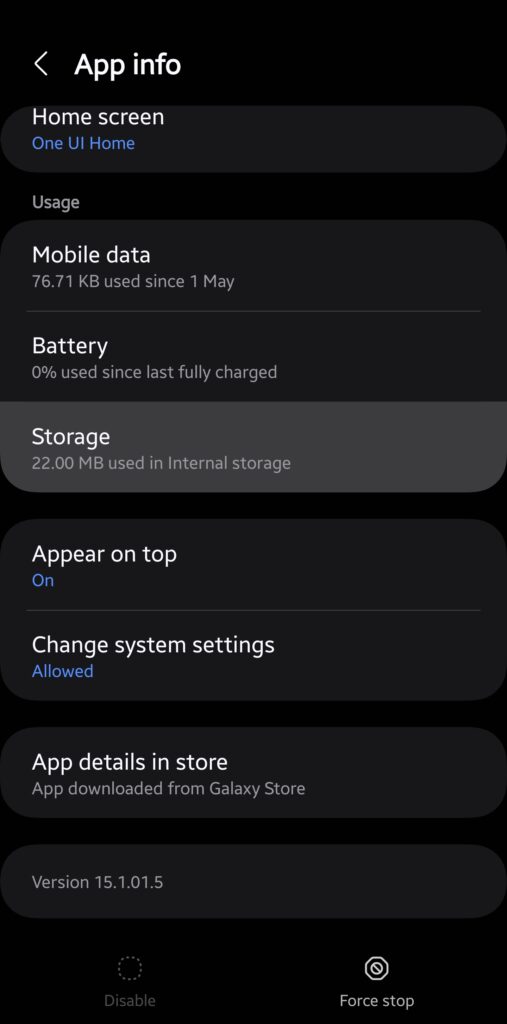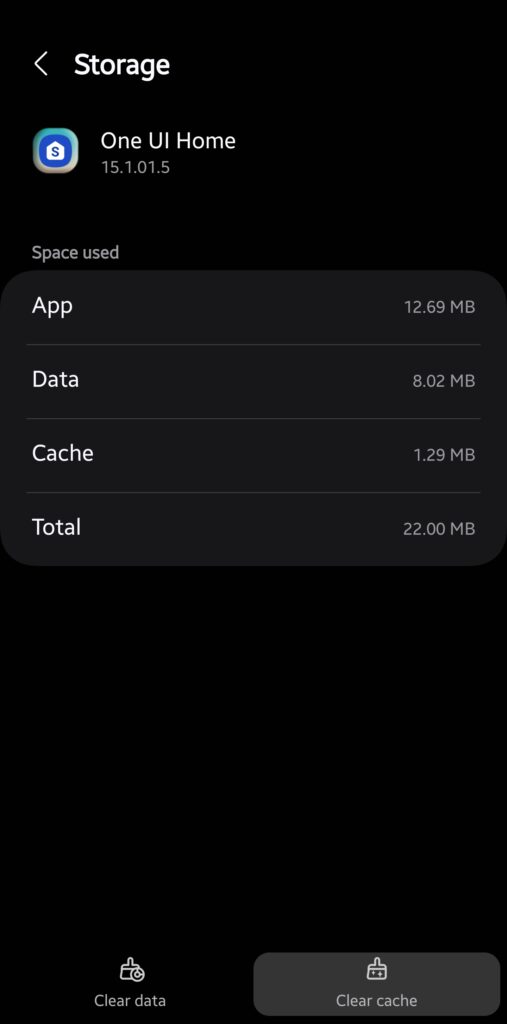Galaxy users, it’s time to get your devices ready! Samsung has prepared a major new update for One UI Home, the official launcher app for your phone. Version 15.5.03.1 of the app brings super smooth system animations for a much-refined Galaxy experience. It is part of One UI 6.1.1 but you can already sideload the new version on One UI 6.1. We have provided a link to the APK file and sideloading instructions below.
Download One UI Home update to breathe new life into your Galaxy phone
One UI Home is a system app that handles animations and other system UI elements on your Galaxy device. Samsung regularly updates it to improve the Galaxy experience. It introduced massive improvements with version 15.5.03.1 on One UI 6.1.1. Since the updated One UI version is currently limited to the Galaxy Z Fold 6 and Flip 6, not many Galaxy users have been able to experience the enhancements.
Samsung is expected to roll out this update to other devices later this month. However, you do not have to wait any longer for the updated version of One UI Home. X user @tarunvats33 recently shared an APK file for the update. You can sideload this APK for a smoother and more fluid One UI experience. Several users who installed the update confirmed the massive improvements in system animations and more.
Noted tipster Ice Universe also recommended Galaxy users install One UI Home version 15.5.03.1. They say it’s the “smoothest One UI Home” yet, with Samsung expected to further improve it with the Android 15-based One UI 7.0 update later this year. Since the update isn’t officially available via the Galaxy Store, you need to back up your settings before installing the APK, which you can download from here, here, or here.
How to back up your Galaxy settings
To back up your settings, open the Settings app, select Accounts and backup, select Back up data, enable all the toggles, and tap Back up now at the bottom. Once the backup is complete, install the APK file. Locate the downloaded file in the My Files app, tap on it, select Settings from the pop-up sheet, and allow sideloading to update One UI Home. Upon completion, go back to Backup settings and restore the backed-up data.
Your One UI experience should now feel buttery smooth. If you notice bugs or some glitches, clear the cache and data (restore the backed-up data again if your settings are wiped out). To clear the cache, go to Settings > Apps > One UI Home > Storage. The source says the updated version works perfectly on the Galaxy S24 and Galaxy S23 phones, but other devices may also run it smoothly. If this sounds too much of a hassle for you, wait for the official update later this month.