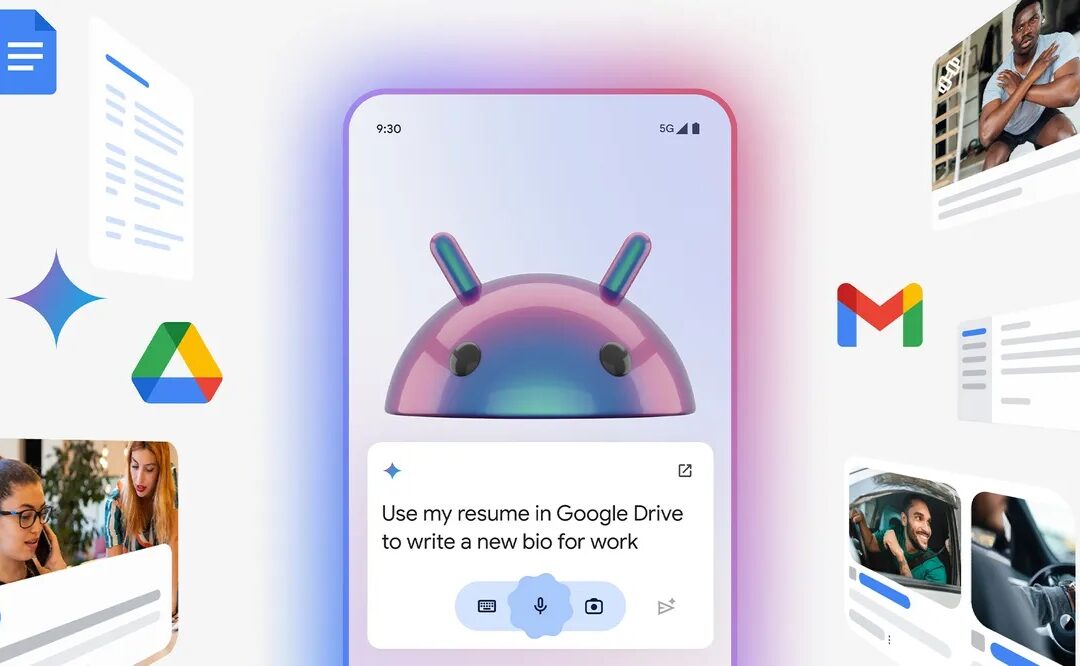Good Lock users, Samsung has released a new update for the LockStar module. The 46MB update introduces version 6.1.00.18 of the app and brings bug fixes and stability improvements. Most notably, it fixes an issue with the lockscreen clock on the Galaxy Z Flip 6. The new version also improves the overall performance of the app.
LockStar update fixes some annoying bugs for Galaxy users
LockStar is one of the many modules Samsung offers as part of its Good Lock customization suite. It handles lockscreen customizations. You can personalize your Galaxy phone’s lockscreen with a unique style. The app lets you customize pretty much every UI element on the lockscreen. You can pick custom colors and styles for everything.
Galaxy Z Flip 6 users have been facing problems with some of the LockStar tools. Bugs prevented them from seeing or editing the lockscreen clock. Samsung has swiftly fixed those bugs and released an update for the app. The latest version should enable a smooth LockStar experience for the new foldable owners and let them enjoy lockscreen customizations.
This update also contains other unspecified bug fixes and performance optimizations for improved stability and reliability of the app. If you use LockStar, look for an update for it on the Galaxy Store or Good Lock app. On the Store, go to the Menu tab and select Updates. On Good Lock, go to the Make up section and find the LockStar module to update it.
Alternatively, you can open this link on your Galaxy phone to land on the LockStar app page on the Galaxy Store. Samsung regularly updates Good Lock modules with new features, bug fixes, and other improvements. You should check for updates from time to time. We will also keep you posted on the latest updates and feature additions, so stay tuned.