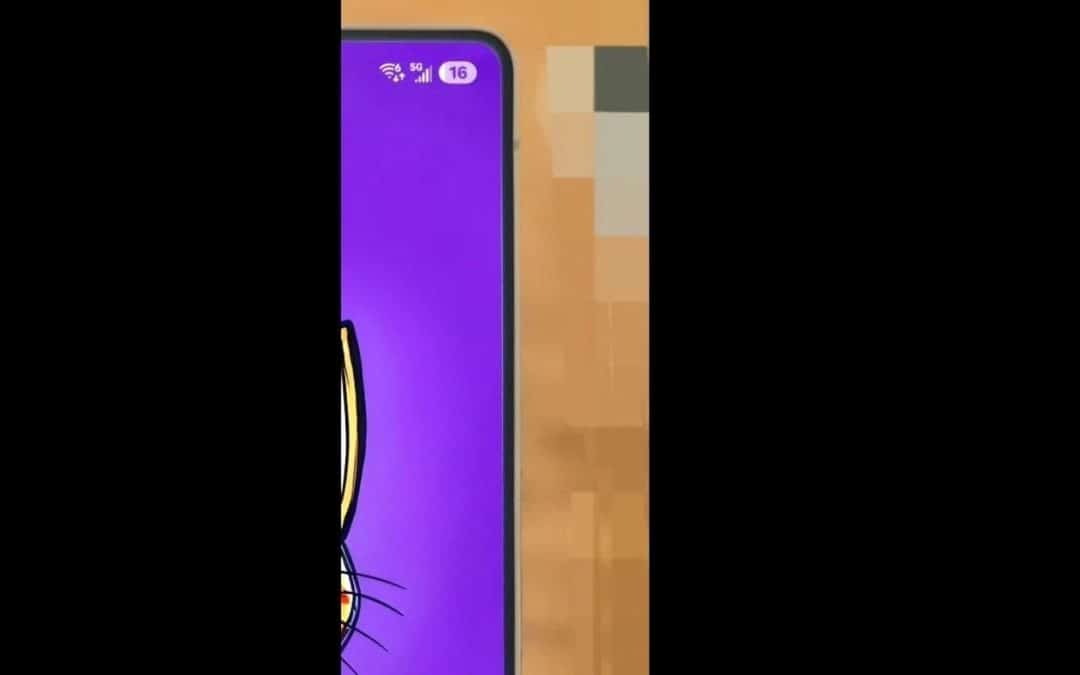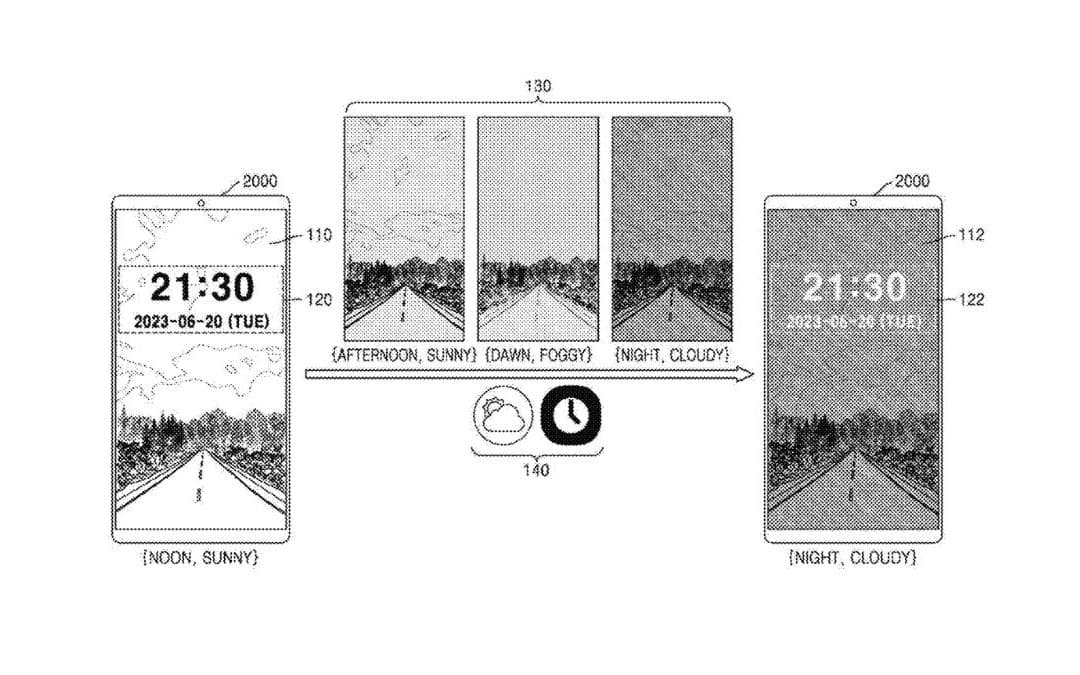Samsung has announced a massive update for Good Lock in One UI 7. Alongside global availability via the Google Play Store, the company is adding new features to its customization suite. Most notably, Home Up is receiving a host of new tools. LockStar, Theme Park, Wonderland, and other Good Lock modules are also picking up fresh features and enhancements.
Home Up and other Good Lock modules get big updates in One UI 7
Home Up is a Good Lock module for customizing your homescreen, task manager, and app folders. The One UI 7 update for the module brings enhanced accessibility. You can now set up Home Up functions directly within One UI Home without needing to run the standalone app via Good Lock. This update removes grid restrictions when arranging items on the homescreen. The app also gains home screen stickers.
Additionally, you can fine-tune gesture animations to your liking and use multi-finger gestures to perform actions anywhere on the screen. Additionally, you get the option to hide the favorites bar and freely place apps in folders. Folder sixes and icons are also customizable. Edge panels and taskbar (on foldables and tablets) get new customization features as well.
Samsung had already announced updates for Game Booster Plus. The gaming module is picking up three new features: Gamepad Key Remapping, Change Game Category, and GPU Settings. Similar to Home Up, LockStar also gets an integrated experience within the default lock screen editing interface. You don’t need to access the app from Good Lock to customize your lock screen.
Wonderland now lets you set different wallpapers for your lock screen and homescreen and automatically adjusts the color of app icons, titles, and status bars to complement the wallpaper for better visibility. Galaxy Z Flip users can use MultiStar’s Cover launcher function directly from the ‘Labs’ menu, while S Pen users can use Pentastic to change the Air Command icon to any image of their choice.
Routines+ adds a Routine Gallery feature, which lets you find routines created by others. This function works via the “Galaxy To Share” module, so it is limited to markets where the latter is available. Hopefully, Samsung will expand Galaxy To Share to more regions soon. QuickStar is also getting a small but useful function: the ability to hide the multi-user icon on the lock screen.
Elsewhere, Theme Park now allows you to customize folder icons to match your app icons when applying an icon pack. The app also adds support for custom icon shapes based on any image beyond the existing 11 presets. Samsung also offers a wider variety of stickers and wallpapers for more creative decorating. Last but not least, Camera Assistant allows you to save videos directly to external storage connected via USB-C.
These updates will gradually roll out over the next few weeks
Alongside updates for separate modules, the Good Lock app itself is receiving a new search and filter function. This helps you quickly find the desired module. Samsung has also added a Good Lock homescreen widget. All of these updates will be gradually available over the next few weeks.
In fact, some updates have been already rolled out. As Samsung announced last week, 15 of the 22 current Good Lock modules are already compatible with One UI 7. The remaining seven — LockStar, Home Up, NavStar, QuickStar, NotiStar, MultiStar, and ClockFace — will receive One UI 7 support in the coming weeks.
Samsung says the Home Up and LockStar updates might take longer but it’s working to make them available before the stable One UI 7 release. The new version will debut with the Galaxy S25 series later this month. Keep an eye on the Updates tab on the Galaxy Store. You can also update Good Lock modules directly from the main app.