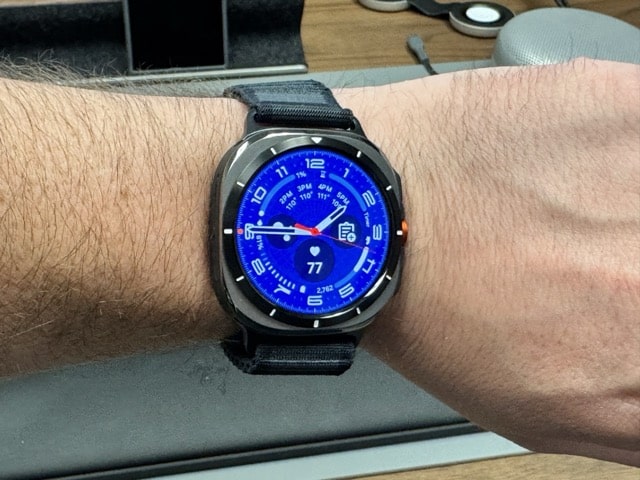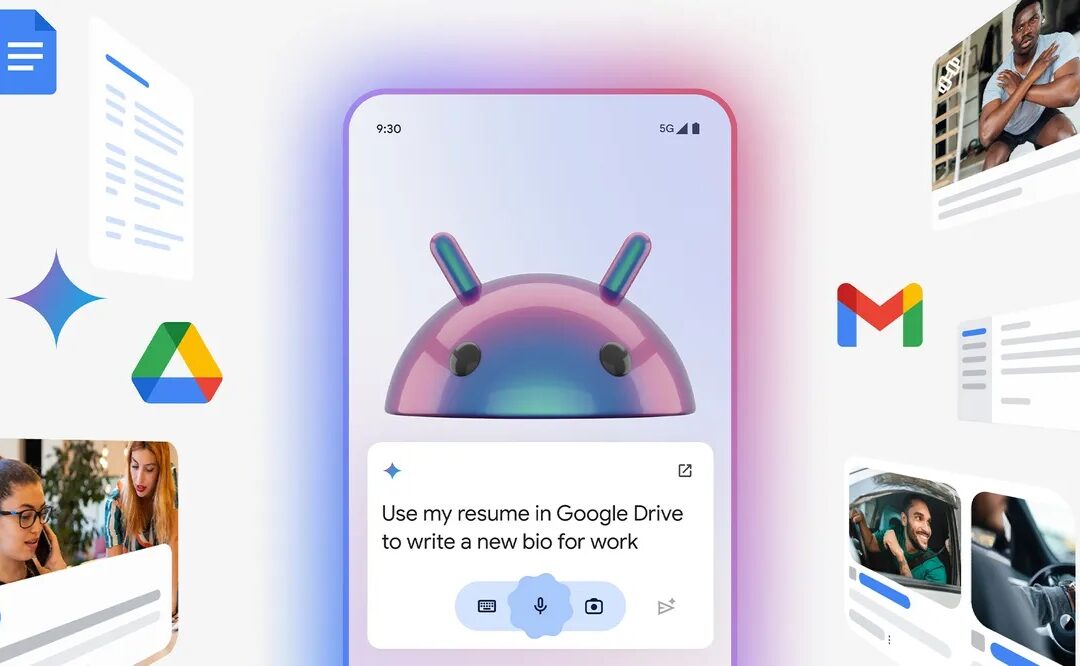At the time of writing this review, I have spent one month with the brand-new Samsung Galaxy Watch Ultra. I primarily used the watch for my daily commuting, sleep tracking, and exercise monitoring. The watch features a Grade 4 titanium casing and a 1.5-inch display, along with a new quick action button that has sparked some controversy. Unlike recent Galaxy Watch releases, this premium model does not include the beloved physical rotating bezel. Priced at a higher price point of $649.99, let’s dive into this review.
Table of Contents
- Battery Life
- Health Tracking and Accuracy
- Band and case comfort
- Digital vs physical rotating bezel
- Quick action button and gestures
- Performance and fluidity
- Display, watch faces, and night mode
- Advanced Features and What’s Missing
- Conclusion
Quick Pros
- Beautiful and bright 1.5-inch display
- Grade 4 titanium casing
- Impressive battery life
- Robust feature set
Quick Cons
- Inaccurate step counting
- Digital rotating bezel is underwhelming
Battery Life
The battery life of the Galaxy Watch Ultra is outstanding. Samsung estimates the battery lasts up to 100 hours with standard use and 48 hours with continuous exercise tracking. In my experience, I achieved about four days of active use, including sleep tracking, before needing a charge. This makes it perfect for those constantly on the go.
I typically charge the watch in the mornings while getting ready for the day, and within 30 minutes, I can usually add about 20% to 25% to the battery. Combined with what was left from the previous day, this is more than enough to last until my next charge. However, if you’re an extremely active person using the watch’s exercise features frequently, I recommend keeping a charger nearby, as you may run through the battery faster. For general daily use and moderate exercise, you should be fine for a few days without needing to charge.
Health Tracking and Accuracy
The Galaxy Watch Ultra boasts an array of health tracking features, a major selling point for the device. If you’ve owned a Samsung watch before, you’ll recognize most of these features, but the new AI assistance and upgraded 3-in-1 Bioactive Sensor offer improved functionality.
Right out of the box, Samsung Health tracks your steps, active time, and calories burned. Unfortunately, I found the step counter to be consistently inaccurate. On several occasions, I noticed the watch logging steps while I was stationary, which can be frustrating for users who rely on this feature to track daily goals. Despite this, the energy score, calculated from sleep data, seemed quite accurate. The AI even offers personalized tips for improving your score, which can be viewed on your phone.
During workouts, I found the heart rate tracking and distance measurement to be fairly accurate, especially when comparing the watch’s data with gym equipment like treadmills. After finishing a workout, the watch asks calibration questions, which I appreciated as it helps keep track of fitness goals more effectively.
Band and case comfort on wrist
Over the past two weeks, I’ve alternated between the Marine band and the Trail band. While the Marine band looks great, I found it uncomfortable for extended wear. It left grooves on my wrist and became irritating after a while. For shorter durations, it’s fine, but I wouldn’t recommend it for all-day use.
The Trail band, on the other hand, is a must-have. It offers a snug fit and is so comfortable that I often forgot I was even wearing the watch. If you’re planning to wear the Galaxy Watch Ultra for long periods, the Trail band is definitely the way to go. The price is quite high, so you can also find an adapter on Amazon and purchase a cheaper equivalent third-party band if you wish.
Digital Rotating Bezel vs Physical Bezel
One of the biggest disappointments for me is the absence of the physical rotating bezel, a hallmark of previous Galaxy watches. The Ultra now features a digital rotating bezel, which, while it provides haptic feedback, doesn’t quite live up to its predecessor.
To use the digital bezel, you place your finger on the top edge of the screen and slide it in the desired direction. However, I often found that the watch didn’t immediately register the movement, particularly when walking or exercising. The widgets also scrolled by too quickly, even with slower finger movements. Although the digital bezel offers some functionality, I preferred using the touch screen directly for more accurate navigation. Still, I miss the tactile experience of the physical bezel.
Quick action button and gestures
The new Quick Action button has caused some debate, as its design makes the Galaxy Watch Ultra resemble the Apple Watch more than previous Samsung models. Unfortunately, you can’t use the button to navigate menus like on older Galaxy watches, but you can assign functions like Samsung Health, the stopwatch, flashlight, or water lock to it.
Personally, I didn’t find much use for the exercise menu being linked to the button since it’s easily accessible from the watch face. However, features like water lock and the stopwatch are handy, particularly for users engaged in water activities.
The gesture controls were a pleasant surprise. Initially, I thought they wouldn’t be very useful, but I found them to be responsive and intuitive. You can double pinch to answer calls or pause/resume apps, shake to dismiss calls, and use a knock-knock motion to open apps. The gestures are quick to respond, and I hope Samsung continues to refine and expand this feature in future iterations.
Performance and fluidity of UI
The Galaxy Watch Ultra’s user interface is similar to previous iterations, but the 1.5-inch display enhances the overall experience. The larger screen makes navigation smooth, with no noticeable lag when switching between apps or watch face widgets.
The watch’s front face displays key information at a glance, including time, heart rate, energy score, compass, and temperature, making it perfect for active users on the go. The display’s brightness and vibrant colors also make it easy to see in any environment, from outdoor adventures to daily commutes.
Display, Watch Faces, Night Mode
The display is one of the standout features of the Galaxy Watch Ultra. Its 1.5-inch, 480×480-pixel Super AMOLED screen is sharp, vibrant, and easily visible in various lighting conditions. The watch also includes Night Mode, which offers a red-shaded interface that’s easy on the eyes in low-light settings.
The always-on display is another nice touch, showing a simplified version of the main watch face in gray. You can customize the watch face through the Wearable app, which offers a variety of options, including analog, animated, and classic styles. However, the limitations of Google’s Wear OS 5 restrict third-party face functionality, something I hope they’ll address in future updates.
Advanced Features
Gestures are quite useful on the Galaxy Watch Ultra. Pinch gestures initiate when they are available with certain apps and actions. These gestures are intuitive and add to the overall experience using the watch. While the Galaxy Watch Ultra does lack reverse wireless charging (found on previous models of the Galaxy Watch lineup), it still support reverse charging when plugged into a Galaxy smartphone.
Samsung needs to add more functionality to the quick action button. The current list consists of Samsung Health, StopWatch, Flashlight, and Water Lock. Users need the freedom to remap this button to any app or action they deem necessary. It’s likely that a third-party developer will enable this functionality down the road, but Samsung should really do it themselves with an update.
What’s Missing (that matters)
- MST Payments (yes I know it’s 2024, I’m not over it yet)
- Reverse wireless charging
- Facer watch face support (Google’s Wear OS 5 limits third party face functionality)
Conclusion
While the Galaxy Watch Ultra is an impressive piece of hardware with excellent battery life and a gorgeous display, there are some drawbacks, particularly with the step tracking accuracy and the underwhelming digital rotating bezel (physical bezel for the win). For those looking for a premium smartwatch with a focus on health tracking, battery life, and comfort, the Galaxy Watch Ultra is worth considering—just be prepared for a few compromises if you’re coming from a past Galaxy Watch model. If you’re interested in buy the Galaxy Watch Ultra, the best trade-in deals are still directly through Samsung. Additional questions about this watch or other Samsung devices/updates? Hit us up on X and/or Facebook.