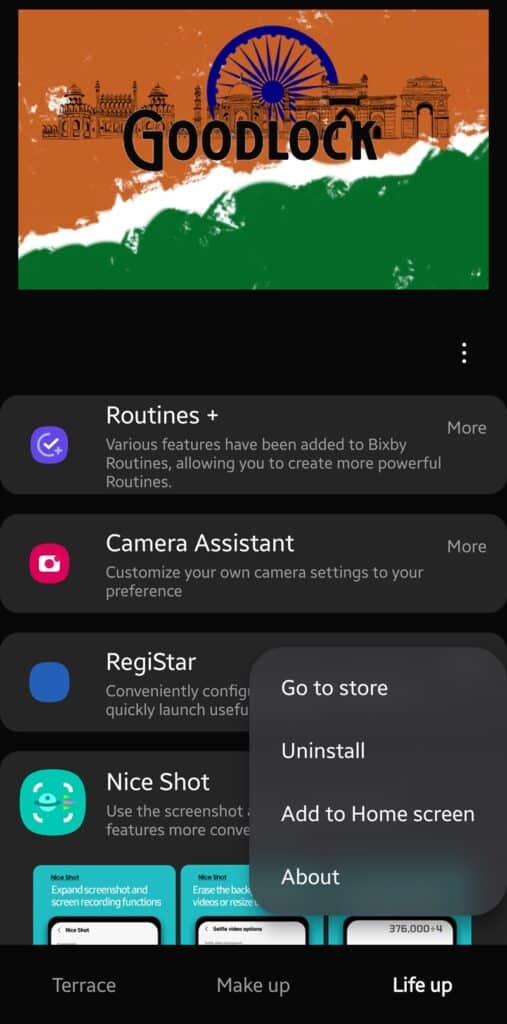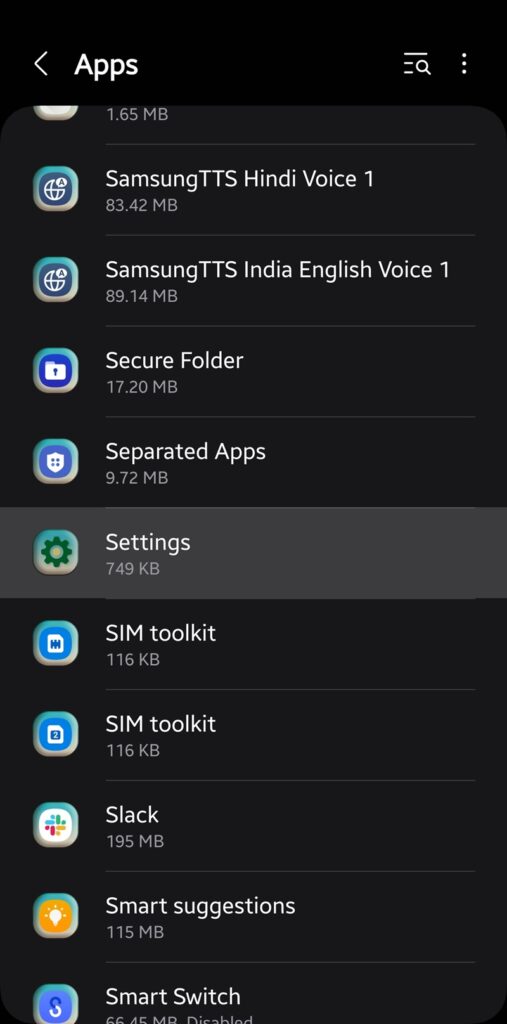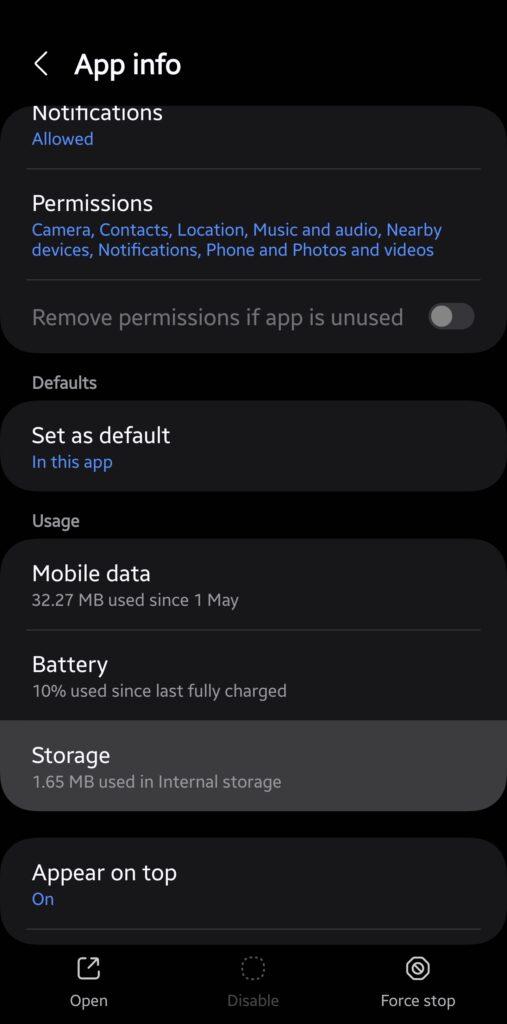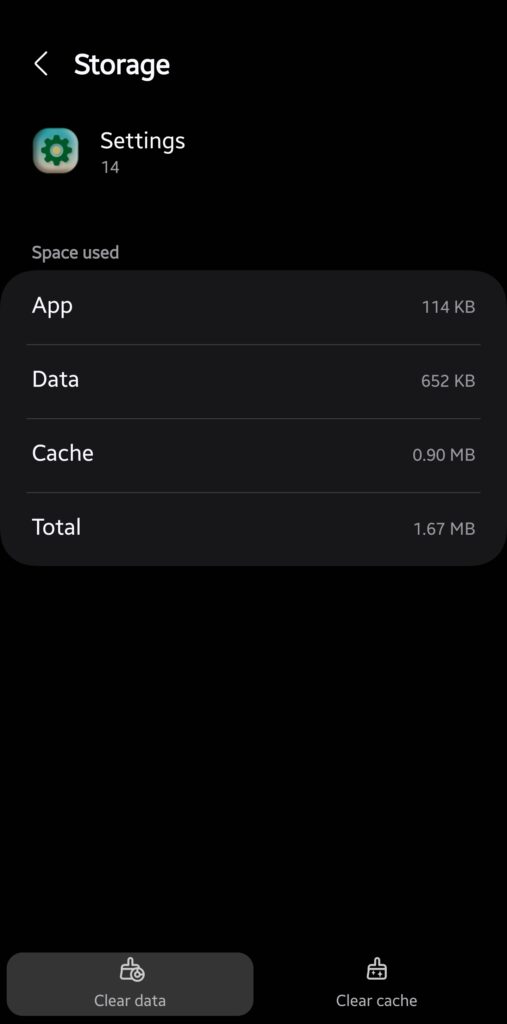How to fix the “Settings keeps stopping” error on the Galaxy Z Fold 6?
RegiStar is a Good Lock module used to customize the Settings app. However, it is causing some unexpected problems on the Galaxy Z Fold 6. Users are seeing a frustrating “Settings keeps stopping” error for no apparent reason. After several reports, Samsung has come forward with a resolution. It advised affected users to delete RegiStar, clear Settings data, and reinstall the app for a smooth customization experience.
To uninstall RegiStar, open Good Lock and switch to the Life up tab. Now, locate the module and tap the More button next to it. From the drop-down sheet, select Uninstall and confirm your choice. You can then proceed to clear the Settings app data. Open the app and go to the Apps section. Scroll down and locate Settings, and then tap to open it. Use the button at the bottom of the screen to clear app data.
This should delete all corrupted or mismatched data that might be causing problems with RegiStar, leading to the error message. You can now reinstall the Good Lock module to customize your Galaxy Z Fold 6‘s Settings app. The option to download the customization tool is available right where you uninstalled it from (Good Lock > Life up tab). Locate RegiStar and tap the Download button next to it. Let us know if this fixed the issue for you or if it still exists.