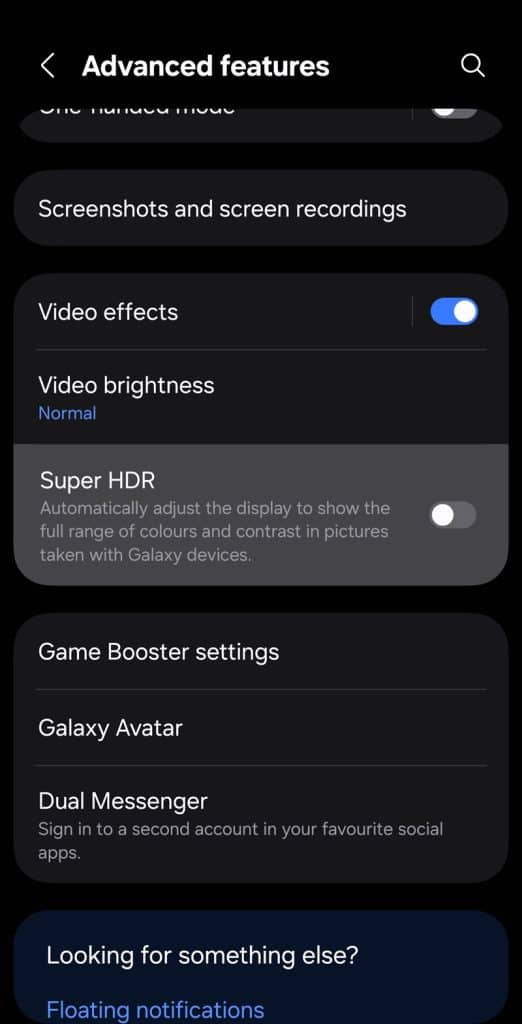Have you ever noticed your phone’s display suddenly getting brighter when viewing images? This occurs when the device detects HDR content, boosting the brightness to reveal more details in photos. While this feature enhances image quality, some users may find the brightness shift disruptive. Samsung is tackling this with a new toggle to disable Super HDR system-wide on Galaxy phones running One UI 7.0.
One UI 7.0 lets Galaxy users disable Super HDR across the phone
Samsung’s Super HDR is based on Google’s Ultra HDR image format. However, while Google doesn’t offer the ability to turn off the feature on Android OS, Samsung does. In One UI 6.1.1, Galaxy users could stop brightness adjustments for HDR photos in stock Gallery app. Now, in One UI 7.0, the company has moved the toggle to the Settings app, making it work system-wide.
As first reported by Android Authority, One UI 7.0 users can navigate to Settings > Advanced features and turn on/off Super HDR. By default, it is enabled. However, disabling it blocks the device from automatically increasing the display brightness to show the full range of colors and contrast in photos. It’s a handy feature to have on your phone, particularly useful when browsing social media at night.
This system-wide toggle works beyond Samsung apps, including Instagram and Threads, the publication confirms. This is because Super HDR uses the Ultra HDR format. Hopefully, Google will introduce a similar feature to Android OS soon so non-Galaxy users can also take advantage of it.
Samsung’s One UI 7.0 update is currently in the beta stage and is limited to the Galaxy S24 series. The company may not release beta updates for other devices but will roll out the final build will be available to dozens of them. The rollout may not begin until February, though. Samsung will introduce the stable One Ui 7.0 build with the Galaxy S25 series before pushing it to others.