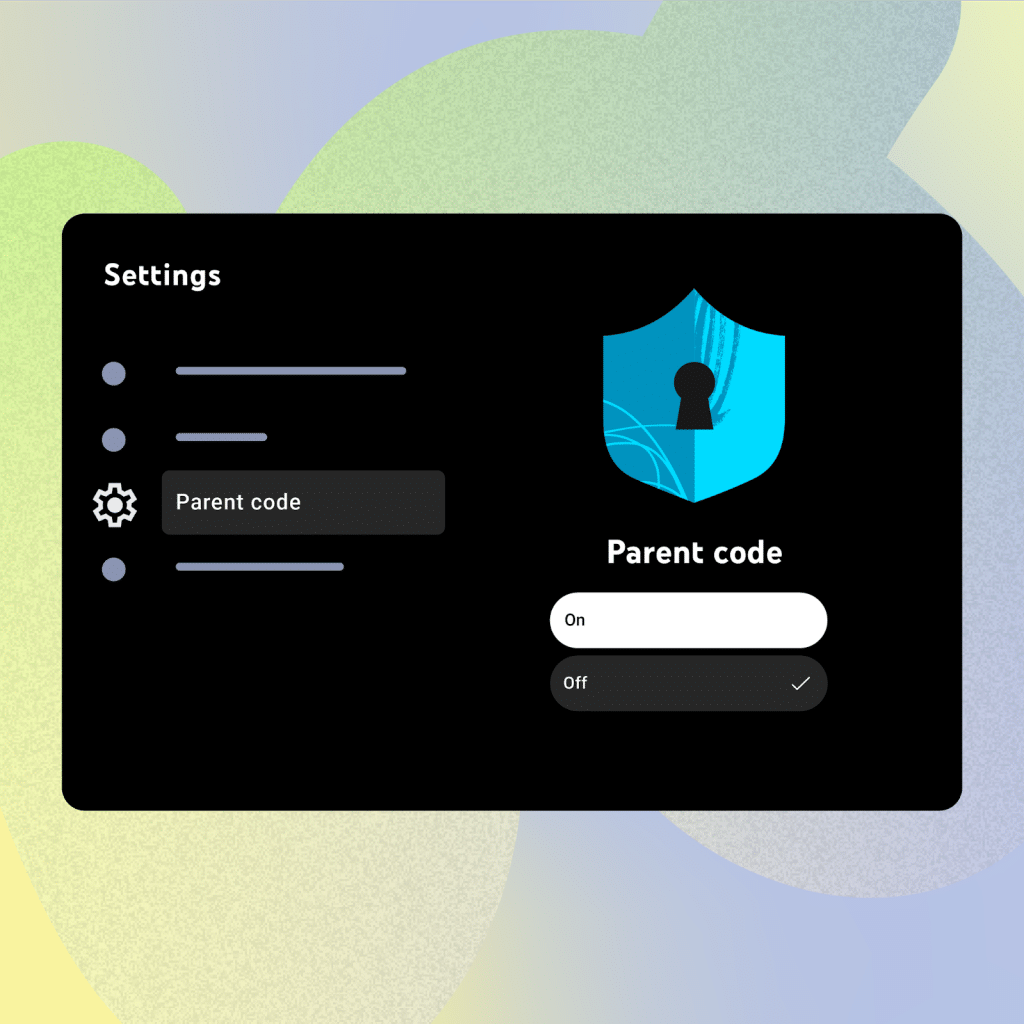Google’s YouTube app for TVs, including Samsung smart TVs, has introduced a new feature that allows parents to control their children’s viewing activity. A new Parent Code feature prevents kids from accessing content outside their designated profiles. This feature is rolling out to users globally.
YouTube enhances kids’ safety with parent code for its TV app
Earlier this year, Google discontinued the YouTube Kids app for TVs, integrating it into the main YouTube app. This raised concerns about the safety and privacy of young viewers, though the company retained existing parental controls. The Kids experience is housed within the main app instead of a separate app. Google is now making the platform safer for children.
Parent Code is a 4-digit PIN that locks kids in a safe space within the YouTube app for TVs. It blocks children from switching to adult profiles within the household or even watching YouTube signed out to access potentially harmful or unsafe content. It is a valuable tool for parents to manage their children’s screen time and content access. Parents have been long asking for it and Google finally listened.
To enable Parent Code, parents can go to Settings > Parent Code and follow the on-screen instructions. They can configure a 4-digit PIN, which is required to watch YouTube as a signed-out viewer, access accounts for older members, and remove accounts from the TV. Your children cannot exit the Kids view without entering this code. You can reset the code from the same menu.
Google confirmed that enabling Parent Code on a smart TV will not affect other signed-in devices. “We hope this change gives you added comfort in knowing kids cannot use accounts and features on your smart TV that aren’t meant for them,” the company said in an official statement. The feature is rolling out gradually and will be available globally soon.