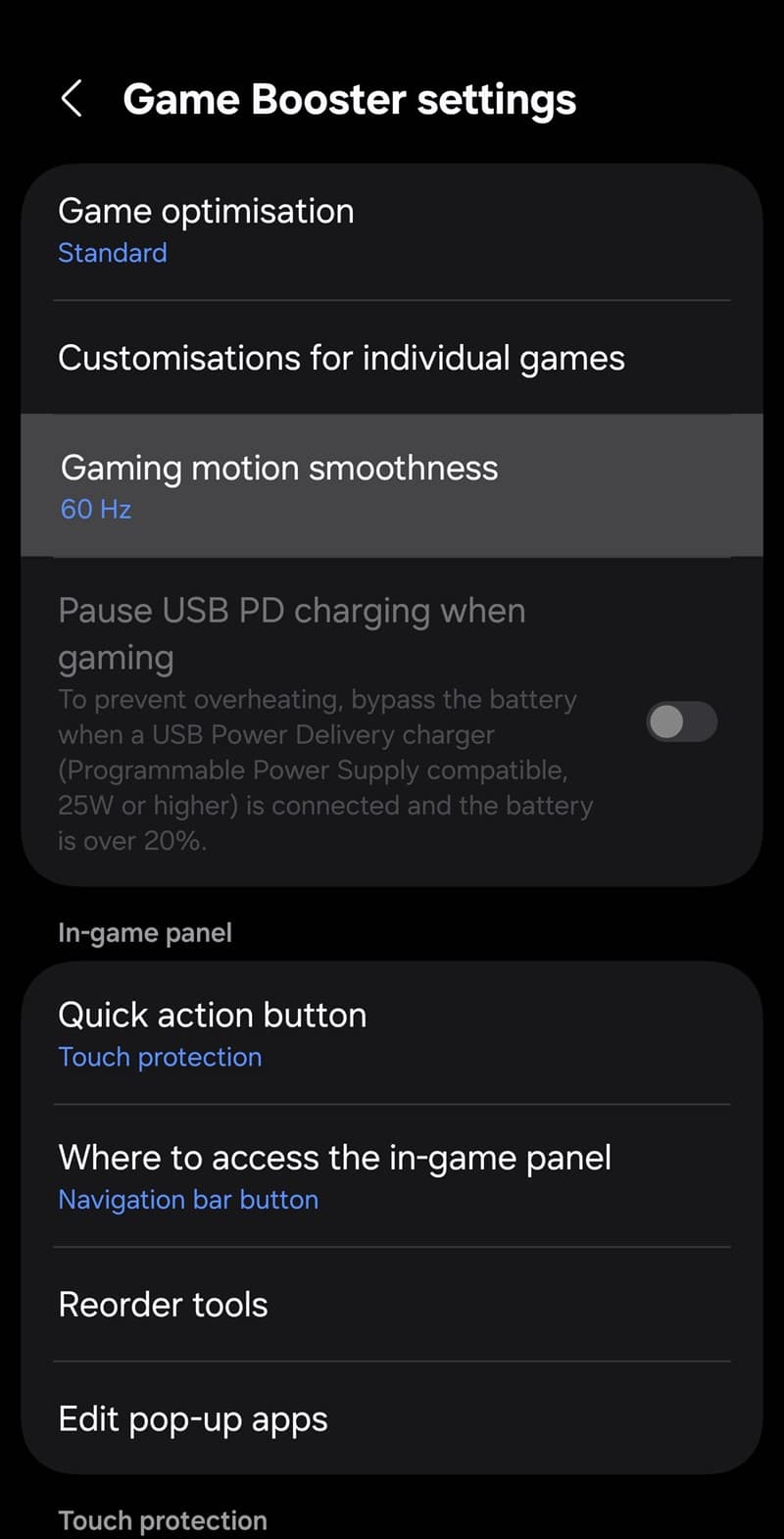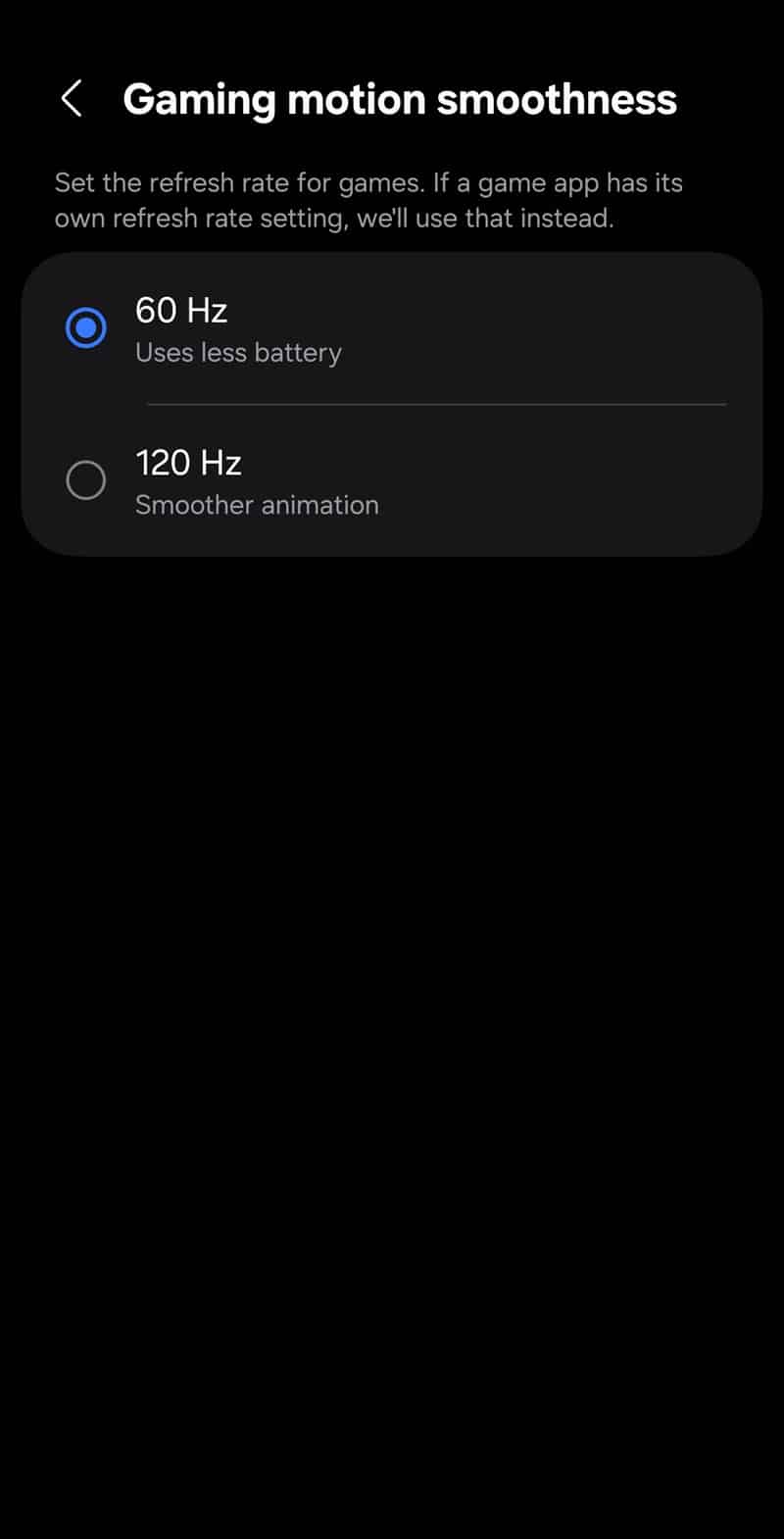Samsung’s One UI 7.0 Beta 2 update brings a handy new feature for gamers. You can now manually switch between different screen refresh rates through Game Booster settings. This allows you to save battery or enjoy smoother, high-refresh gameplay depending on your needs.
One UI 7.0 Beta 2 lets you switch screen refresh rates for games
The latest One UI 7.0 beta update for Galaxy S24 users adds a new menu to Game Booster settings. Called “Game motion smoothness,” this menu lets you switch between 60Hz and 120Hz screen refresh rates for games. Lower refresh rates help save battery, while higher refresh rates enhance gameplay with smoother visuals.
The idea is to give Galaxy users manual control over the refresh rates while playing games on their phones. Some games do not require high refresh rates, so switching to 60Hz will extend the battery life. You can switch back to 120Hz while playing graphics-intense games, ensuring a more enjoyable gaming experience. Samsung says games that have their own refresh rate settings will override your selection.
Interestingly, this update removes the option to limit the frame rate to 48Hz. Samsung may bring it back with subsequent beta releases, or at least the final One UI 7.0 update. The new One UI version already allows users to customize the refresh rate, screen resolution, optimization, and more for each game separately. The latest addition enhances the gaming experience for Galaxy users.
One UI 7.0 Beta 2 is now available for the Galaxy S24 series in all seven supported markets — India, China, Germany, Poland, South Korea, the UK, and the US (it is the first update in India and Poland). Samsung may launch beta programs for more devices in the coming weeks. The stable version arrives with the Galaxy S25 series in January. You can expect a few more beta builds ahead of that.