The first week of December has truly been a bag full of surprises. One UI 7.0 beta is here, fully rolling out on the Galaxy S24 series in select countries. There are several tweaks inside, whether minor or major ones. You can take a sneak peek of everything that’s new in our One UI 7.0 section.
Samsung’s One UI 7.0 beta is bringing some cool additions to the battery icon
First off, you should know that the percentage now fits inside the new rounded battery icon with One UI 7.0. Moreover, a leaf and a shield are now part of the battery icon in One UI 7.0 beta.
Power Saving mode brings a leaf
When Power Saving mode is enabled, a leaf icon now appears inside the battery icon in One UI 7.0 beta. Along with this visual cue, One UI 7.0 brings more options to customize the Power Saving mode. You can tweak settings like limiting background apps or reducing the screen’s refresh rate to stretch your battery life further. It’s all about making your phone last longer while keeping things simple.
![]()
There’s a new Shield icon for Battery Protection mode
On the charging front, there’s a new Shield icon tied to the Battery Protection mode in One UI 7.0 beta. Once Battery Protection mode is enabled, users can set a charging limit (e.g., 85%). When the phone reaches this limit, charging automatically stops, and the shield icon appears inside the battery indicator. This feature helps prevent overcharging and ensures your phone’s battery stays in good shape for the long haul.
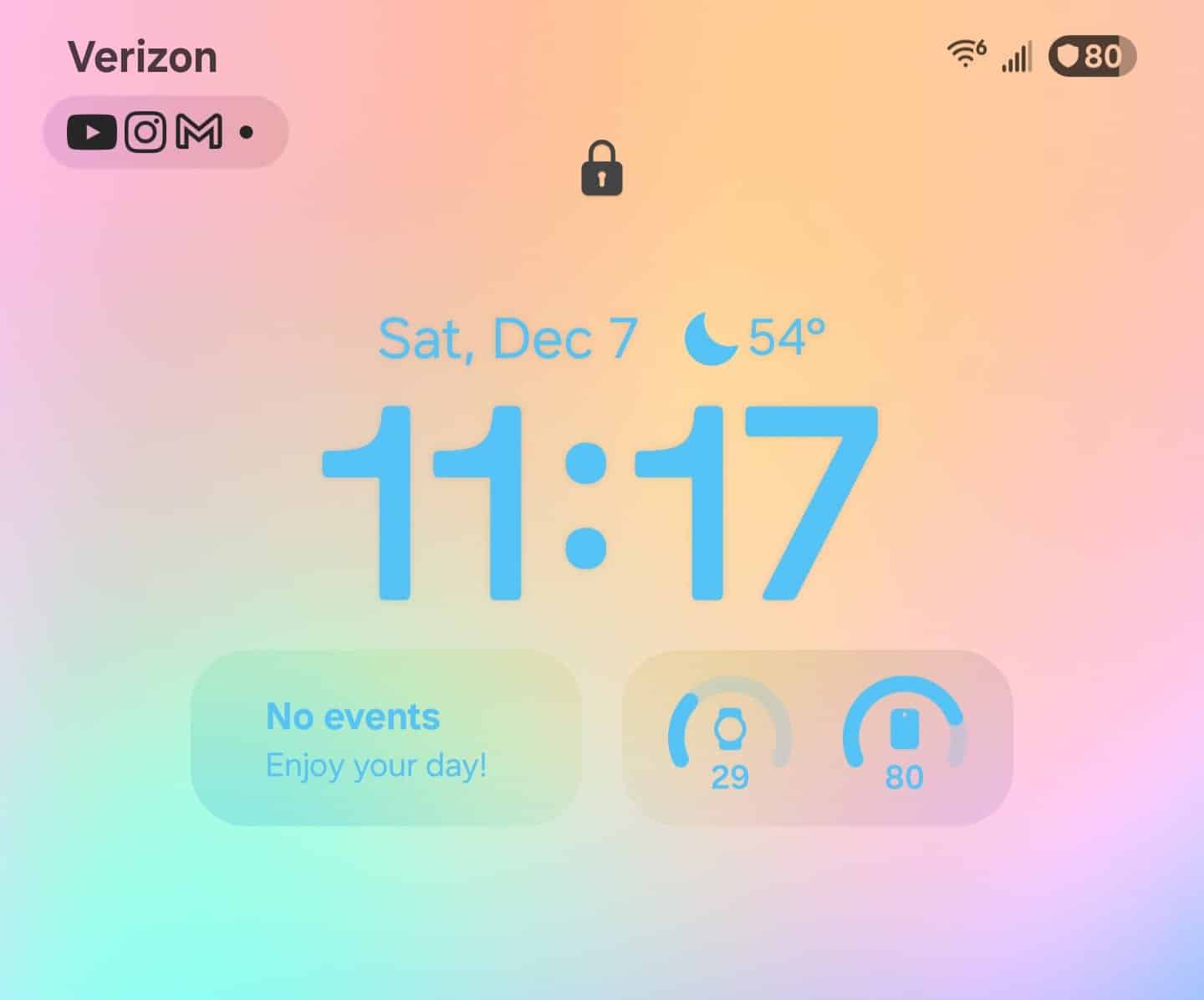
The new leaf and shield icons give clear, helpful reminders about Power Saving and Battery Protection features. These small changes go a long way in keeping your phone running longer and your battery healthier, quite obviously. Meanwhile, the One UI 7.0 stable version is expected to hit eligible devices sometime around Galaxy Unpacked, rumors say.






