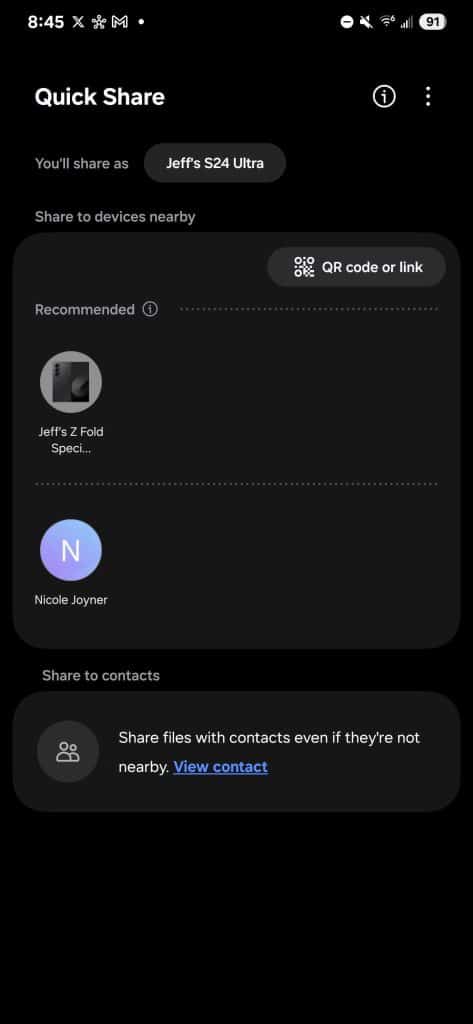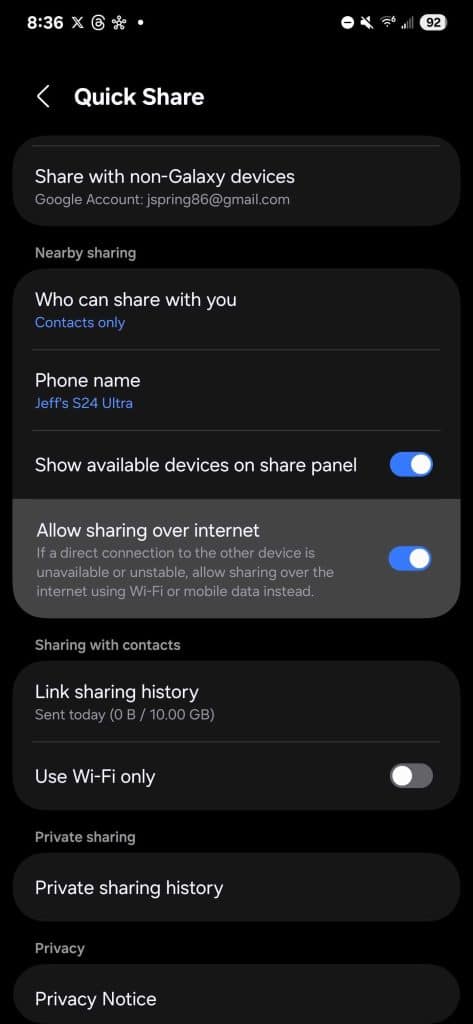We will officially mark this as Day 1 since the One UI 7.0 beta rolled out for the Galaxy S24 series. Right after installing the Android 15-based beta, you’ll notice many updates, which we’ve covered in our One UI 7.0 beta section. Among these, Samsung has also improved Quick Share with One UI 7.0 beta. That now offers internet support when a direct connection isn’t available.
One UI 7.0’s Quick Share brings internet support, and more features
Picture this: You’re trying to send a large file to a friend, but the connection between your Galaxy devices keeps dropping. What can you do? With the One UI 7.0 beta, Samsung has introduced an upgraded Quick Share feature that solves this problem. The new Quick Share allows file transfers to continue even when a direct connection is unstable or unavailable.
While Quick Share already supports link sharing for files up to 10GB, this new feature takes it further by enabling transfers over the internet. The catch? It’s not enabled by default. To activate it, head to Settings > Connected Devices > Quick Share, then toggle on the Allow sharing over internet option. That’s all you need to do!
Have you installed the One UI 7.0 beta yet?
While Samsung is officially rolling out the One UI 7.0 beta update for Galaxy S24 users, many are reporting that the update isn’t available for them. First, ensure you’re in one of the eligible regions: the US, the UK, Germany, India, Korea, or Poland. These beta updates often have limited slots.
The slots may have already been filled. But is it wise to try the One UI 7.0 beta right now? Frankly, no. Despite the exciting new features, you should avoid installing it on your primary device. Instead, consider waiting for the stable One UI 7.0 release, which is expected around the time of the Galaxy Unpacked event.