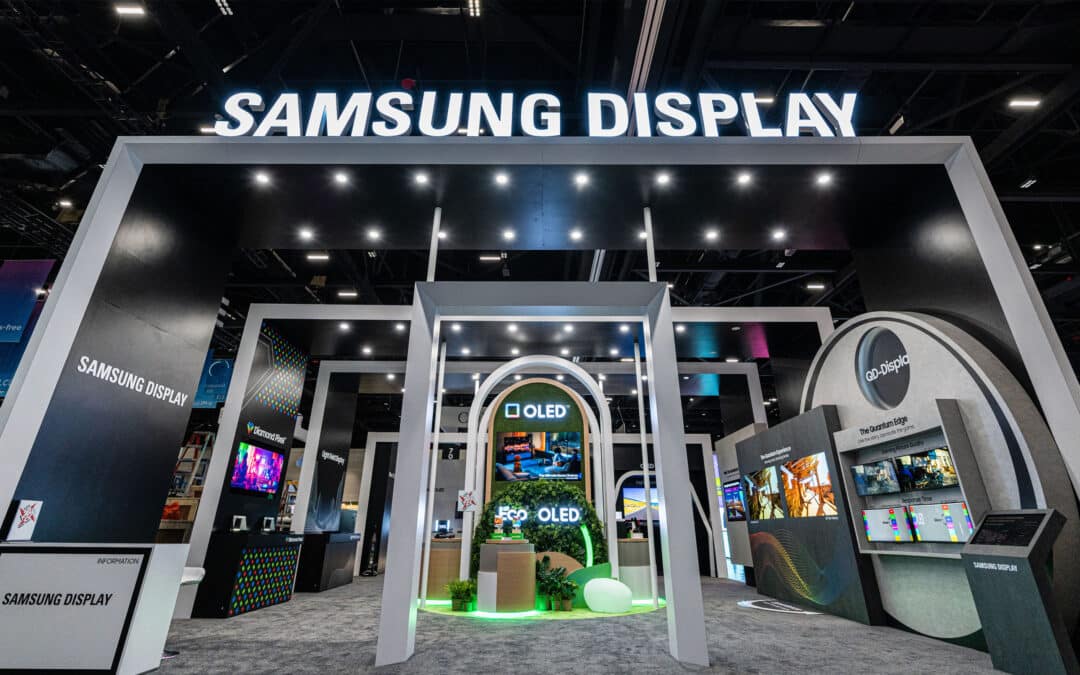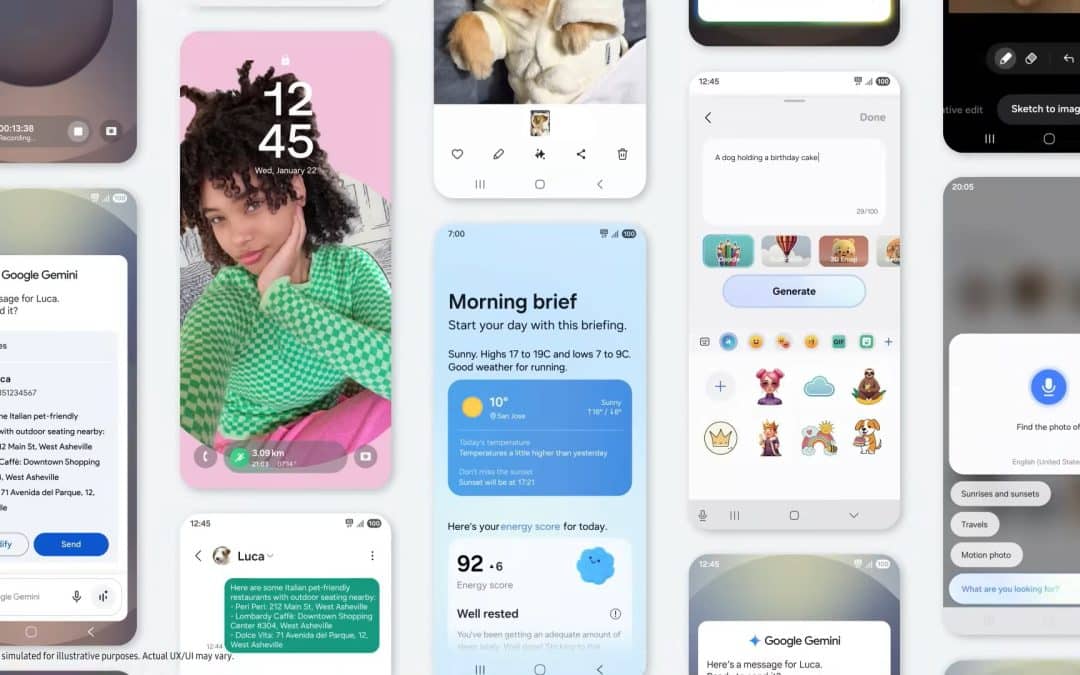One UI 7 brings a host of exciting new features to Galaxy devices. One of the standout improvements we’ve noticed in the first beta build focuses on sound. Samsung introduced a couple of new features to enhance audio management, allowing for a more tailored and immersive experience.
One UI 7 enhances sound management on Galaxy devices
We all use our phones to listen to music, watch videos, or enjoy other audio content. To enhance the experience, phone manufacturers offer features like equalizers and adaptive sound to personalize audio quality to our preferences. With One UI 7, Samsung takes these customizations even further.
The new update introduces a feature called App Sound Settings, allowing Galaxy users to create separate sound profiles for each media app. While using a media app, any changes you make to the sound settings in the quick panel are saved and linked to that app. The next time you open the app, those settings are automatically applied.
This means you can fine-tune the audio for music apps, video streaming services, and games, ensuring the best sound experience tailored to each use case. The new feature resides within the Sound Quality and Effects menu in Sound and Vibration settings. One UI 6 or older does not offer this ability.
The same menu contains a new toggle called Loudness Normalization. This One UI 7 feature dynamically adjusts the loudness to prevent the sound from suddenly becoming too loud or too quiet while playing media. This is another handy tool to enhance the audio experience on your Galaxy smartphone.
These are just the tip of the iceberg when it comes to the One UI 7 update. Samsung’s Android 15-based custom software for Galaxy phones and tablets packs in a myriad of other exciting changes and new features. To dive deeper into all this update has to offer, check out the video below. Be sure to stick around so you don’t miss out on any of the incredible enhancements coming to your Galaxy device.