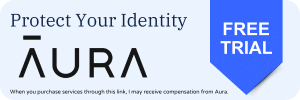Samsung Good Lock users are experiencing issues with one of its modules, LockStar. Some users have reported problems with the lockscreen clock. This clock automatically moves away from its normal position, frustrating users who rely on the app to customize their clock displays. Samsung has acknowledged the issue and is working on a fix. As of this writing, there is no timeline available for the fix.
A LockStar bug causes the lockscreen clock to move on its own
According to affected users, the lockscreen clock customized through LockStar slowly shifts toward the left side of the screen over time. This not only makes the lockscreen look weird but also pushes the notification icon too close to the clock, making it difficult to read. A Galaxy user shared their experience and images on a community forum post. They mentioned that after adjusting the clock, it unexpectedly moved to a new position.
- Without LockStar clock issue
- With LockStar clock issue
While the exact time frame for this shift is unclear, many other users are encountering the same issue. Thankfully, a Samsung community moderator has acknowledged the problem. They say the concerned team is eager to resolve the issue but requires more information for proper investigation. The moderator appeals to affected users to recreate the issue and submit error logs through the Members app (Get Help > Send Error).
They also encouraged the users to include a screenshot of the affected screen along with the log. The moderator assured users that the team would review and address the issue. If you’re experiencing this problem, sharing your feedback could help speed up the solution. Hopefully, Samsung will release an update soon to fix the problem and restore the clock’s functionality, improving the overall user experience. We will let you know when the fix becomes available.