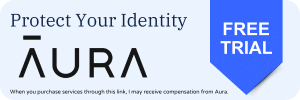Samsung is rolling out the August security update to more Galaxy devices. The latest to receive the new SMR (Security Maintenance Release) are the Galaxy S21 series and Galaxy S23 FE. This rollout brings 50 vital security patches to the devices, protecting them against critical vulnerabilities.
Galaxy S21 and S23 FE pick up the August update
The August SMR for Galaxy devices patches dozens of vulnerabilities across Android OS, Galaxy components, and Samsung’s semiconductor chips. The Korean firm has been pushing these fixes to eligible devices since last week, updating more than 20 models. The Galaxy S21 series and Galaxy S23 FE are joining the party today, with more potentially picking up the update in the coming days.
The latest update for the Galaxy S21, Galaxy S21+, and Galaxy S21 Ultra is currently available in some Asian countries. The update comes with the firmware build number G99*BXXUCGXGC and brings system stability and reliability improvements along with the latest security fixes. You can see the full changelog here. Samsung should gradually expand the rollout to other markets, including the US.
For the Galaxy S23 FE, Samsung’s August SMR rollout began in the US. Both carrier-locked and unlocked variants of the phone are picking up the latest security update stateside. The new firmware build numbers are S711USQS5CXGC and S711U1UES5CXGC, respectively. Unlike the 2021 flagships, this Fan Edition phone is only getting security patches with no additional changes.
With this expansion, the Galaxy S21 FE is the only S series phone still awaiting the August update. Samsung has released the new SMR for all other eligible models. It has also updated all recent foldables and several other devices. The rollout isn’t global yet for some models, but it is just a matter of time now. You can check for updates from Settings > Software update > Download and install.