Preordering a new Samsung device, especially one as highly anticipated as the Galaxy Z Fold 6, can be a challenging experience. The Samsung website often crashes due to high traffic, making it difficult to secure your preferred color and storage configuration. To help you navigate the preorder process smoothly, here are some essential tips and tricks.
Get Early Access to Product Pages
One of the most effective strategies for securing your preorder is to gain early access to the product pages. Sign up for preorder notifications through our sign up form and we will text you live preorder links for each product on launch day! We have access to early links so you will beat the rush and get your order in before the website crashes or colors and configurations start selling out!

Use Incognito Windows
When the Samsung website is under heavy load, your browser’s cache and cookies can cause pages to load slowly or not at all. Using an incognito window can help bypass these issues. Incognito mode disables extensions and prevents the storage of cookies, ensuring a fresh browsing experience that can help you load the product pages more efficiently. Make sure you copy and paste the link we send out on launch day into the Incognito window (so you still qualify for our free mystery box)
Steps to Open an Incognito Window:
• Chrome: Click on the three dots in the top right corner and select “New incognito window.”
• Firefox: Click on the three lines in the top right corner and select “New Private Window.”
• Edge: Click on the three dots in the top right corner and select “New InPrivate window.”
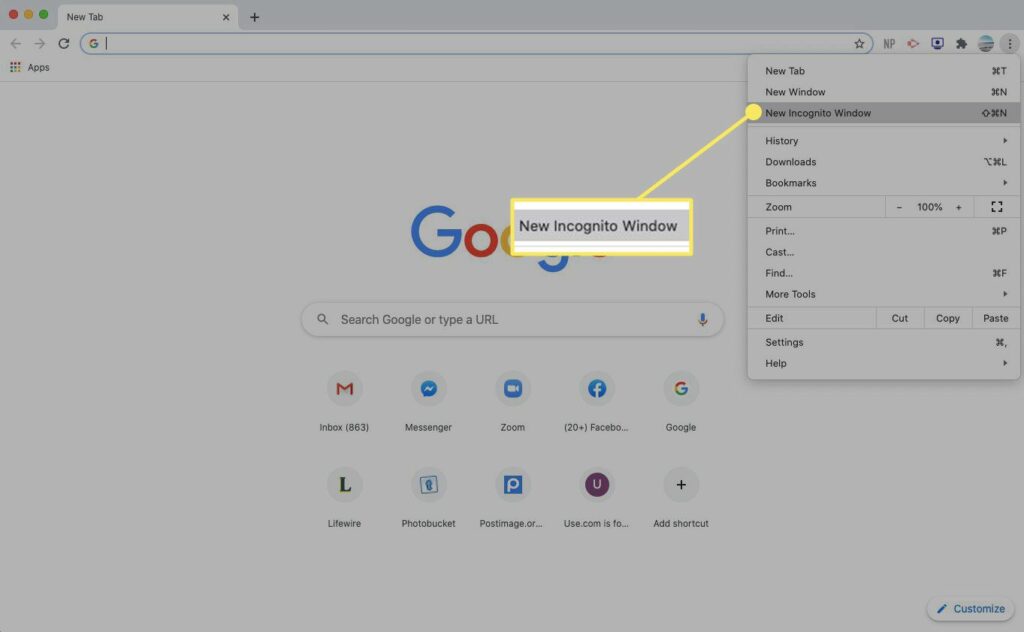
Try the Shop Samsung App
Another great way to ensure you can preorder the Galaxy Z Fold 6 without the website crashing is to use the Shop Samsung app. This app often handles traffic better than the website and can provide a smoother experience. Additionally, the app sometimes offers exclusive deals or early access to certain configurations.
Steps to Use the Shop Samsung App:
• Download the Shop Samsung app from the Google Play Store.
• Click on the link we send out on launch day from your Galaxy phone (it will open in the Shop Samsung app and you will still qualify for our free mystery box)
• Our links will take you straight to your desired product page in the Shop Samsung app and you’re ready to order.
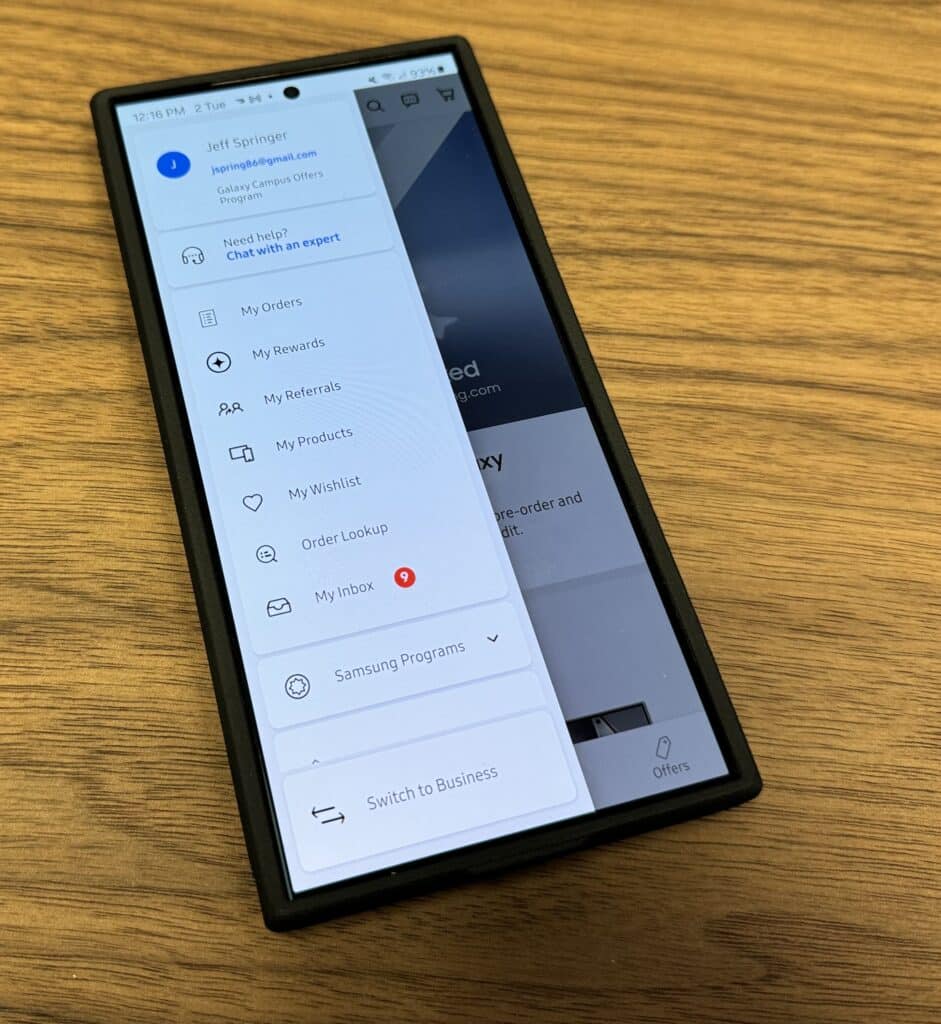
Be Ready with Payment Information
Preordering a new device can be a race against time. Ensure that your payment information is ready and easily accessible. Save your credit card information in your Samsung account or use Samsung Pay for a quicker checkout process. This preparation can save precious seconds and increase your chances of securing your preferred device.
Conclusion
Preordering the Galaxy Z Fold 6 on launch day can be a stressful experience, but with the right strategies, you can improve your chances of success. By gaining early access to product pages, using incognito windows, trying the Shop Samsung app, preparing your payment information, and having backup options, you can navigate the preorder process smoothly and secure your new device without hassle.
Stay tuned to our website and sign up for our early access links to get a head start on your preorder. Also don’t forget to sign up for your free accessory mystery box if you preorder through our link. If you’re still on the fence about upgrading, we have a useful Z Fold 6 FAQ section below. Happy preordering, and enjoy your new Galaxy Z Fold 6!
Quick Hit: Galaxy Z Fold 6 FAQ
- Does the Galaxy Z Fold 6 have an S Pen slot? Sadly not, Samsung did not include an S Pen silo this year.
- Is the Galaxy Z Fold 6 lighter than the Galaxy Z Fold 5? Yes, the Galaxy Z Fold 6 is significantly lighter and somewhat thinner than the Z Fold 5. The device is 14g lighter than its predecessor.
- Is the Galaxy Z Fold 6 wider than the Galaxy Z Fold 5? Yes, but only by around 3mm. However, Samsung has slimmed down the bezel to make the screen real estate a bit larger.
- Is the Galaxy Z Fold 6 more expensive than the Galaxy Z Fold 5? Yes, the price went up $100. Samsung does offer several great trade in deals that can bring this price down quite a bit.
- Does the Galaxy Z Fold 6 have a better camera than the Galaxy Z Fold 5? No. While Samsung has improved software processing, the hardware is nearly identical.
- Does the Galaxy Z Fold 6 still have a crease? Yes, the crease is still very visible, it is not much of an improvement over the Galaxy Z Fold 5.






