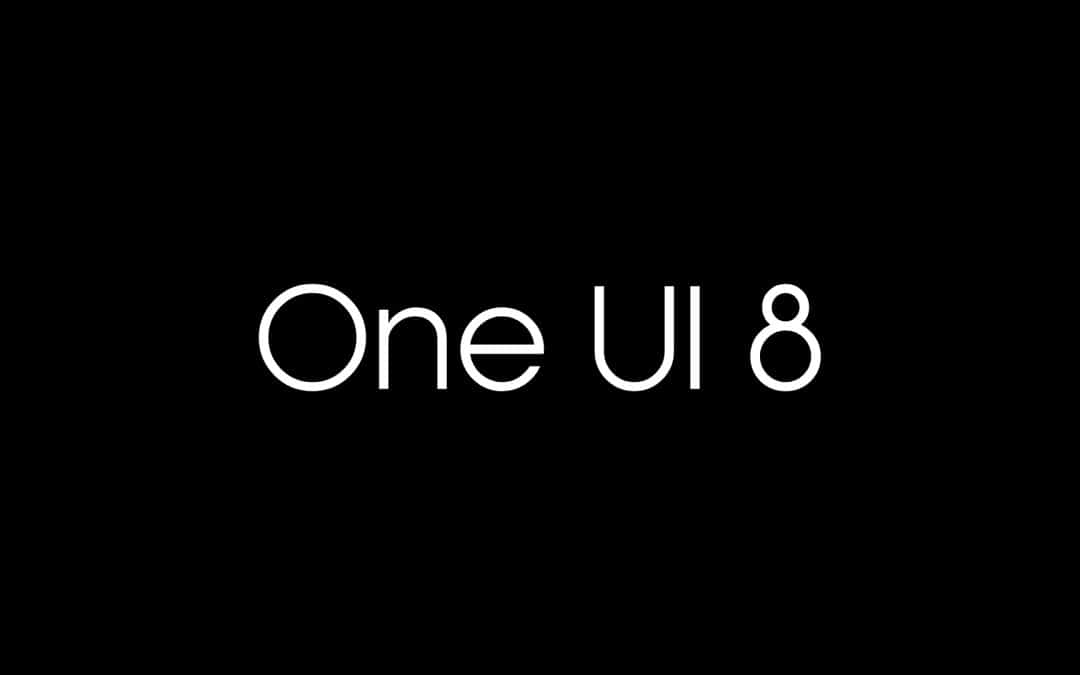Just days after adding a control widget for Samsung TVs to the SmartThings app, Samsung is now extending this to the Galaxy Watch. At CES 2025 in Las Vegas, Samsung demonstrated that the Galaxy Watch will soon control Samsung TVs. It follows a recent report from Android Authority. Code sleuth AssembleDebug spotted code strings referencing “Pointer Mode” in the SmartThings app for Wear OS v1.3.12.9.
Galaxy Watch’s Pointer Mode will make your remote useless
At CES 2025, Samsung officially confirmed the Pointer Mode, which allows you to control your TV using gestures via the Galaxy Watch. The feature will roll out with an update to the SmartThings app, coinciding with the release of Samsung’s 2025 TV lineup. We’re still in the dark about whether older models will support this feature, but we’ll keep you posted on any updates that come our way.

While an official confirmation is always expected to clarify whether the feature will be available, Android Authority had already spotted some relevant code strings, published just yesterday. They uncovered several code strings, which are as follows:
- Activate Pointer Mode with shake gesture.
- Rotate bezel to scroll up or down on your TV.
- Use your wrist to control the cursor’s movement.
- Make a fist to go back.
- Make a fist twice to go Home.
- Pinch to select.
Meanwhile, there was another clear hint; one string read, “Pointer mode may not be supported in all apps.” To activate Pointer Mode, simply shake your watch hand. Pinch to select, and a fist gesture will take you back home. Rock your wrist to play or pause, and twist the bezel to scroll up or down on your TV. Finally, move your wrist to control the cursor on the screen.
That said, we’ll have to wait a bit to get the ball rolling. And that wait might be worth it. Stay tuned with us for more CES updates.