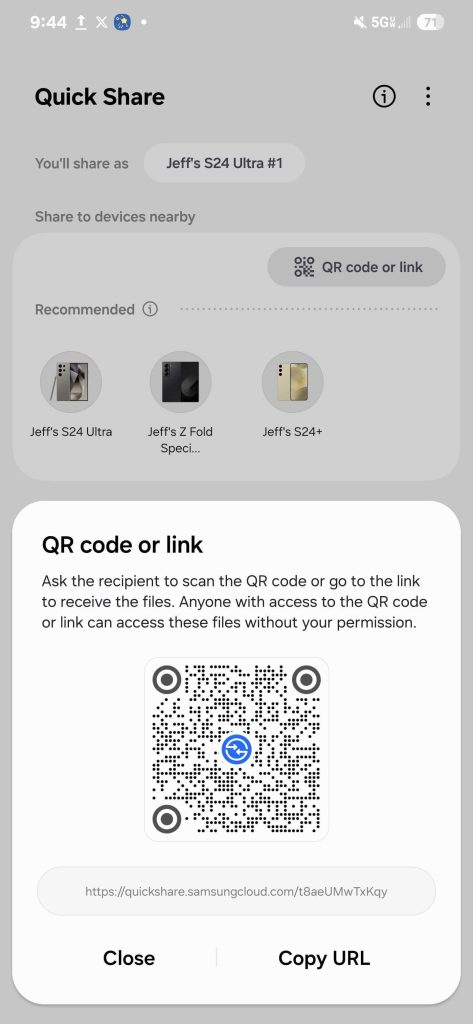It’s been nearly a year since Google and Samsung merged Google’s Nearby Share with Samsung’s Quick Share. The result is a unified Quick Share, whether you’re using it on a Samsung or any other Android. Now, Quick Share is rolling out an update, introducing the ability to share using QR codes.
Quick Share now supports sharing via QR code on Android
Announced last week, Google is now rolling out the ability to share using a QR code for Quick Share on Android devices. According to Mishaal Rahman, the new Share using QR code feature is “helpful for when you’re having issues connecting normally.”
To clarify what Rahman meant, Quick Share typically connects nearby devices via Bluetooth and Wi-Fi, but it can be slow — especially when the phones aren’t on the same Wi-Fi network. This is a common issue, as not everyone is comfortable connecting to unsecured networks. To address this and speed up the process, Google is introducing QR codes, providing a faster connection method for Quick Share.
“Your best photos are meant to be shared. QR codes in Quick Share make it easier to transfer pictures, videos and documents,” Google explains. “Simply select the media file you want to share, tap the QR code and have others scan it for a secure transfer — no need to add them as a contact, verify devices or change your sharing settings.”
No, it’s different than the one on Samsung
The latest feature in the Quick Share app might cause some confusion for Galaxy users. If the new Sharing via QR code feature is live for you, you can now quickly link devices by scanning a QR code. However, Samsung packs additional options, like QR sharing from Samsung Cloud and a copyable link. This is something that’s currently a Galaxy exclusive.
For what it’s worth, we tried scanning the new Google QR code on our Pixel Fold with Samsung phones, but it didn’t work the first time. Surprisingly, it worked fine when we scanned it using a Sony Xperia 1 VI. We realized that the feature might require the November 2024 Play System Update on Galaxy Devices to function, so keep that in mind. It could also be that the QR codes are slowly going live for Google, so it may take some time for the feature to operate correctly.