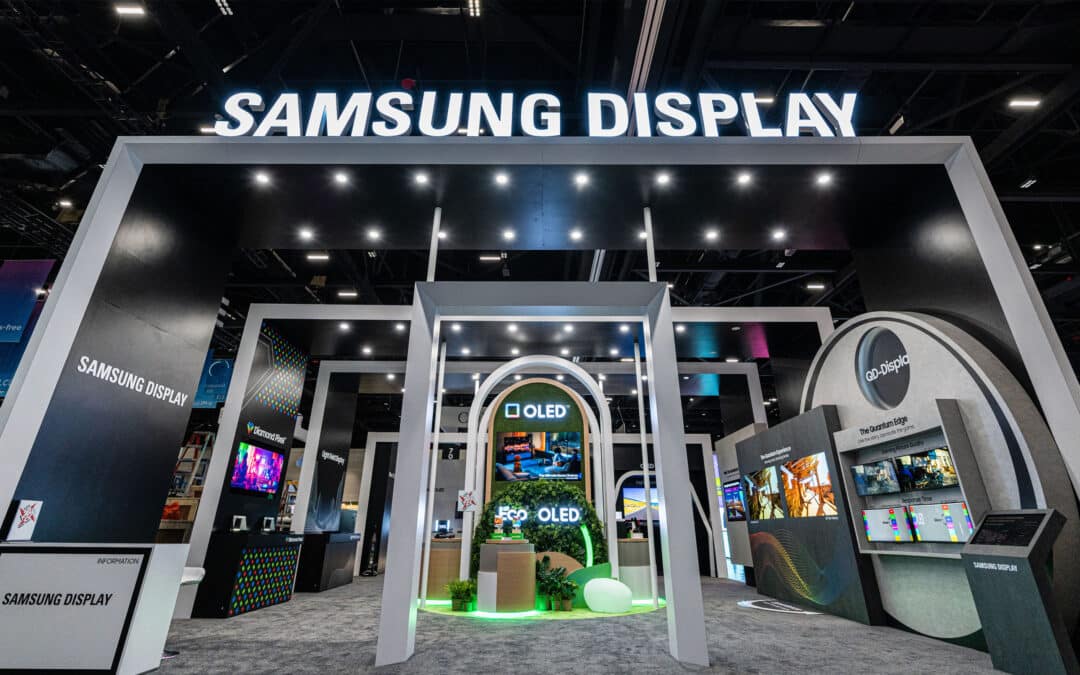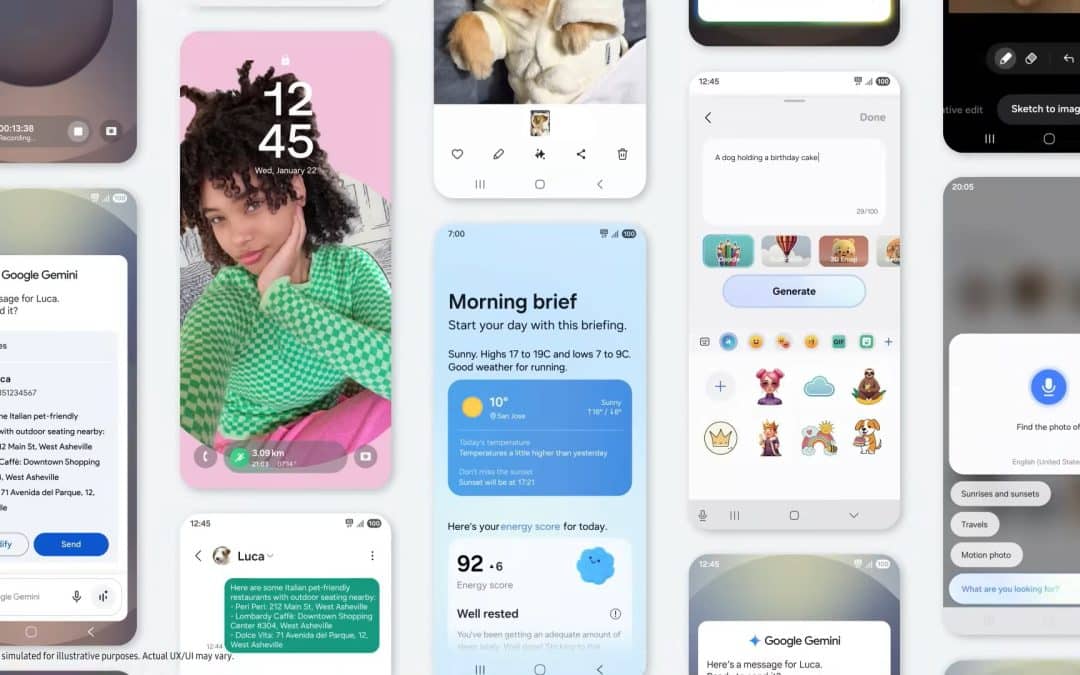If you use Phone Link, you already know how useful it is. It lets you connect your phone to your PC, check notifications, send texts, and manage most of your phone. However, there were some limits, especially with what’s flagged as sensitive notifications. Thankfully, Microsoft has now updated the Phone Link app to fully restore notification mirroring on Galaxy phones, fixing a restriction caused by Android 15. Now, you can see all notifications, including sensitive ones, on your Windows PC.
Phone Link Sensitive notifications are finally fixed on Galaxy phones, after all
Android 15 introduced stricter security rules to protect sensitive notifications, like two-factor authentication (2FA) codes. Indeed, these are meant to protect you, but things do mess up sometimes, right? By default, these notifications are hidden from third-party apps, including Phone Link, due to Android’s notification listener API. When blocked, users would see a message “sensitive notification content hidden.”
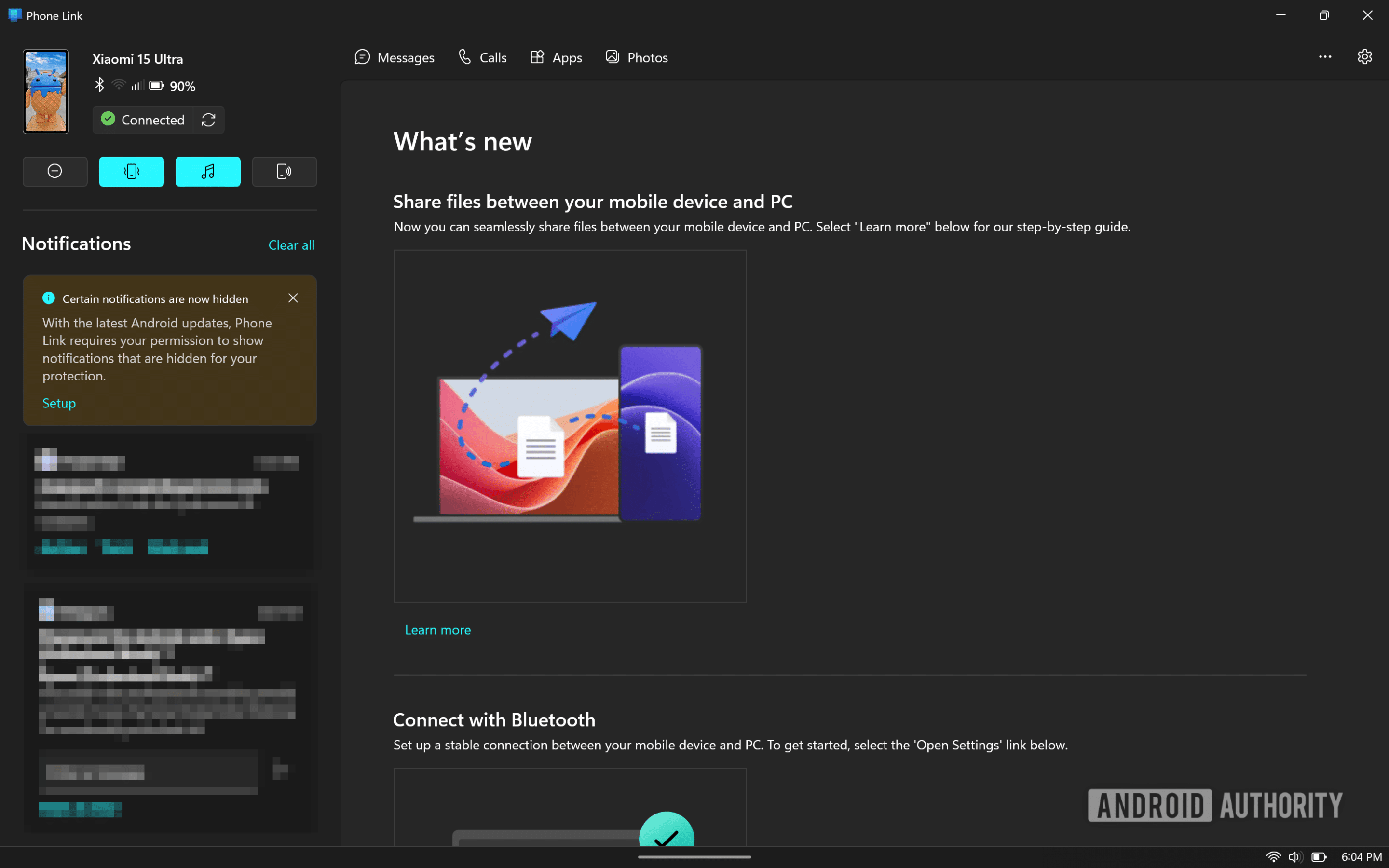
Credit: Android Authority
For Galaxy users who rely on Link to Windows, this was a problem. Important alerts, such as OTPs and authentication codes, were not showing up on their PCs. That would make Microsoft’s cross-device experience less convenient. But according to Mishaal Rahman at Android Authority, Android allows access to sensitive notifications only with a special permission RECEIVE_SENSITIVE_NOTIFICATIONS. This is usually given to system apps or trusted companion apps preinstalled by the phone manufacturer. While Link to Windows is a companion app, it doesn’t automatically get this permission.
To fix this, Samsung worked with Microsoft to preinstall Link to Windows on its flagship devices, including the latest Galaxy S25 series. Because of this, Phone Link on Windows can now request the needed permission. Mishaal breaks down the steps, too. And we’ll tell you how you can do it. When setting up Phone Link on the Galaxy S25 series, you will see a prompt asking to grant access. You’ll have to tap Setup and grant Link to Windows access to “information from your phone”. Once approved, you’ll receive all notifications — including sensitive ones — on Windows PC without restrictions.