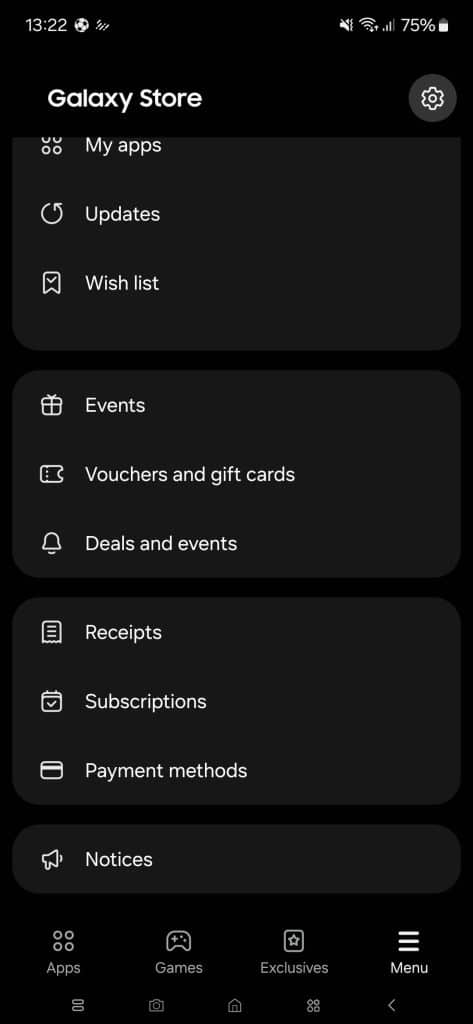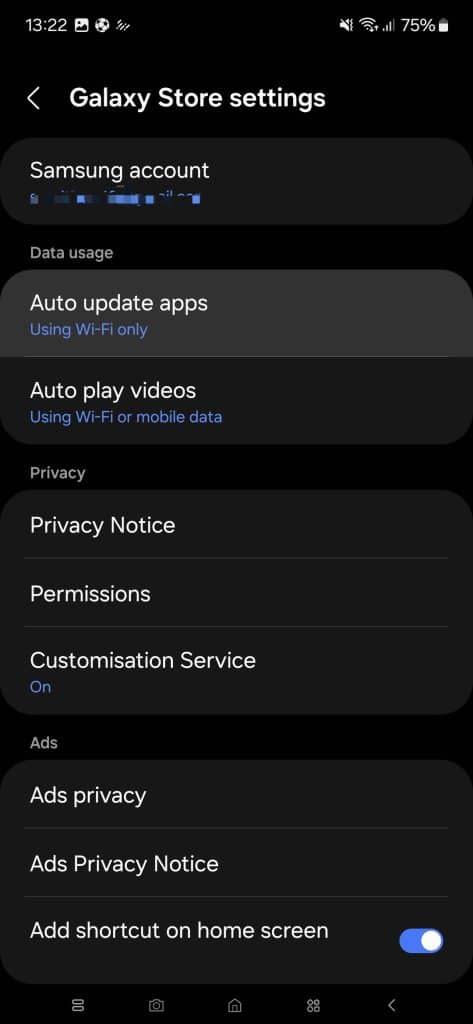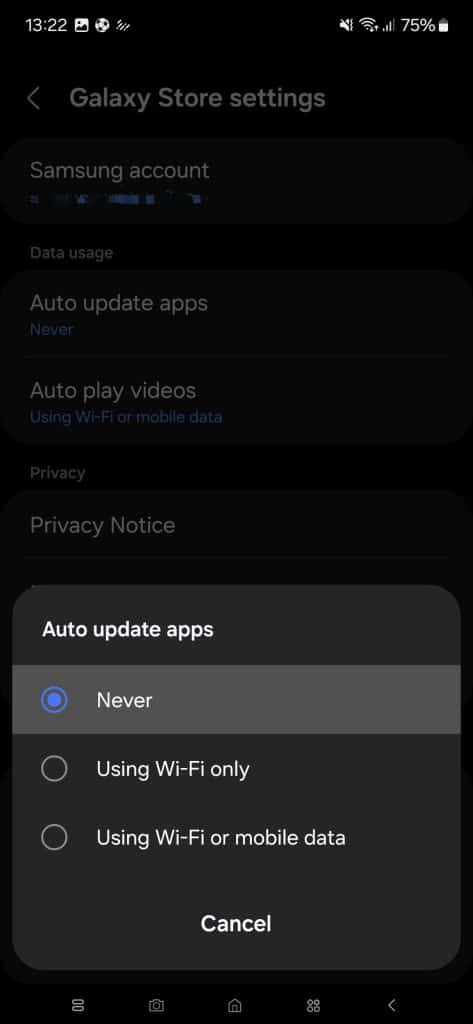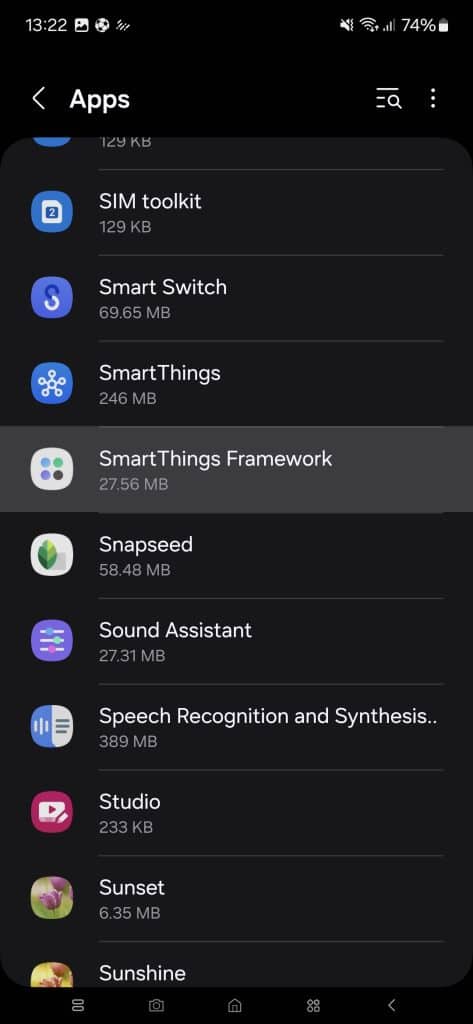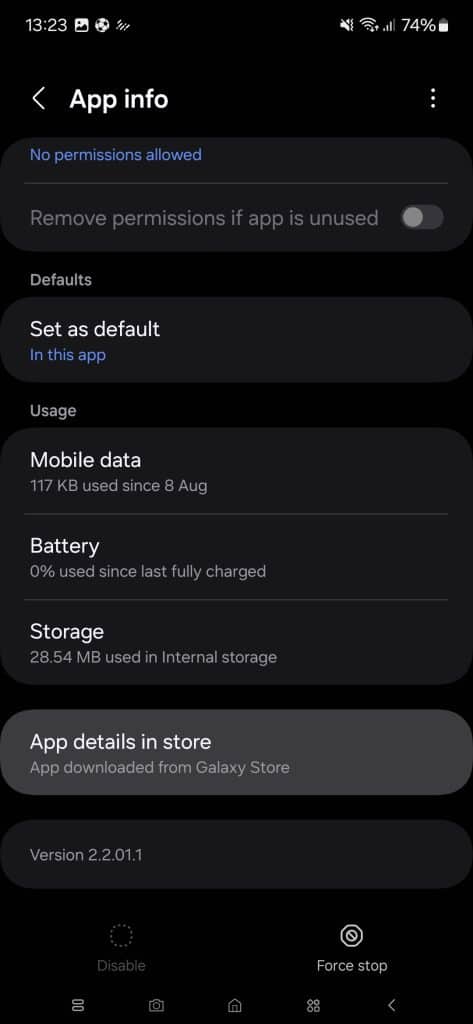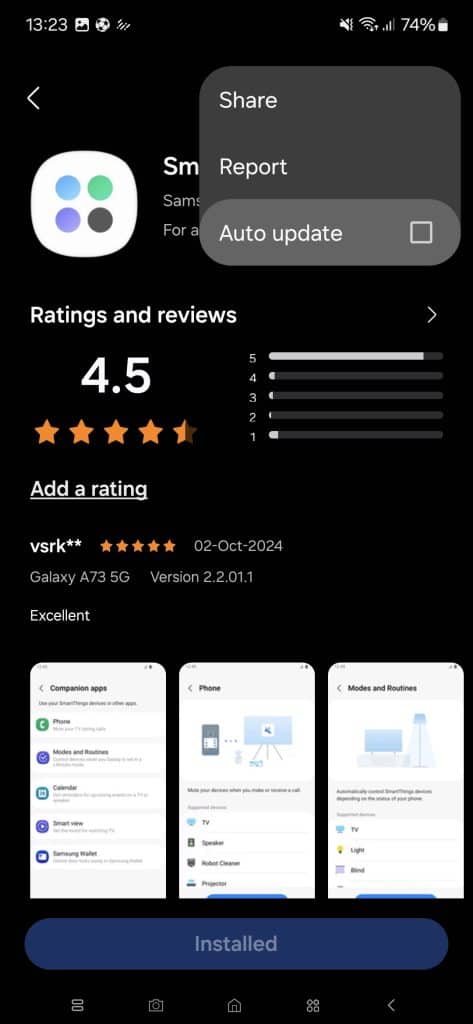Beware, Galaxy users! You might want to hold off on installing the latest update for Samsung’s SmartThings Framework app. It appears to be bricking some devices, leaving them stuck in endless bootloops. The Galaxy S10 and Note 10 series are the worst affected, though users have reported issues on other models too.
SmartThings Framework update rendered Galaxy devices useless
Over the past day, several Galaxy S10 and Note 10 users have reported that their phones are stuck in bootloops — the device begins to restart normally, but before it can load the OS fully, it crashes or freezes, forcing it to restart again and continue the cycle. Android Authority spotted multiple Reddit threads with hundreds of comments from users all around the world. A few Galaxy M51 and A90 users are also in the mix.
Reports have come in from Australia, Belgium, France, Germany, Indonesia, Singapore, South Korea, the US, and more regions. In short, it appears to be a global issue affecting a bunch of phones launched between 2019 and 2020. While there is no concrete evidence pointing to a cause for this issue, the primary suspect is Samsung’s SmartThings Framework app. It’s a system app handling some stuff for the SmartThings platform.
Samsung recently pushed an update for the app — released version 2.2.01.1 on October 2. It’s the first update for the app since July. The first reports of this bricking issue surfaced just a few hours after the new version dropped. As such, this seems plausible. If your Galaxy phone hasn’t installed this update, you might want to turn off auto updates for SmartThings Framework. Perhaps turn off auto updates for all Samsung apps for a while.
To do that, open the Galaxy Store and go to the Menu tab. Tap the Settings button (gear icon) in the top right corner and set “Auto update apps” to Never. To individually block updates for system apps, open the Settings app and go to Apps. Locate SmartThings Framework (or the app you want to disable auto updates for) and go to App details in store. Now, tap the three vertical dots in the top right corner and uncheck Auto update.
No way out for affected devices
Unfortunately, devices affected by this bootloop issue have no way out. Since the phone cannot complete a proper boot, users must go into recovery mode and perform a full factory reset. This means deleting all data and apps from the phone. Unless you have a recent backup, this will erase everything permanently. This comment on Reddit provides instructions on how to factory reset your Galaxy phone stuck in bootloop.
A Redditor working in a cell phone store says they have had several Galaxy S10 users come in for repair over the past few hours. All of them reported the same issue, an endless bootloop. We have installed this SmartThings Framework update on several newer Galaxy devices such as the Galaxy S24 Ultra and Galaxy A55 without problems. But devices nearing the end of life (EOL) or in EOL may be at risk, so avoid updating the app.
As of this writing, Samsung hasn’t officially acknowledged this issue. We hope it does soon as many Galaxy S10 and Note 10 users appear affected. It remains to be seen if the company can pull the affected devices out of the bootloop without erasing data. We will let you know when we have more information or Samsung comments on the matter.