A recent update for Samsung’s SmartThings Framework app bricked several Galaxy devices. The Galaxy S10 and Note 10 series were the worst affected, though the update also put a few other models in endless bootloops. The company has now acknowledged the issue and pulled the buggy update.
Samsung pulls the buggy SmartThings Framework update
Samsung released the update in question, version 2.2.01.1 of the SmartThings app, on October 2. The problematic update caused many Galaxy devices to stuck in boot loops, where the device restarts repeatedly without fully loading the operating system. The only way out was a factory reset through Recovery mode. As such, the affected Galaxy S10, Note 10, A90, and M51 users lost their data unexpectedly.
After numerous reports on Reddit and official community forums, Samsung published a notice on the Members app acknowledging the issue. According to the official notice, the issue primarily affects Galaxy smartphones running Android 12. Indeed, all four devices mentioned above received updates up to Android 12. We installed this SmartThings Framework update on newer models without any issues.
The Korean firm didn’t specify the exact cause of the problem, nor did it reveal why the update only affects certain devices. However, it confirmed that it has taken the problematic update for the SmartThings Framework app off the air. It is working on a solution, so the update might be resumed after the issue is patched. Samsung advised affected Galaxy users to contact their nearest service center for a solution.
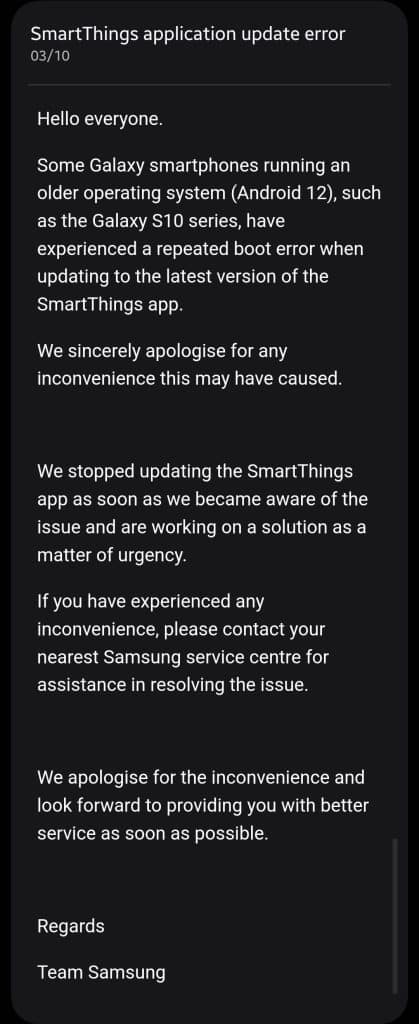
Since SmartThings Framework is a system app, your phone may have already updated it automatically. We have provided steps for disabling auto-updates here. It’s unclear if there is a way to reboot the affected phones normally without performing a factory reset. If you are experiencing this issue, visit a Samsung service center as early as possible. We will let you know if the company shares more information.






