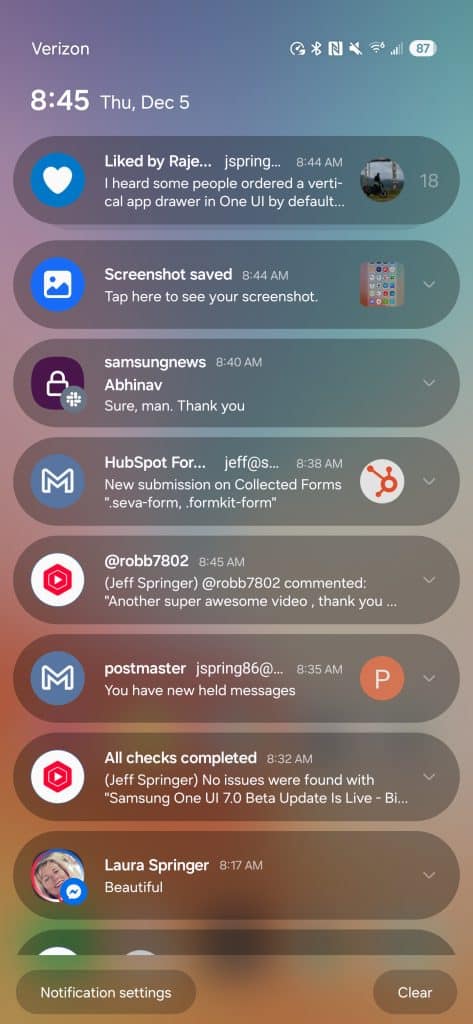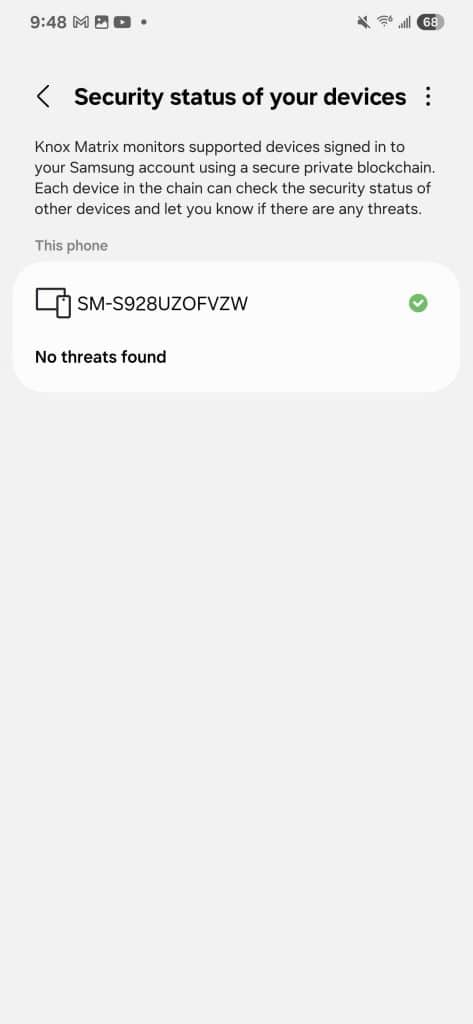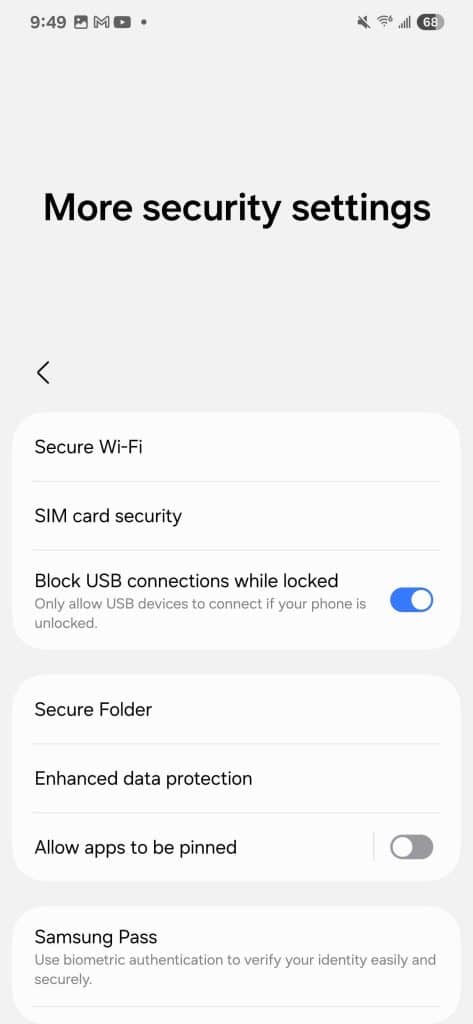Samsung has taken its time rolling out the One UI 7.0 beta, but the wait appears to be well worth it. This Android 15-based update for Galaxy devices is packed with a host of changes, improvements, and fresh features, and is incredibly stable too. It’s shaping up to be one of Samsung’s most significant OS updates yet. Here’s a detailed look at all the new features and enhancements One UI 7.0 introduces to your Galaxy device.
Table of contents
- UI changes
- Galaxy AI features
- Camera features
- Samsung Health features
- Productivity features
- Security features
- Other changes
- Beta 1 changelog
One UI 7.0: UI Changes
One UI 7.0 brings a host of interface updates, including redesigned app icons, revamped system UI elements, and smoother animations and transitions. At the Samsung Developer Conference (SDC) in October, the company emphasized its vision of creating a user interface that is simple, impactful, and emotive. It aims for “purposeful simplicity” while delivering a signature experience designed to evoke a positive emotional connection with users.
To that end, Samsung has updated everything from buttons and menus to notifications and control bars. It introduced a redesigned Quick Panel that now sits separate from notifications. You can still merge them, but the UI has been improved. The Quick Panel is more customizable and adds a volume slider. The Media button offers a “Play last song” shortcut so you don’t have to manually open your music apps first. Improved animations and soft blur effects add to the aesthetics.
App icons and homescreen widgets get a makeover for a refreshed look. Samsung now uses a more vibrant color scheme for icons and widgets. You can customize icon sizes and labels, and adjust the shape, background color, and transparency of widgets. You can also make app folders bigger on the homescreen so you don’t have to open folders to launch apps. The new color picker lets you customize your folders. The battery icon and charging animations have also been redesigned.
The homescreen has a new standard grid layout for a symmetrical design. Your Galaxy phone preserves the layout even when you use it in landscape mode, with the widgets automatically adjusting to the new orientation. One UI 7.0 also introduces a vertical app drawer with the search bar, aka Finder, at the bottom. Samsung lets you add a button finder to the Quick Panel, so you can quickly find the toggle you are looking for. Bottom bars on apps like Dialer and Clock get icons.
Lockscreen enhancements
One UI 7.0 also brings major UI changes to the lockscreen. You get more customization options, widgets, and shortcuts. You can pick from a variety of clock styles and fine-tune the design to your liking — even drag it to a position of your choice. Samsung lets you replace those Camera and Phone shortcuts at the bottom of the lockscreen with several other action buttons or apps.
Now Bar is a new feature that makes your phone’s lockscreen a lot more functional. A tiny pill between the two shortcuts shows important information like ongoing calls, timer, voice recorder, stopwatch, and media controls. Now Bar also shows live notifications from other apps, including active Samsung health exercises. When the device is unlocked, these live notifications appear on the status bar and notification panel.
One UI 7.0: Galaxy AI features
One UI 7.0 introduces two new Galaxy AI features. Firstly, Samsung has enhanced the existing Chat Assist feature with new writing assist tools that let you quickly enhance your writing across all apps. You can type out your idea and ask AI to provide you with a well-formated write-up with proper spelling, grammar, and style. The tool can also help you improve any given text, fix errors, and format it properly.
The other AI tool brings an added feature for US Galaxy users. Samsung has introduced call transcription, which also means support for call recording. While US users must manually record calls — auto-recording isn’t available stateside — Galaxy AI will automatically transcribe your recordings. This can be helpful when recording a meeting or instructions from someone else.
One UI 7.0: Camera features
Samsung’s stock camera app sees a major redesign in One UI 7.0. The company has reorganized buttons, controls, and modes for easy access. Most of the tools are now housed in the bottom bar, which also ensures a cleared viewfinder with fewer distractions. The More menu only covers the bottom of the screen so you can still see your shot while selecting the desired camera mode.
Zoom controls have been enhanced with a dedicated 2x zoom button available by default. The camera app saves the exposure level you set for any camera mode. The next time you use that mode, your custom exposure settings are applied automatically. Both Pro and Pro Video modes get UI enhancements with a simplified layout that’s easier to use, so your focus remains on your shot.
Additionally, you can now add a vertical level to your viewfinder alongside the existing horizontal level. Samsung also lets you enable/disable grid lines separate from the level indicators. All of these UI changes and menu reorganizations allow for easier one-handed usage and controls when capturing the perfect moment.
New editing features
One UI 7.0 enhances the object eraser, letting you quickly remove unwanted objects from your photos. Just press and hold the object you want to remove. You can even remove objects from motion photos, which now support fun effects like boomerang and slow motion. Collages support custom layouts, so you can create your unique collage design. You can also edit collages created in stories.
Additionally, the built-in video editor supports Undo and Redo functions for transformations, filters, tone changes, and other tools. The stickers and text you add to videos in Studio are highly customizable with fun animation effects and styles. One UI 7.0 substantially improves the video editor on your Galaxy phone.
Galaxy Avatar replaces AR Zone
One UI 7.0 replaces AR Zone with Galaxy Avatar. This change sees AR Zone features like AR Doodle, Deco Pic, and Quick Measure being removed and offered as standalone apps. However, Galaxy Avatar brings major enhancements to this built-in augmented reality experience on Galaxy phones. You can find this feature by going to Settings > Advanced Features.
One UI 7.0: Samsung Health features
Samsung introduced new health features with One UI 7.0. Mindfulness helps you manage stress and anxiety, offering breathing exercises and tracking your moods and emotions. There’s a medication reminder with precautions and interactions for medicines you take. The Samsung health app can store your health records from hospitals, clinics, and other healthcare providers in one place for easy access. New badges in the app help you keep motivated toward your health and fitness goals.
One UI 7.0: Productivity features
One UI 7.0 enhances productivity with new features and tools. If you have opened multiple pop-up windows for the same app, you’ll now see a single icon on the screen. Tapping it lets you select the desired window. When uploading or sharing files, the file picker offers a streamlined interface with a richer preview and easier switching between different storage locations and categories. My Files shows more stuff on large-screen devices like foldables and tablets.
Quick Share saves devices signed in with the same Samsung account and shows them at the top of the list when searching for devices. It also prioritizes devices that you have shared with in the past. This can be helpful when sharing files in public places. You won’t have to scan for the right device among a bunch of unknown ones. Additionally, Quick Share can now continue a transfer over Wi-Fi or mobile data if the devices move too far apart for a direct transfer.
The Clock app now lets you create alarm groups, which can contain multiple alarms with a single toggle. You can turn on/off these alarms at once or individually. You can also set different volume levels for your alarms. By default, all alarms have the same volume. You have to manually adjust the volume when creating a new alarm.
Routines have also been improved, with Samsung adding a share function to quickly copy your routines across multiple devices. Through Routines+, you can download routines created by other Galaxy users or share your routines with others. However, this feature seems to be currently limited to South Korea. It’s unclear if Samsung plans to roll it out globally.
Calendar enhancements
If you use Samsung Calendar to manage your events, One UI 7.0 brings a host of improvements. you can now drag and drop an event from one date to another in the Month view. Homescreen widgets can be customized to show events from only one calendar — you can also configure two widgets with separate calendars. Moving events from one calendar to another gets easier too.
Additionally, you can create countdown widgets for special events such as birthdays, anniversaries, or anything else. Creating reminders is easier with presets for time and location conditions. For repeating reminders, you can set multiple dates instead of just one. The reminder will repeat automatically on selected dates. You can also duplicate completed reminders to reuse them or auto-delete completed reminders periodically.
Camera and storage share for Galaxy Books
If you use a Galaxy Book, One UI 7.0 lets you use your phone as a webcam for your laptop. The new Camera Share feature facilitates this cross-device camera access. All it requires is Bluetooth and Wi-Fi. You can also similarly access your files on the phone from Galaxy Book with the Storage Share function. These features deepen the integration between various Samsung products.
Battery and charging enhancements
One UI 7.0 offers more control over the power saving mode. You can select which features to limit when power saving is enabled. This ensures critical features aren’t restricted to extend the battery life. You can customize the settings even when the feature is active. Likewise, you get finer control over the maximum charging level for battery protection. You can limit charging at any level between 80% and 95%.
Improved media player with Buds integration
One UI 7.0 introduces a fresh design for the media player. Samsung has revamped its look and integrated Buds controls. You can now control your wireless earbuds and manage various settings right through the music player widget. There are new sound features as well. Your phone now automatically saves custom sound settings for different apps and dynamically adjusts the sound level if it suddenly becomes too loud or too quiet.
Smart Select upgrades
With One UI 7.0, Smart Select sees a UI redesign that matches the overall aesthetics of Samsung’s custom software. The company has reorganized some tools for easy access while maintaining a more polished look. Samsrt Select has also been integrated into the screenshot toolbar. When you capture a screenshot, you can now access Smart Select from the toolbar at the bottom of your screen.
One UI 7.0: Security features
One UI 7.0 introduces enhanced security features designed for the AI era. Samsung’s Knox Matrix uses a private blockchain to monitor connected devices like phones, TVs, and home appliances. This multi-layered protection allows users to check the security status of all their devices through a dashboard, with color-coded indicators and actionable prompts for immediate action.
Other improvements include better credential security with passkeys and features like blocking untrusted Wi-Fi networks and USB connections when the device is locked. Samsung also adds new theft protection features, such as Identity Check, which requires biometric authentication for security changes if suspicious activity is detected. This update aims to ensure better privacy and data protection, with additional AI-driven on-device functions expected next year.
One UI 7.0: Other changes
One UI 7.0 brings small changes to various other features or UI elements, enhancing the overall Galaxy experience. You can now zoom in or out with just one finger using the Assistant menu. Swipe up/left to zoom in, and swipe down/right to zoom out. The Assistant menu also lets you execute the double-tap and touch-and-hold gestures with a single button. You get improved scrolling controls as well. Additionally, you can customize touch interactions according to your preference.
Elsewhere, the built-in video player now shows a restart button after the playback is completed. Samsung has also integrated the full Contacts app into the Phone app. The Contacts tab on Phone shows the same contact list with complete access to settings for easy management. Your frequently searched contacts appear on the top under the search menu.
Samsung Wallet allows easy addition of flight boarding passes. When you visit a webpage containing your boarding pass on Samsung Internet, you’ll get a popup to add it to Wallet. The Weather app can tell whether the forecasts are suitable for your outdoor activities such as running or gardening. The app also supports labeling of places such as home, school, and office.
One UI 7.0 also supports Android 15’s app archiving feature. It lets you delete rarely used apps without removing the app data. You can reinstall the app anytime and your data will be automatically restored.
Additionally, One UI 7.0 enhances the Game Booster. Samsung has redesigned the in-game panel for easier access to important tools and settings. You can also separately manage performance throttling for each game. This allows you to leverage your phone’s full power in graphics-intense games, and save battery in games that do not push the device to its full potential.
One UI 7.0: Official changelog for Beta 1
One UI 7.0 is a massive update, so much so that Samsung’s long official still fails to cover everything. We have attached the full changelog for the first beta release for the Galaxy S24 series below — One UI 7.0 also removed some existing features. We will regularly update this article to reflect any new additions with subsequent beta builds or the official release. Samsung has already announced that the stable One UI 7.0 or 7.1 update will arrive with the Galaxy S25 series in early 2025.