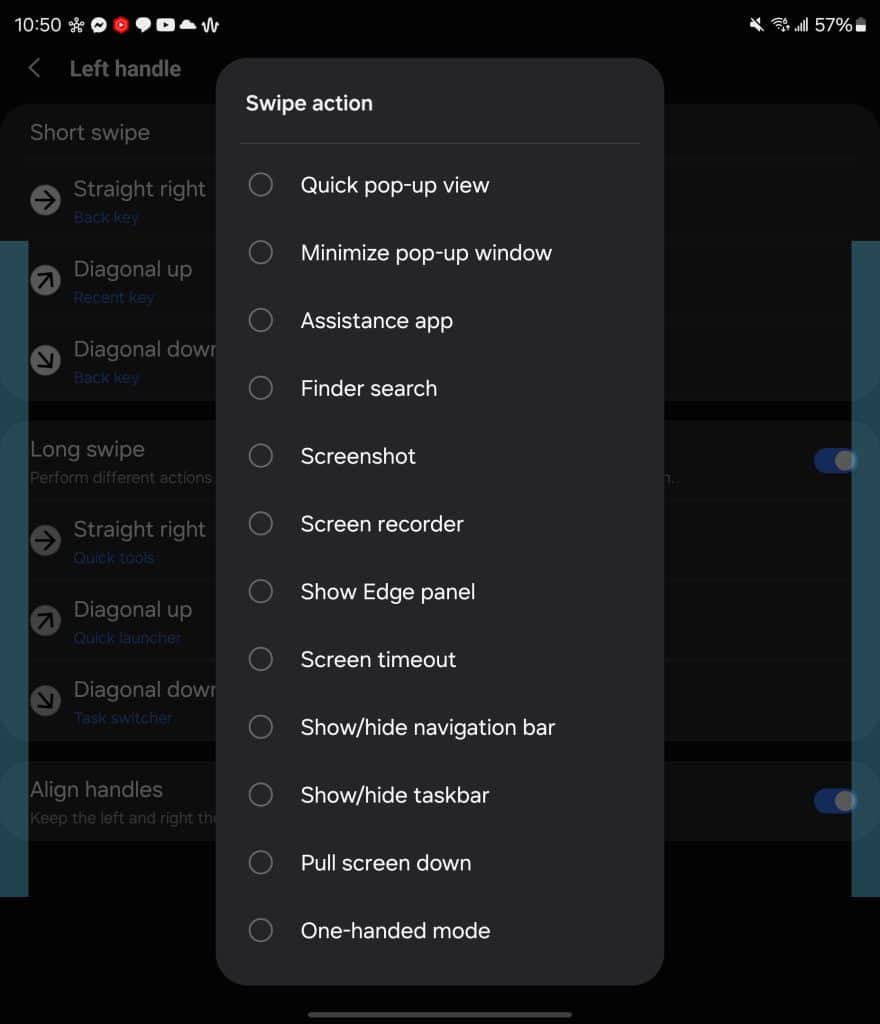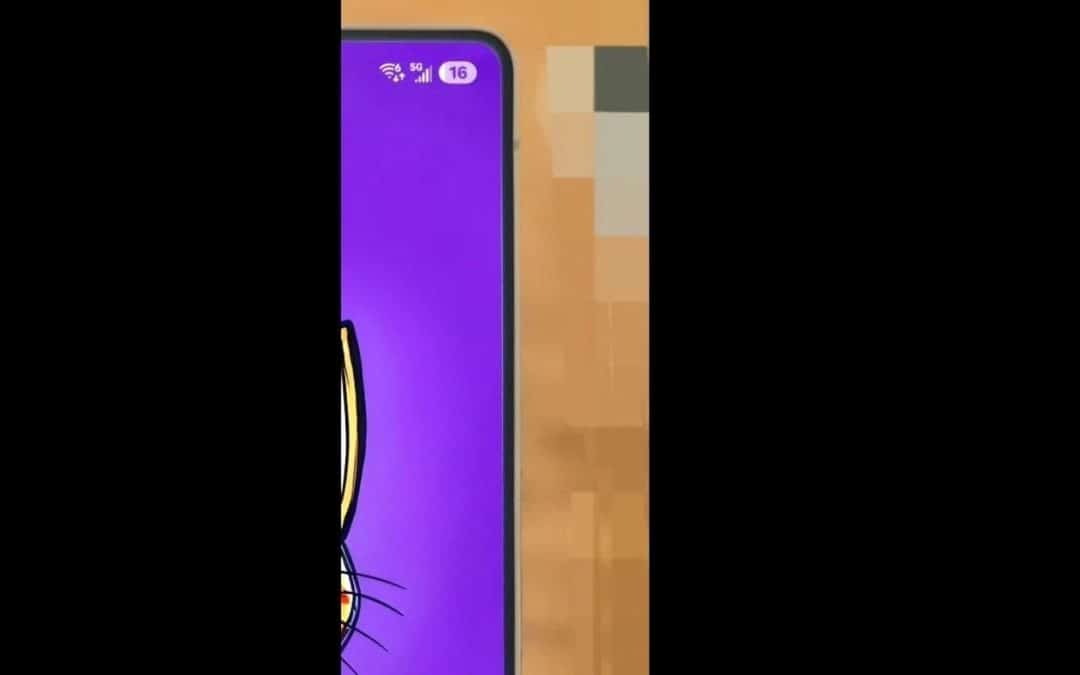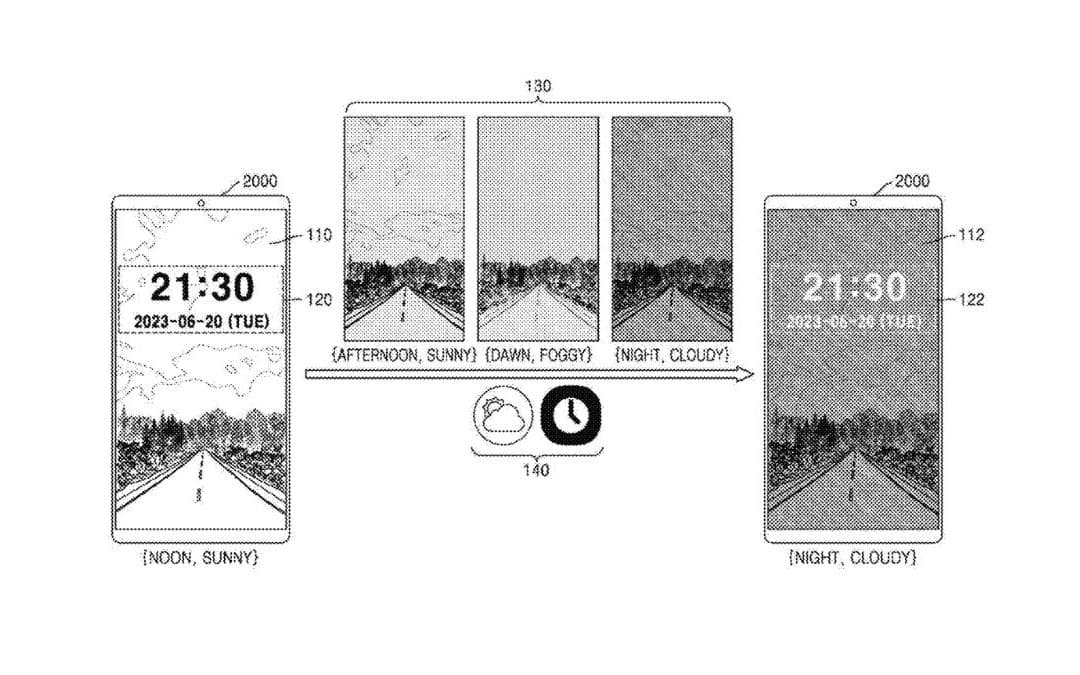One of Samsung’s best Good Lock apps, One Hand Operation+ is getting a new update. If you’ve never tried it before, One Hand Operation + creates customizable handles, one on each side of your Galaxy phone. The new update carries version number 7.2.21.0 and weighs in at 6.91 MB. The official changelog from Samsung states the following changes and improvements:
- Removed unsupported features. (Smart Select)
- Fixed the issue of not working during drag and drop.
- Bug fixes and stability improvements.
The drag and drop issue prevented users from using One Hand Operation+ when dragging and dropping photos and files between apps in One UI 6.1 and beyond. While this bug fix is great to see, the removal of Smart Select is both shocking and disappointing. Smart Select allows Galaxy users to crop a specific portion of their screen. Previously, One Hand Operation+ allowed four different versions of smart select – rectangle, oval, animation, and pin to screen.
Perhaps the most interesting thing about this update – it doesn’t appear to remove Smart Select options from all devices. On the Galaxy S24 Ultra, where I had Smart Select Rectangle mapped to my long swipe left handle, the options were intact after updating. On the other hand, all Smart Select options were removed on my Z Fold 6 and Z Flip 6 post update. For now, it may be best to not update, or map Smart Select to a toggle before applying this update.
It is unclear why Samsung chose to remove Smart Select from One Hand Operation+ at this time. These options are still available on the Edge Panel, so perhaps the Good Lock team is attempting to streamline things. We definitely think it’s a shame to see this feature removed from One Hand Operation+, hopefully Samsung will reconsider. If you do update and lose the Smart Select options, you can always roll back to the previous version of the app using APK Mirror. Let us know on X if your device loses options upon updating and stay tuned for more update news!