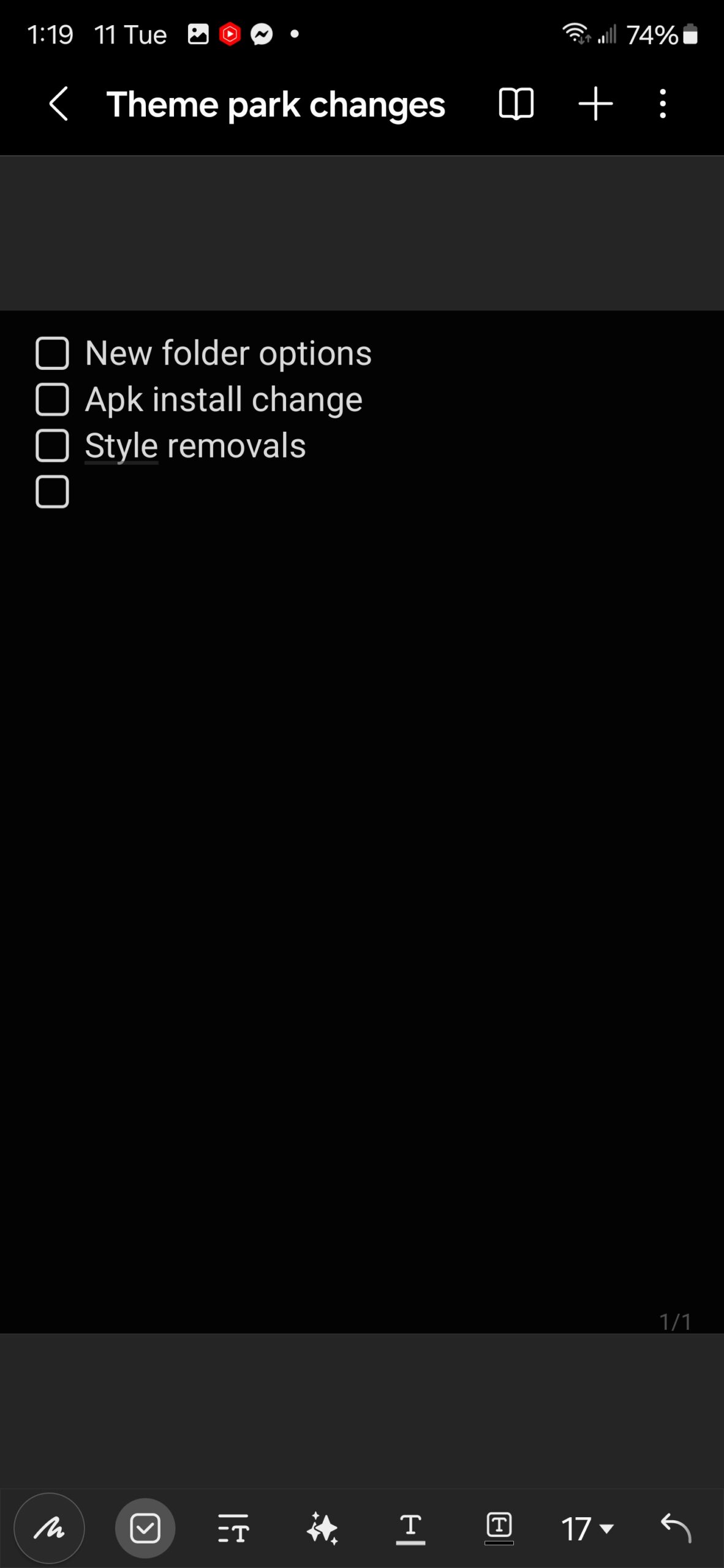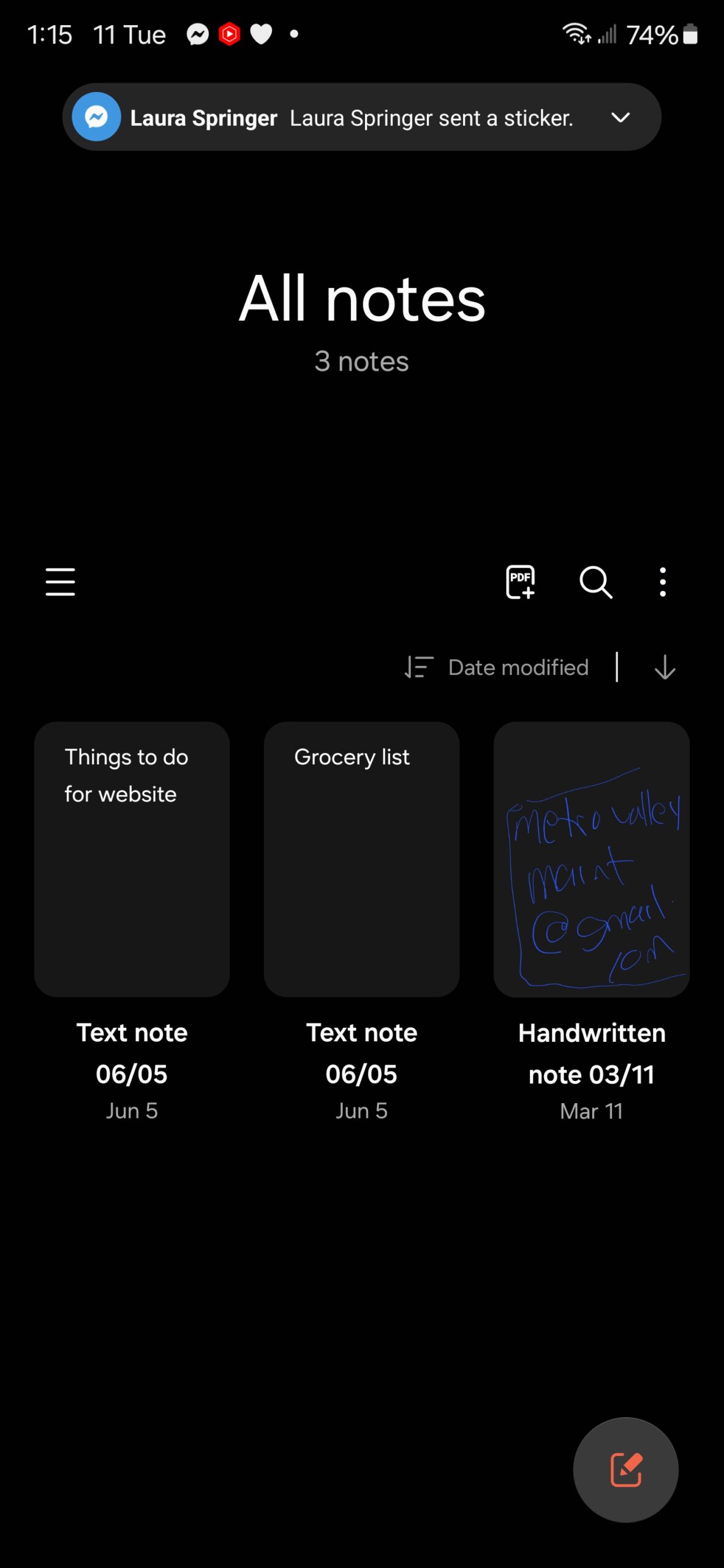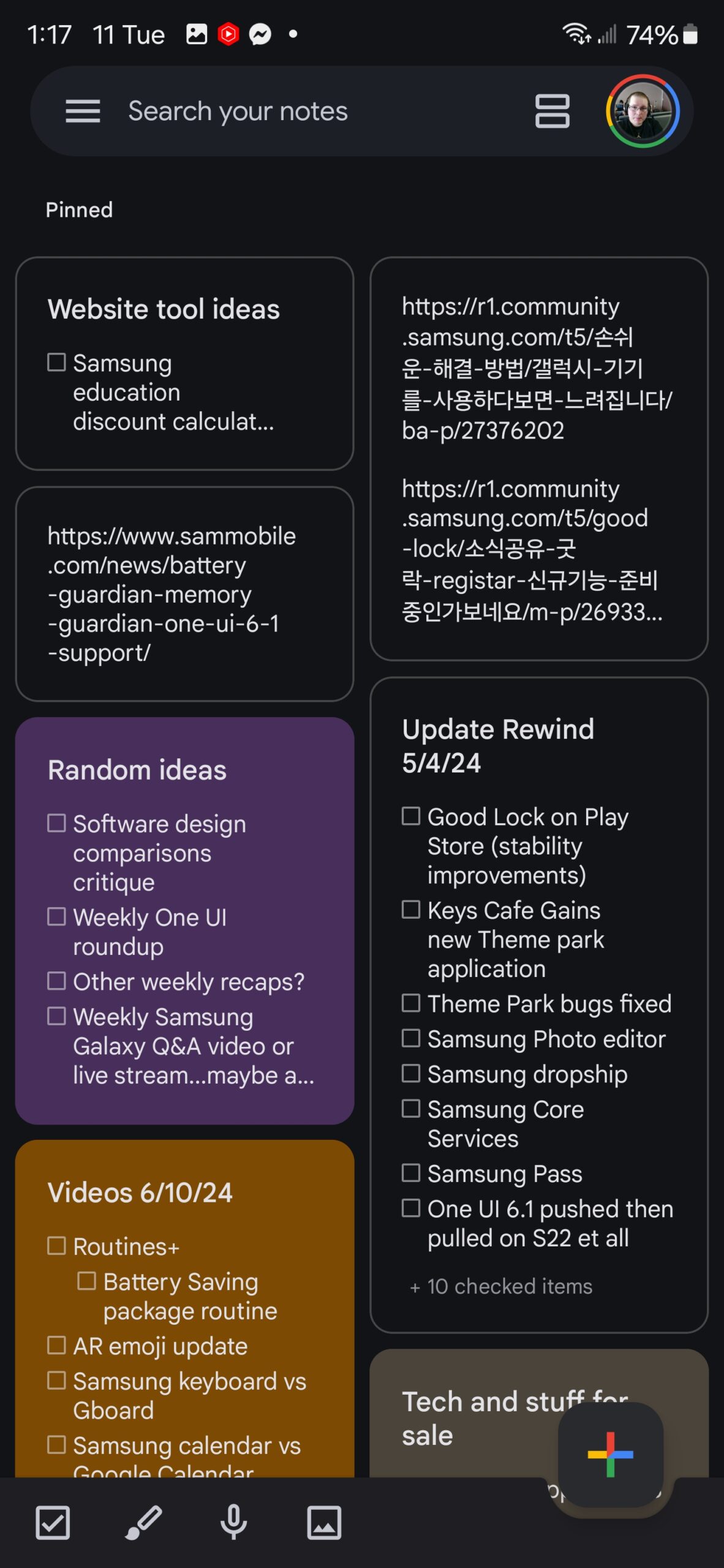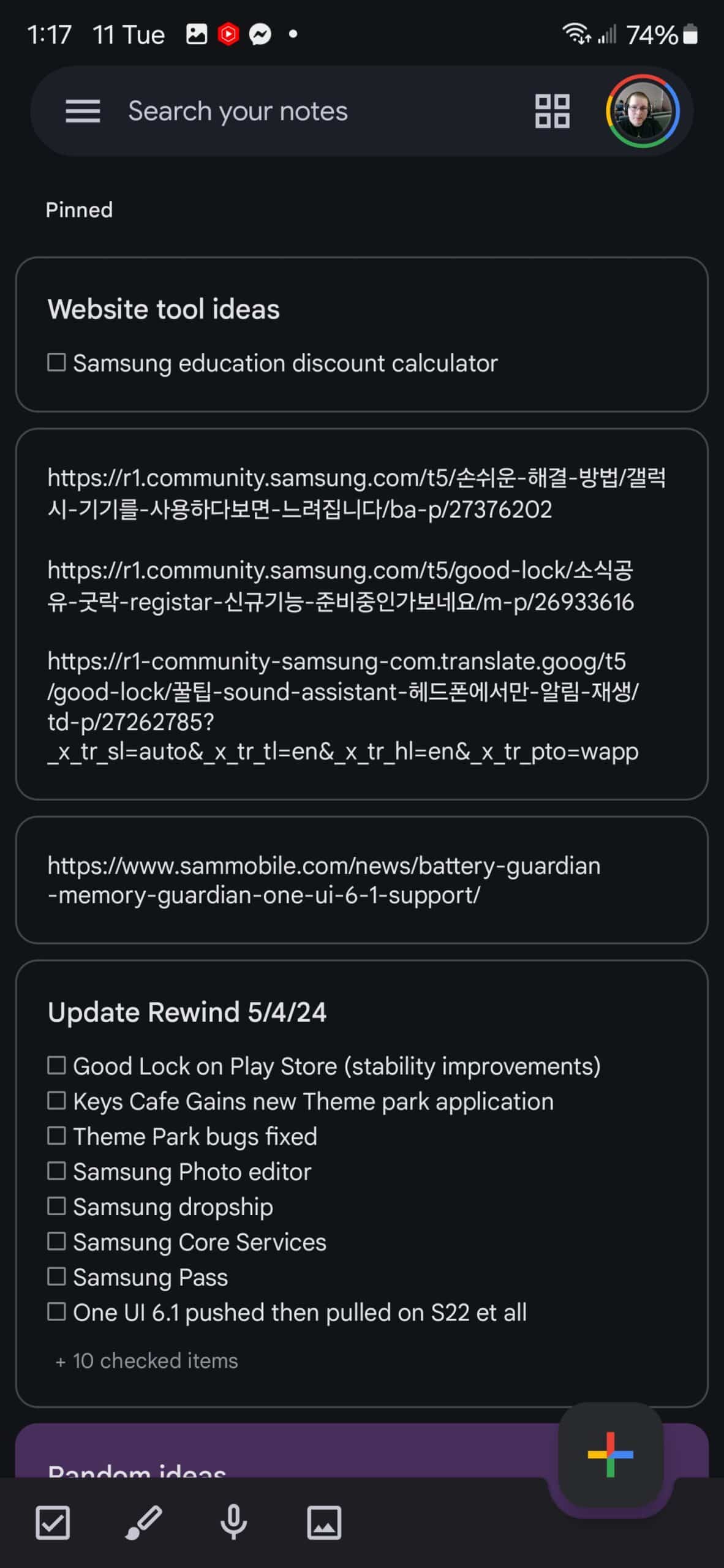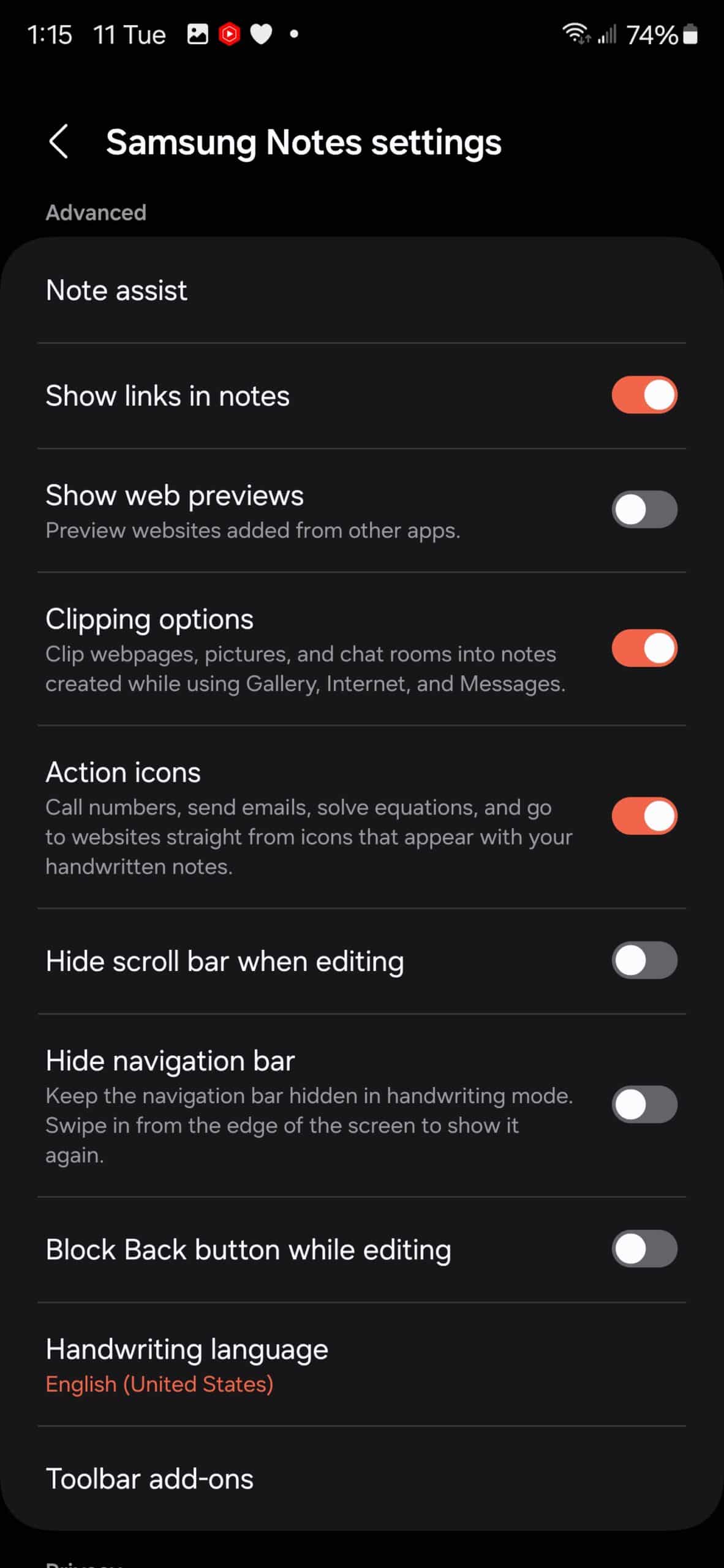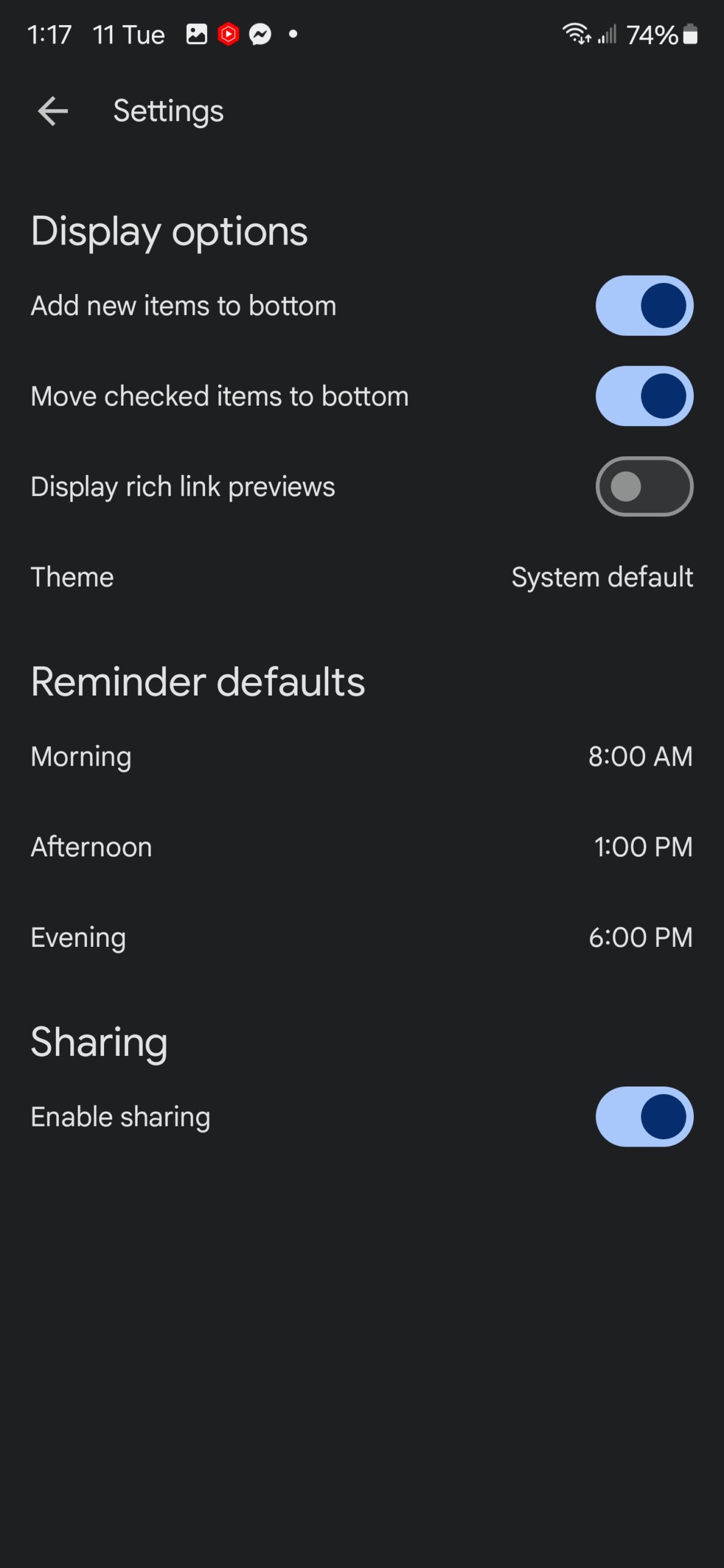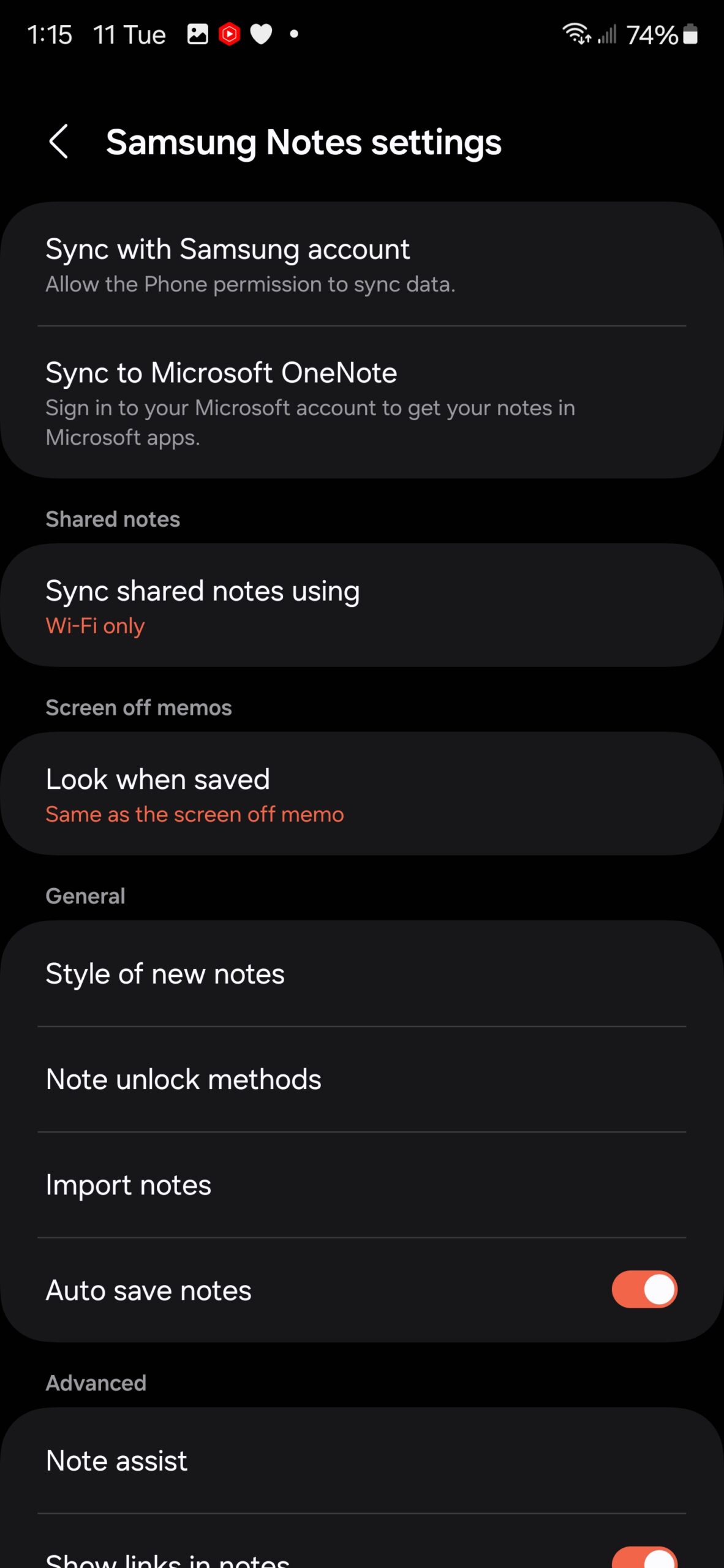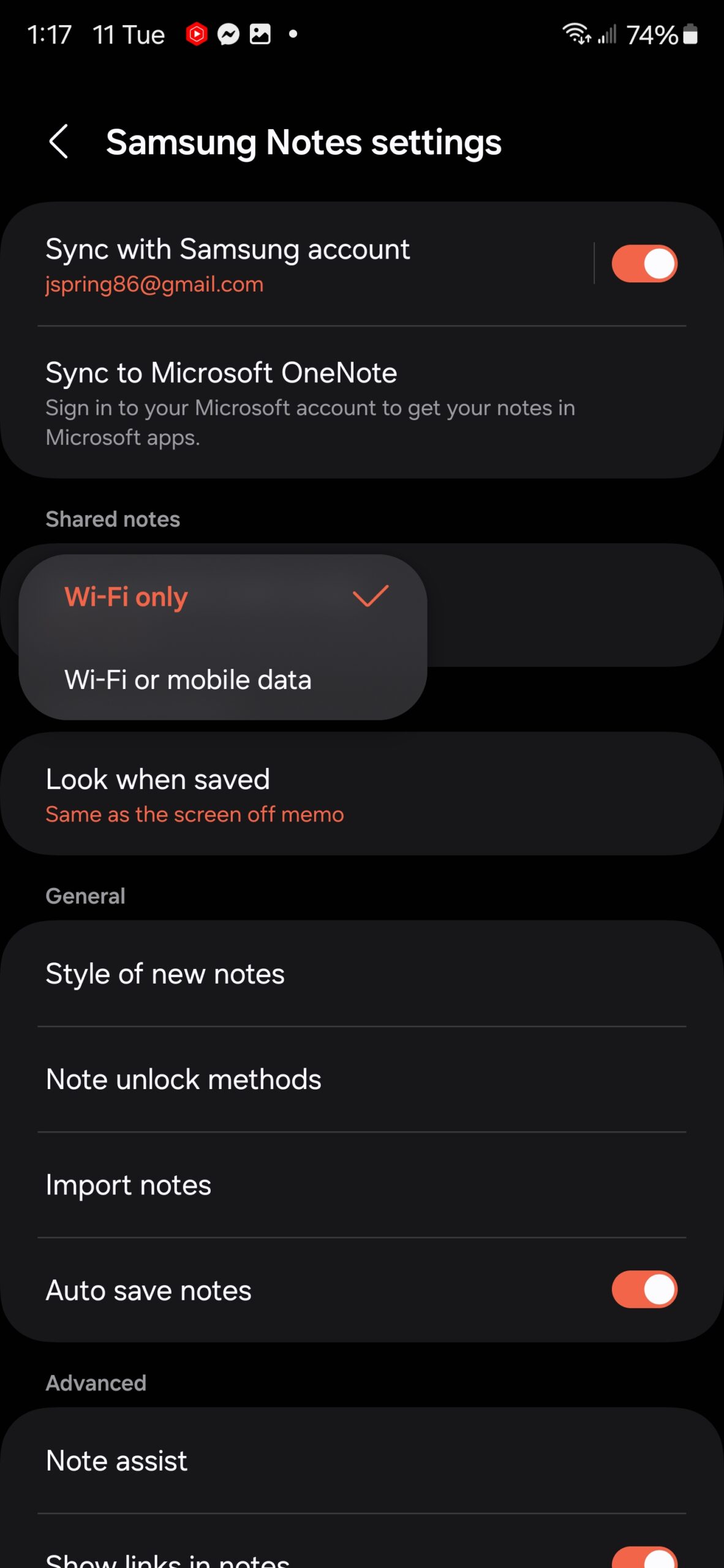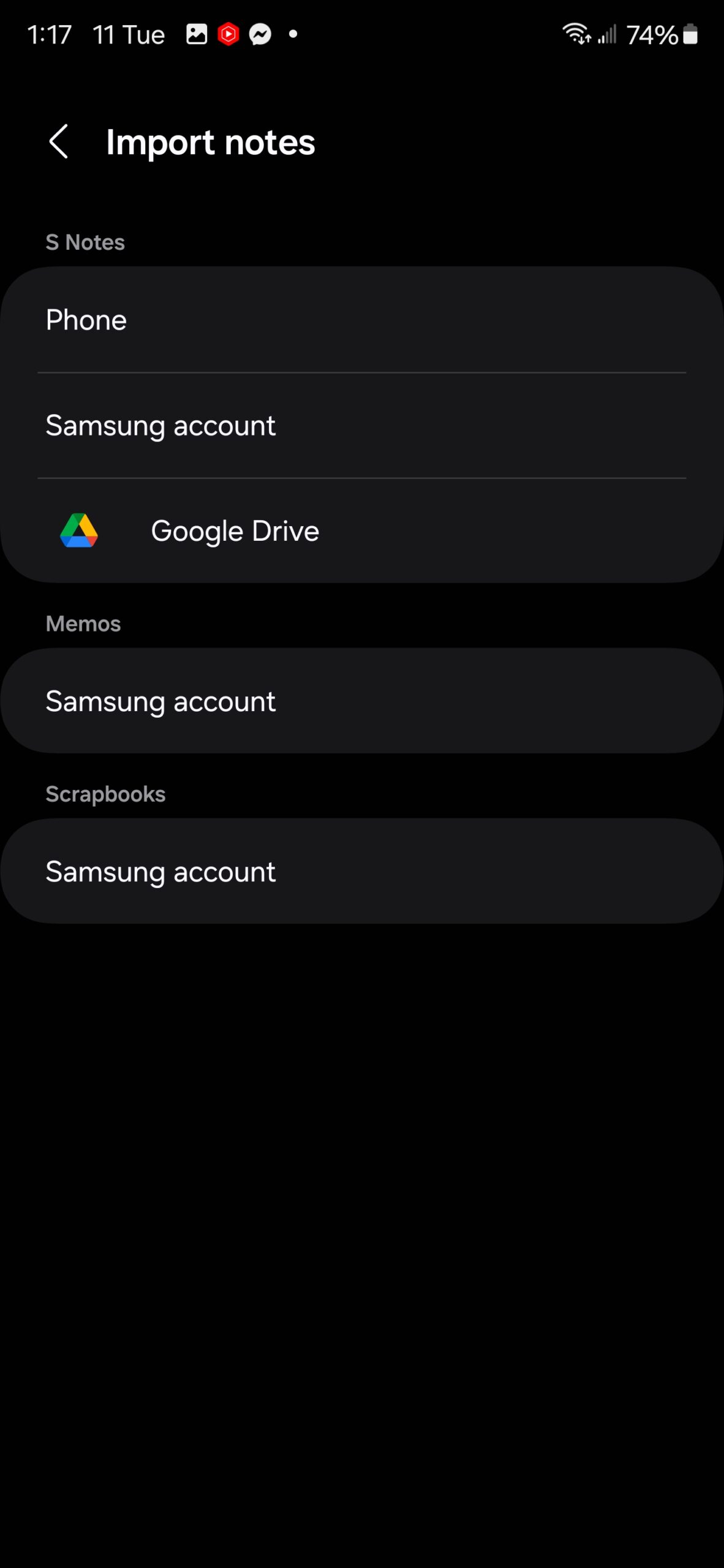When it comes to choosing a notes application for your Galaxy smartphone, the biggest debate is Samsung Notes vs Google Keep Notes. Both apps offer unique features and cater to different user preferences. This comparison will evaluate these two applications across several important aspects: User Interface, Features, Integration, Cross-Platform Compatibility, and Performance. Each app will be rated on a 10-point scale for each category, and we will determine an overall winner at the end of this post. Let’s jump in!
User Interface
Samsung Notes: Samsung Notes boasts a sleek and intuitive interface tailored for Galaxy devices. The app’s design integrates seamlessly with the One UI theme, providing a consistent user experience. The interface supports rich formatting options and allows for easy organization of notes into folders. However, the abundance of features can sometimes make the interface appear cluttered to new users.
Rating: 8/10
Google Keep Notes: Google Keep offers a minimalist and clean interface that is easy to navigate. Its simplicity makes it highly accessible, especially for users who prefer straightforward note-taking. The app uses a card-based layout for notes, which can be color-coded and labeled for better organization. While the interface is user-friendly, it lacks some of the advanced formatting options found in Samsung Notes.
Rating: 9/10
Features
Samsung Notes: Samsung Notes is packed with features. It supports handwritten notes with the S Pen, rich text formatting, drawing tools, audio recordings, and even PDF annotation. Users can also import and export notes in various formats. You can even get Samsung Notes to solve math equations for you! The app is highly versatile, catering to both casual note-takers and power users who need advanced functionalities. If you use the S pen often, there is no beating Samsung’s 1st party note app.
Rating: 9/10
Google Keep Notes: Google Keep focuses on simplicity but still offers a decent set of features. It supports text, voice notes, lists, images, and drawings. Keep’s standout feature is its seamless integration with Google Drive, allowing for easy sharing and collaboration. However, it lacks some of the advanced features like PDF annotation and detailed formatting options available in Samsung Notes.
Rating: 7/10
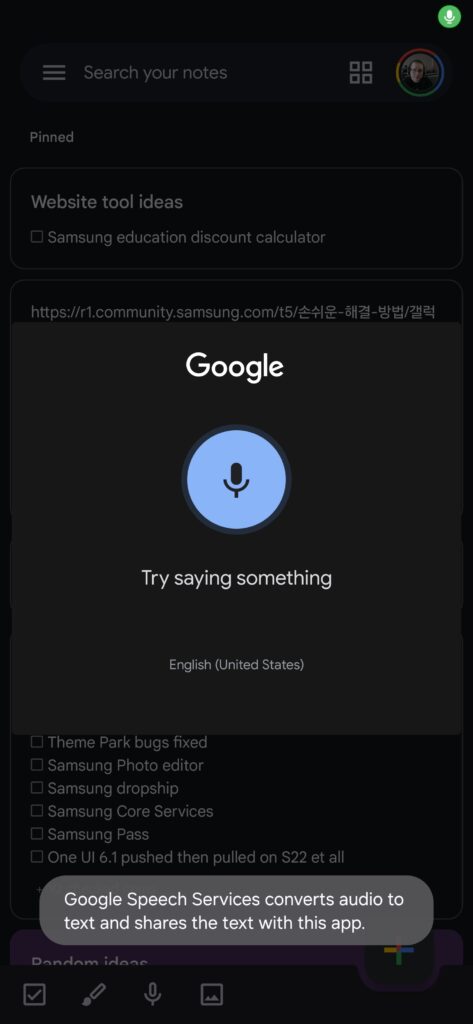
Cross-Platform Compatibility
Samsung Notes: Samsung Notes is primarily designed for Samsung Galaxy devices, limiting its use on other platforms. While there is a Windows app available, users of other operating systems may find it challenging to access their notes without a Galaxy device.
Rating: 6/10
Google Keep Notes: Google Keep offers excellent cross-platform compatibility. It is available on Android, iOS, and web, ensuring that users can access their notes from virtually any device. This makes it a versatile choice for users who switch between different operating systems.
Rating: 10/10
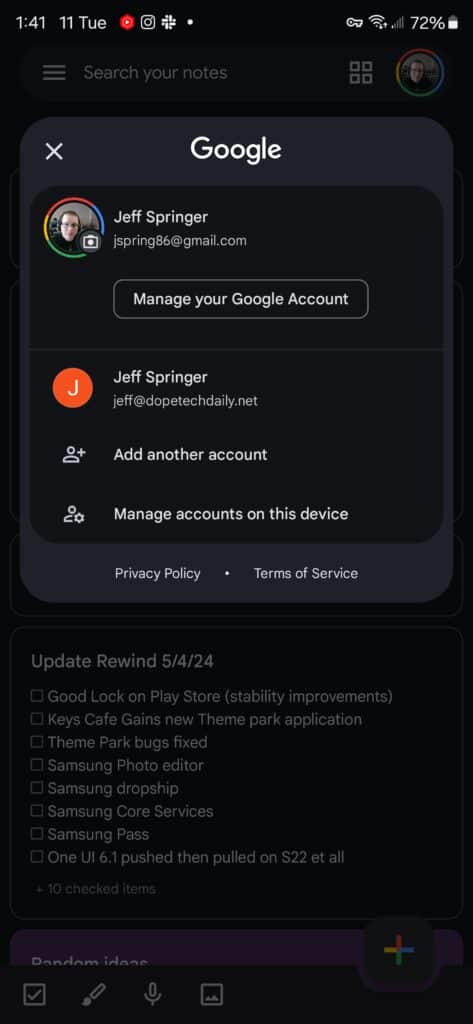
Performance
Samsung Notes: Samsung Notes performs well, particularly on Galaxy devices where it is optimized for the hardware. The app handles large notes and complex formatting without significant lag. However, performance may vary on non-Samsung devices.
Rating: 8/10
Google Keep Notes: Google Keep is lightweight and as a cloud-first app it performs smoothly across all supported platforms. Its minimalist design ensures quick loading times and a responsive user experience, even when dealing with multiple notes and lists.
Rating: 9/10
Overall Winner
Samsung Notes:
- User Interface: 8/10
- Features: 9/10
- Integration: 8/10
- Cross-Platform Compatibility: 6/10
- Performance: 8/10
Total: 39/50
Google Keep Notes:
- User Interface: 9/10
- Features: 7/10
- Integration: 9/10
- Cross-Platform Compatibility: 10/10
- Performance: 9/10
Total: 44/50
That wraps up our battle, Samsung Notes vs Google Keep Notes. While both Samsung Notes and Google Keep Notes offer excellent note-taking capabilities, Google Keep edges out as the overall winner in this comparison. Its superior cross-platform compatibility, seamless integration with Google services, and user-friendly interface make it an ideal choice for users looking for a simple and efficient notes app.
However, for Galaxy device owners who need advanced features and deep integration with Samsung services and the S pen, Samsung Notes remains a great option. I personally use both apps side by side, Keep notes as my main text notes service and Samsung Notes when I need to jot down quick reminders.
If you love your Galaxy device and plan to order a new flagship phone soon, make sure to sign up for our Galaxy smartphone mystery box program to get some sweet free accessories the next time you purchase a Galaxy phone or the new Galaxy Watch 7 Ultra.