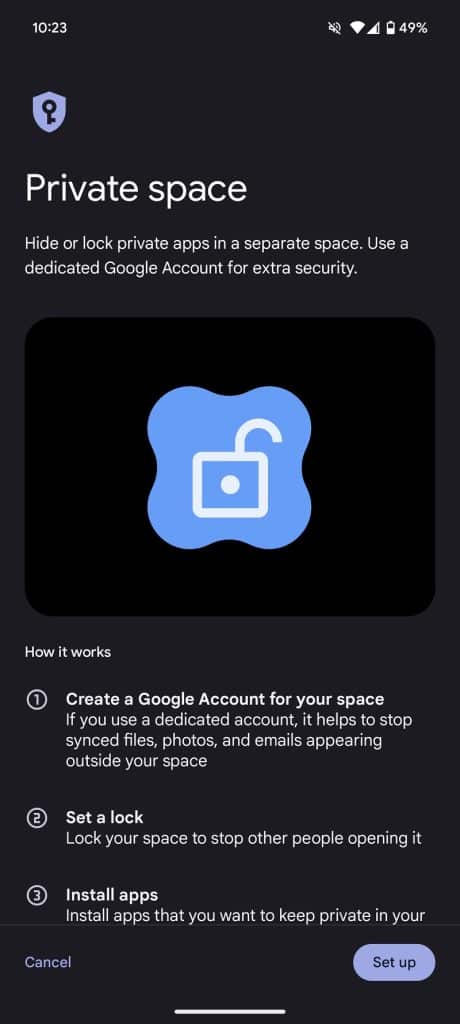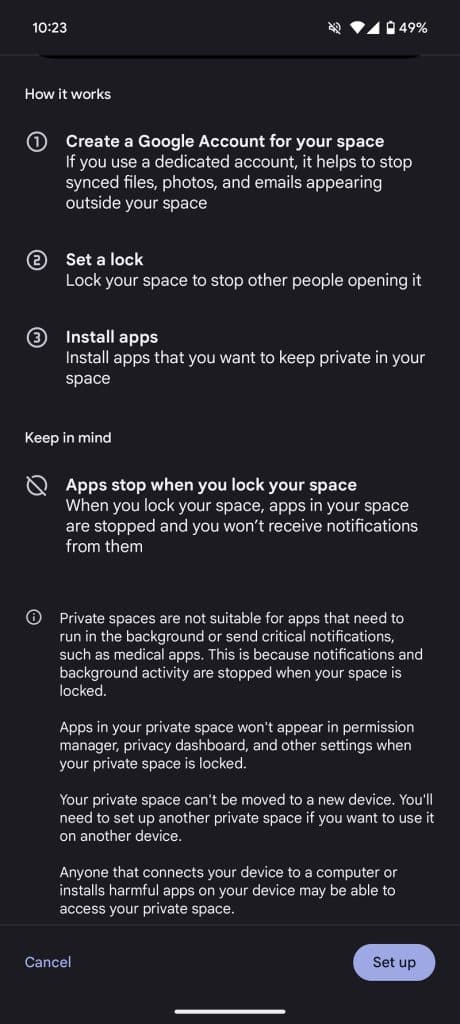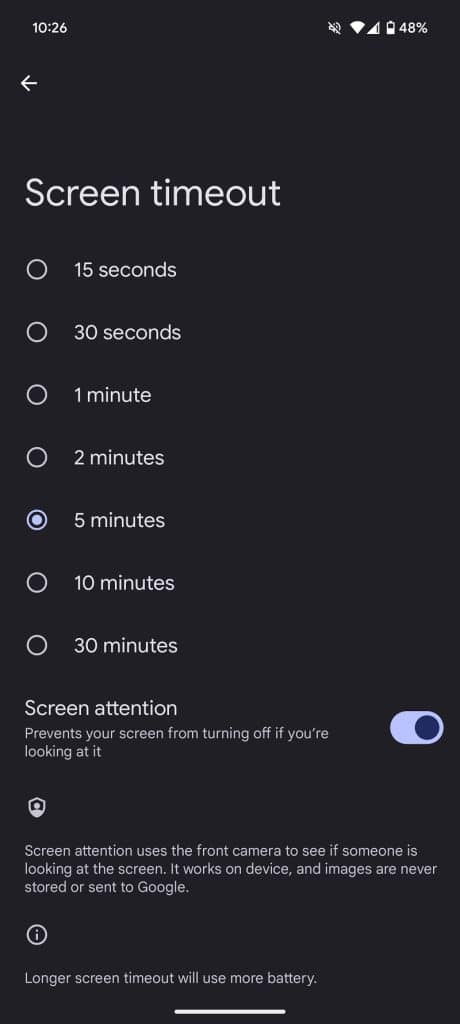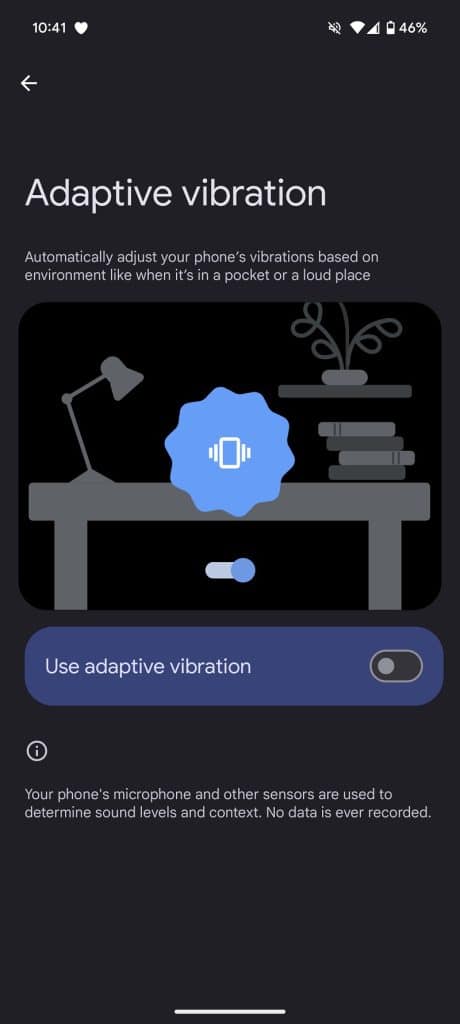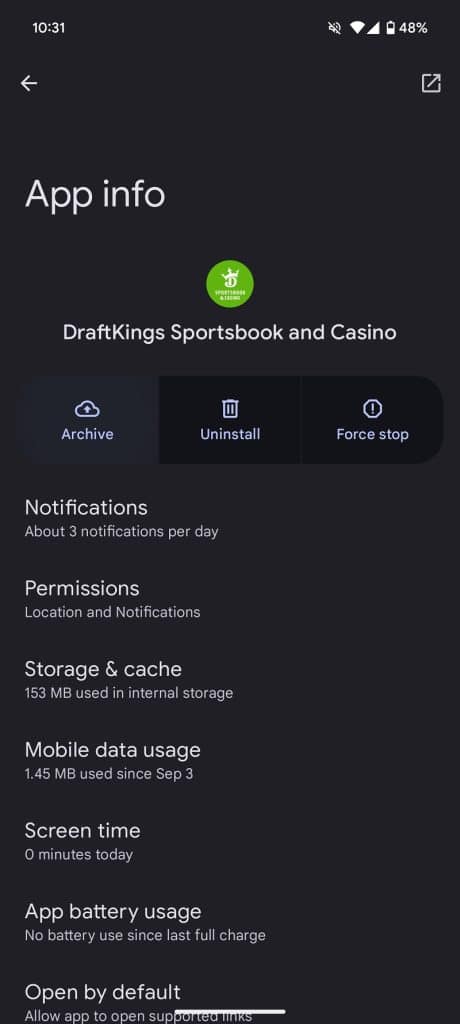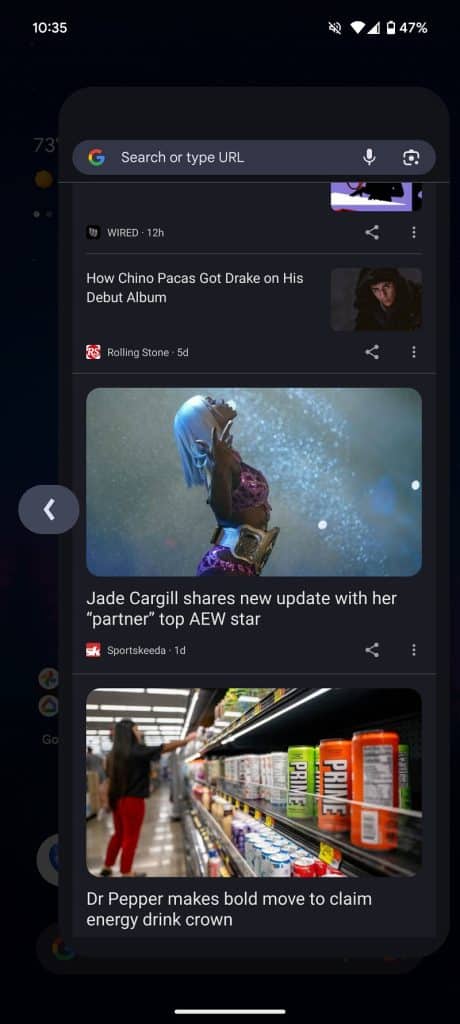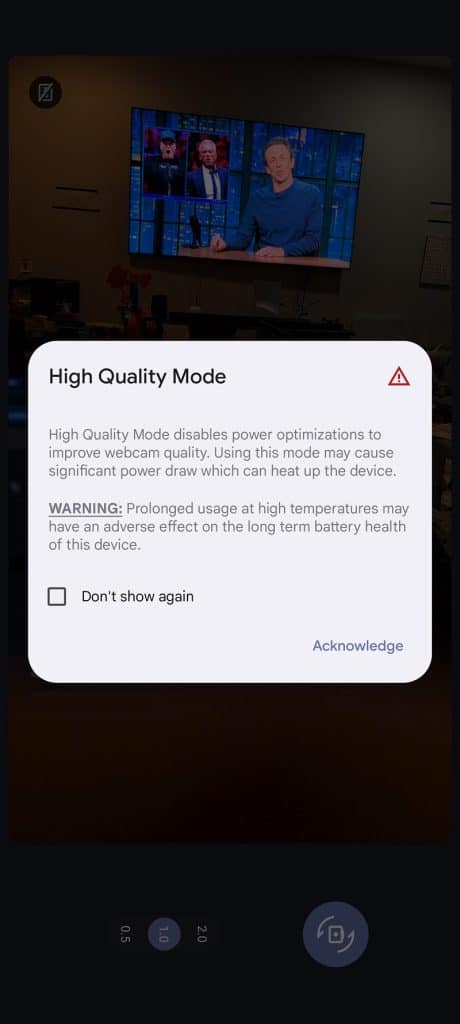Samsung is approaching the Android 15-based One UI 7.0 beta release, which is anticipated to be the biggest update in its history. Early signs are quite promising too, with leaks revealing some exciting new enhancements, including a massive UI overhaul. However, very little is known about the new features Samsung has in the pipeline. With Android 15 already official, we’d like to see the features below in One UI 7.0.
Android 15 features Samsung’s One UI 7.0 must include
Android 15 introduces a wealth of new features, some of which are already familiar to One UI users. Samsung introduced app pairs for split-screen multitasking to Galaxy devices back in 2017 when its custom Android skin wasn’t even called One UI. However, One UI 7.0 could still gain from adopting a few of Android 15’s innovations, such as Private Space and Adaptive Screen Timeout, which bring added functionality and convenience.
Private Space
One UI lacks a powerful built-in app locker and Android 15’s Private Space could be the answer. It lets you hide apps in a separate section away from the main system. These apps require an additional layer of authentication and don’t appear in the task changer, settings, and other places. Data generated by apps stored in Private Space is also hidden from your regular app data, making the feature ideal for banking or medical apps.
Partial screen recording without interruption
If you often record your screens for personal or professional use, you’ll love this Android 15 feature. Google now lets you partially record the screen from one app, evading frames from other areas. If you pull out Quick Panel, notification shade, or task changer while recording, those won’t be saved. Only the app you select is recorded, which saves you editing time while avoiding accidentally revealing sensitive info from other apps.
Adaptive Screen Timeout
Adaptive Screen Timeout is another Android 15 feature that would be a welcome addition to One UI 7.0. It automatically turns off the screen when the device is not in use, addressing a common frustration — wanting the display to stay on longer in certain situations but finding that a “long” fixed timeout is often excessive. Google’s new feature offers the ideal solution by keeping the screen on as long as needed and turning it off when not. It is worth noting that this feature is not available in the stable Android 15 release just yet. It will arrive in a future Feature Drop.
Adaptive Vibration
Like adaptive screen timeout, Adaptive Vibration in Android 15 adjusts the strength of incoming notification vibrations based on the environment or phone’s location. The feature uses device sensors to dynamically customize the vibration intensity for a more personalized experience. If the phone is on the table, the vibration strength is automatically lowered. This feature is available in the stable Android 15 build but disabled by default.
App Archiving
We all have apps on our Galaxy phones that we rarely use. We aren’t sure when we might need the app again but don’t want to delete it as the app data could be useful next time. App Archiving on Android 15 offers a perfect solution, allowing you to store app data safely while deleting the app itself. When you need it again, you can simply redownload it from the Play Store, and your data will automatically be restored. How cool is that?
Automatically turn on Bluetooth after 24 hours
Android 15 introduces a handy setting to automatically re-enable Bluetooth. The “Automatically turn on again tomorrow” toggle in Bluetooth settings ensures that Bluetooth is enabled the following day, even if you manually turned it off. This feature is ideal for those who regularly use Bluetooth at a consistent time each day. For users who prefer to keep Bluetooth off, disabling this toggle and manually enabling it when needed is the better option.
System storage split
When checking storage settings on your Galaxy phone, the system’s large storage usage can seem puzzling. Android 15 clarifies this by separating system storage into “Android” and “Temporary system files.” The former shows the permanent space taken up by the system, which cannot be deleted. The latter is the space occupied by app caches and other removable files. It would be great to see Samsung include this feature in One UI 7.0.
Predictive back gestures by default
Android 14 introduced predictive back gestures but Google locked the feature behind developer settings. Android 15 makes it a default option. This feature offers a preview of the screen that you will land on after completing a back gesture. If that’s not what you wanted, you can cancel the back gesture and stay on your current screen. It’s a helpful feature we want to see in One UI 7.0. It enables a more intuitive gesture navigation experience.
HQ webcam mode with biometric authentication
You can use your Galaxy phone as a webcam with the help of third-party software tools. With Android 15, Google is adding an HQ webcam mode for improved video quality. You can enable the HQ mode to get better detail in your footage. The feature also now requires fingerprint authentication for enhanced security. While the device may get warmer than usual when used as a webcam, we want Samsung to offer this function in One UI 7.0.
Samsung is expected to start One UI 7.0 beta testing later this month, so it won’t be long before we find out if the update will include these top nine Android 15 features from Google. The Galaxy S24 series should receive the beta first, with other models following shortly after. The stable update will arrive in early 2025. We’ll keep you updated as more information becomes available.