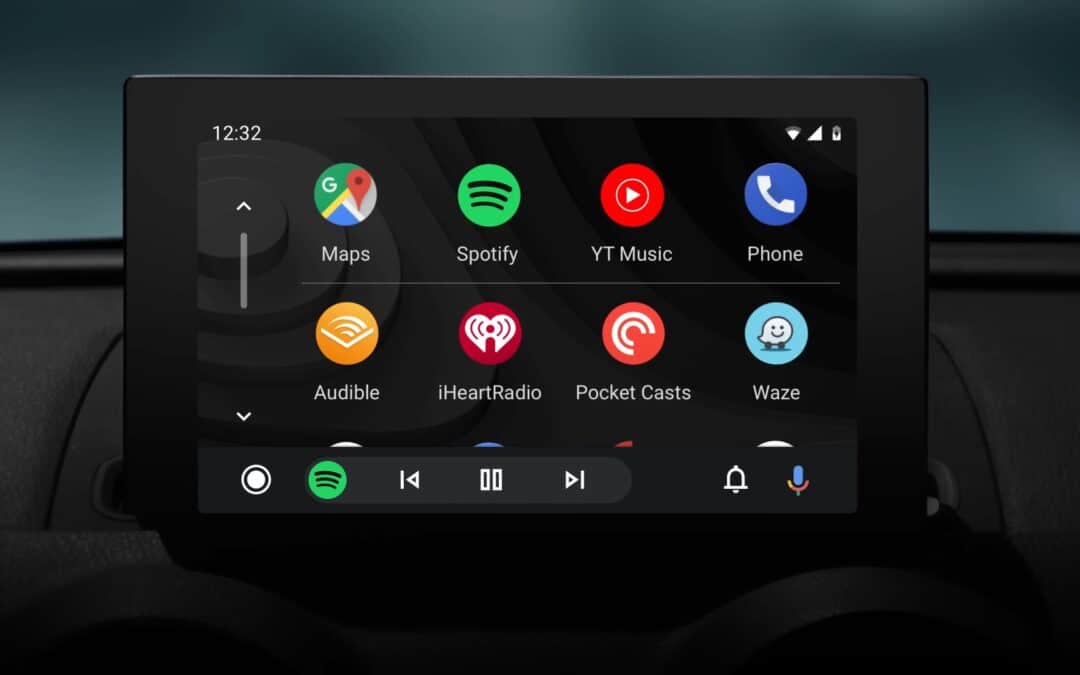One UI 7.0 could enhance your Galaxy tablet experience in a PC setup with a connected keyboard. Google has added support for a new trackpad gesture to Android 15. It makes dragging and dropping items easier, closing the gap to a full-fledged Windows or macOS PC. Samsung may start One UI 7.0 beta testing in October.
Android 15 adds a new trackpad gesture to you Galaxy Tab keyboard
Samsung offers several keyboard accessories for its Android tablets. Some come with a dedicated trackpad/ touchpad, while others don’t. High-end models like the Galaxy Tab S series deliver a feature-rich desktop experience thanks to Samsung DeX support. However, Android OS still lags behind dedicated PC operating systems like Windows or macOS in many areas.
Google is set out to close the gap in the trackpad experience with new gestures in Android 15. The new Android version offers an additional gesture called Tap dragging. It lets you drag and drop objects by tapping the touchpad once, then quickly placing your finger back on it and moving the object. You can enable this gesture through Android 15’s touchpad settings.
The settings menu can be accessed by navigating to Settings > System > Touchpad when your Galaxy tablet is connected to a gesture-compatible trackpad or touchpad. Of course, the device must be running Android 15. Samsung is expected to roll out the Android 15-based One UI 7.0 update to the Galaxy Tab S9 Ultra and other eligible tablets and phones later this year.
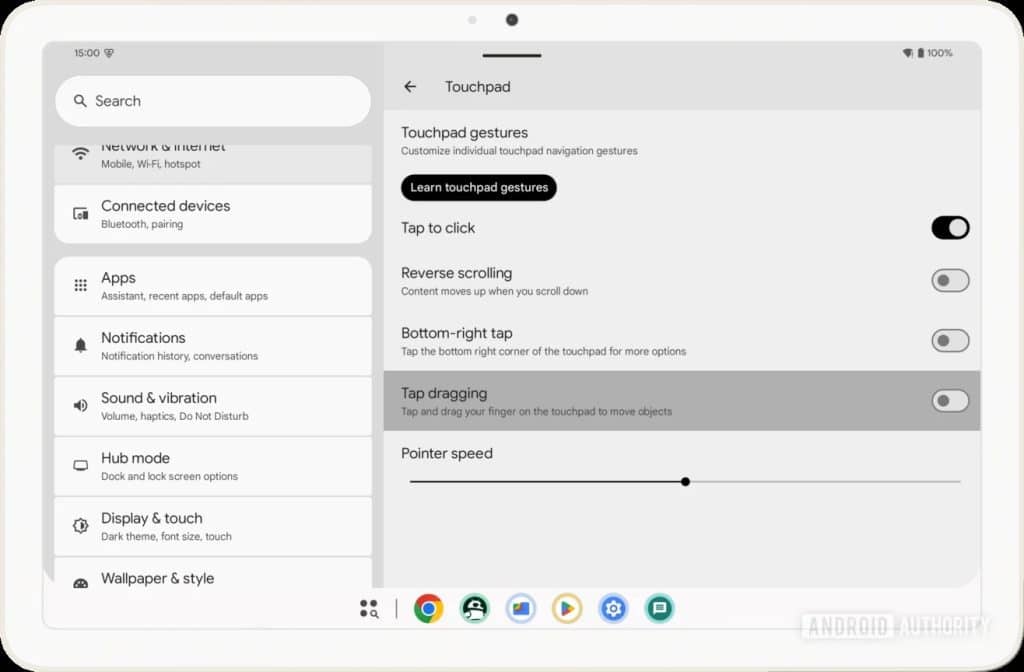
The new trackpad gesture was originally introduced to Pixel tablets with the Android 14 QPR3 release. Google makes it available widely with Android 15. It is available alongside the existing gestures. You can already drag and drop items by pressing and holding on to the touchpad to select them and then moving your finger. Tap dragging adds more options. Stay tuned for more about One UI 7.0.