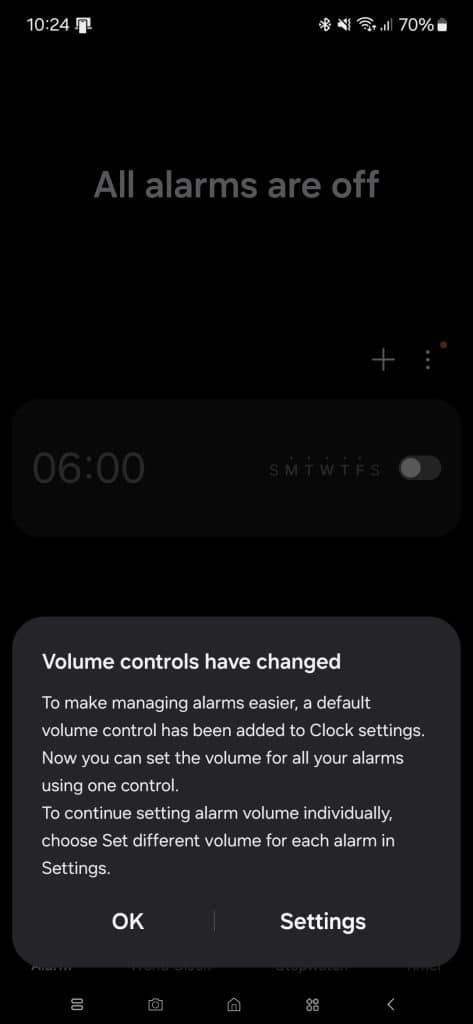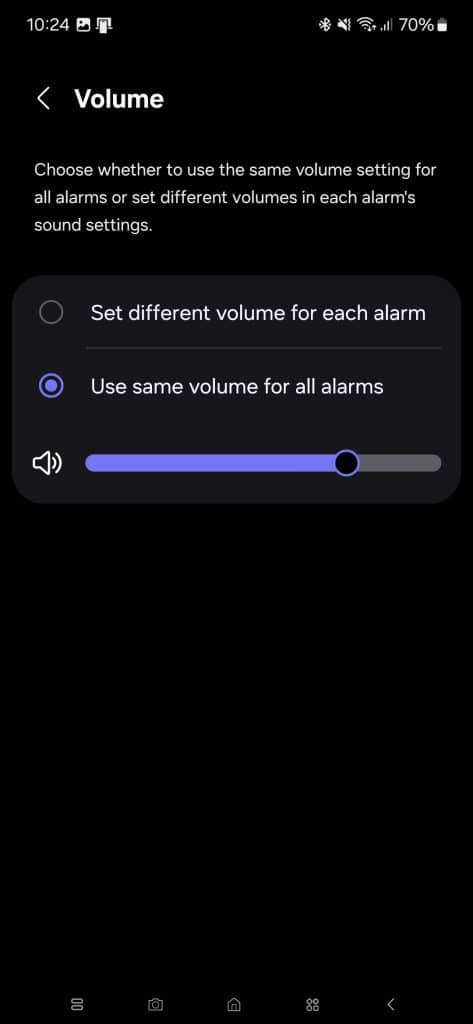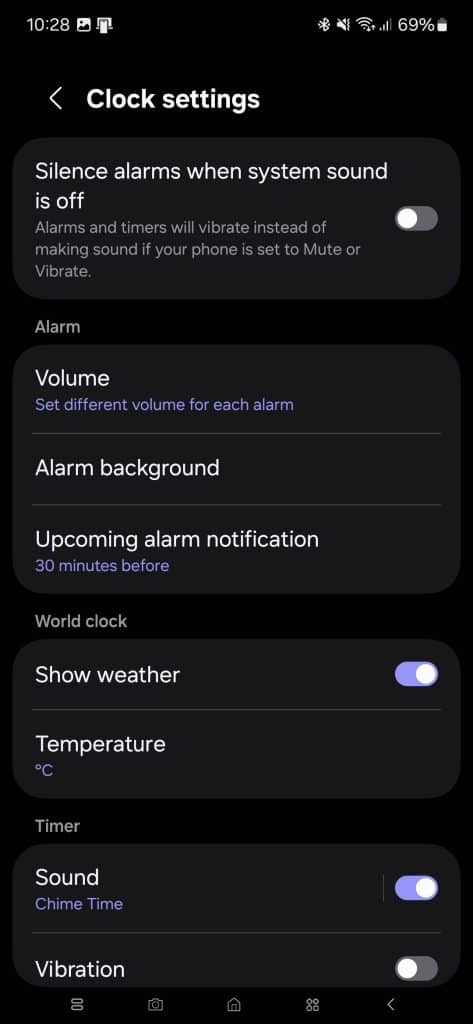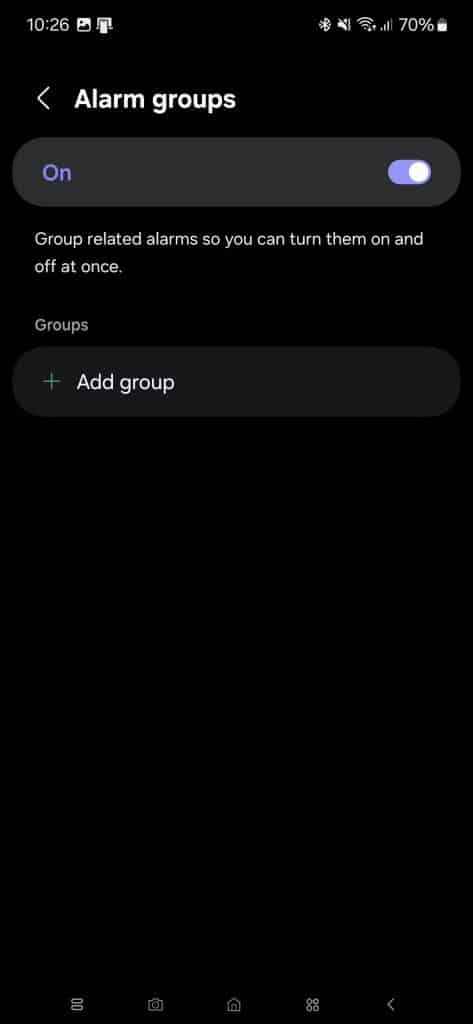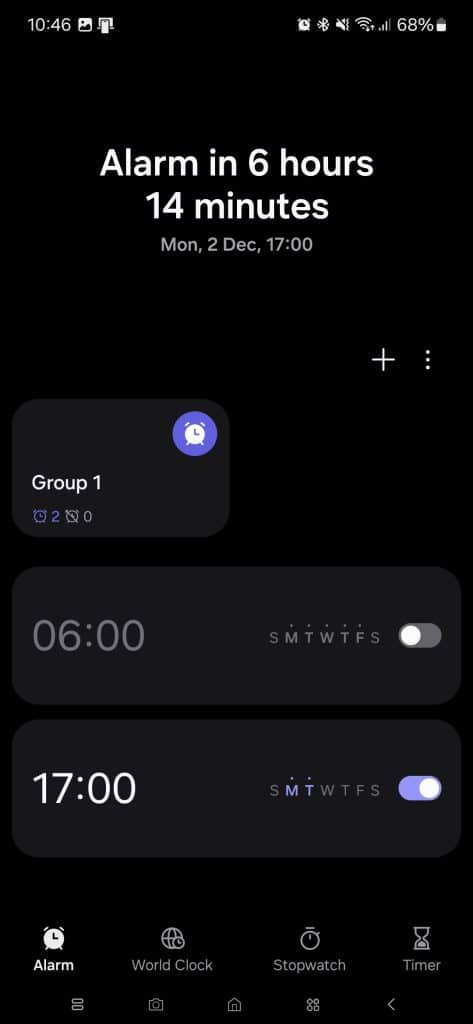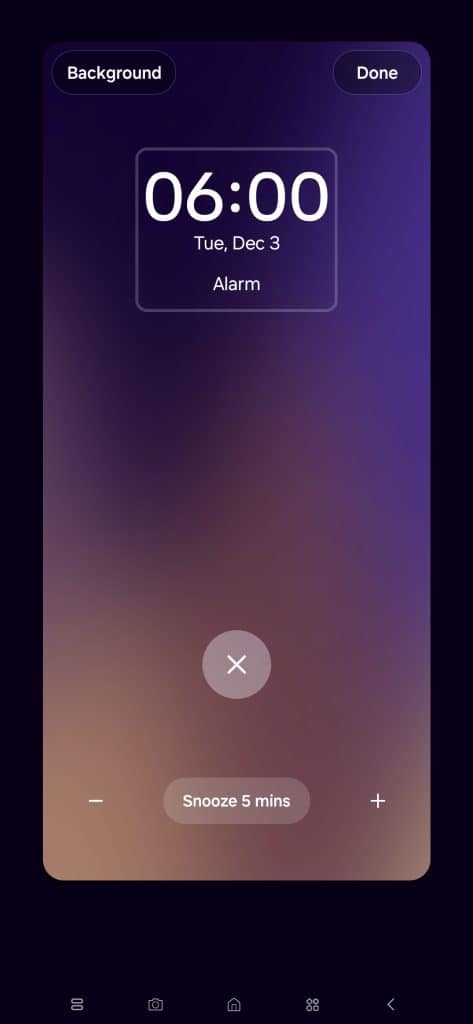Over the past few days, several Samsung apps designed for One UI 7.0 have surfaced online, offering a preview of the upcoming update. Following the leaks of the Calendar, Voice Recorder, Reminder, and Calculator apps, the Clock app has joined the list. We installed the unofficial version on our Galaxy phones and discovered a couple of useful alarm features.
Samsung’s Clock app for One UI 7.0 brings two useful new features
Upon installing the APK file shared by X user @mhossein9876 (the app is highly unstable and requires you to uninstall the existing official version — we don’t recommend installing it on your main phone), Samsung’s Clock app for One UI 7.0 welcomed us with the banner introducing the new feature.
Tapping the Settings button took us to a new menu in the Clock Settings. By default, the app uses the same volume for all alarms. However, if you wish to adjust volume levels for each alarm separately, you have that option too. Unfortunately, the app crashed every time we tried customizing alarm sounds, so we couldn’t test out this feature. You can access the new Volume menu from the settings anytime.
Samsung’s Clock app also adds an Alarm groups feature in One UI 7.0. All alarms in a group can be turned on/off at once, although you can still manage them individually. Samsung lets you create multiple groups. It looks like an unfinished work, though. Currently, you cannot add your existing alarms to a group. You have to separately create a new alarm every time.
Another clue hinting at an unfinished work is the alarm background. The Plus/Minus buttons for alarm snooze and the Dismiss button for alarms do not match with One UI 7.0 Calendar alerts. The buttons are largely unchanged from One UI 6.1 in the Clock app, though Samsung appears to have introduced new fonts for the numbers and text.
- Alarm background
- Alert background
Apart from Alarm, the updated version of Samsung’s Clock app doesn’t bring many changes to the World Clock, Stopwatch, and Timer functions. However, the company has added icons for the four tabs. Samsung has also updated homescreen widgets for Clock. Hopefully, it will soon roll out One UI 7.0 beta, giving us a real taste of the big update.