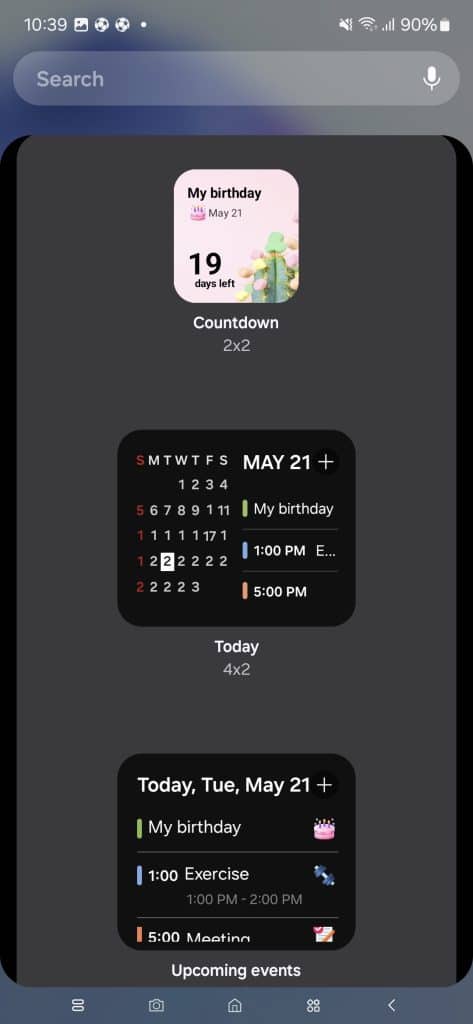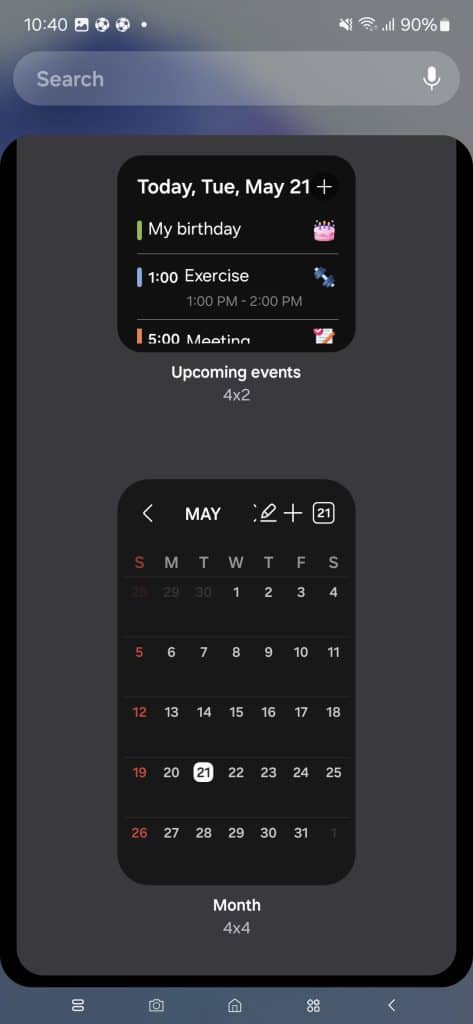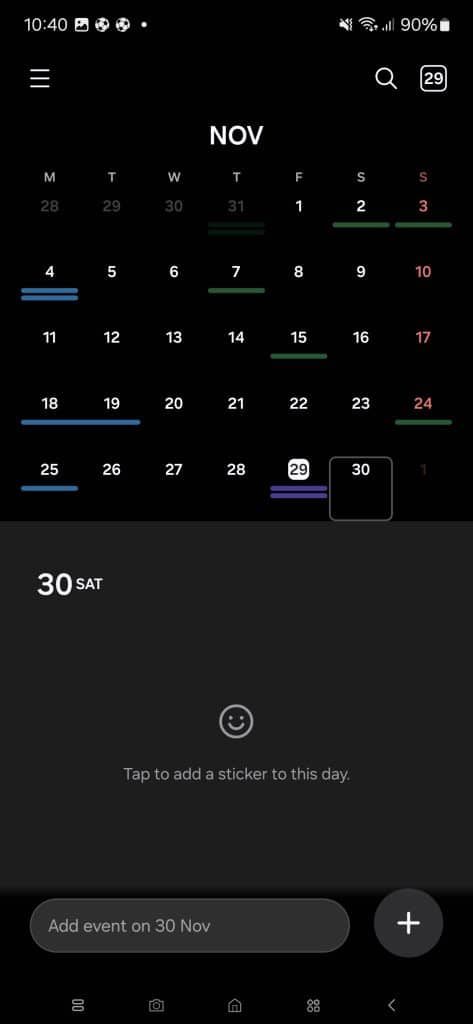A few hours ago, Samsung’s Voice Recorder and Reminder apps for One UI 7.0 leaked online, offering an early glimpse into the upcoming major update. Now, the same source has shared the Calendar app. You can download the APK below and install it to get an early taste of One UI 7.0. There aren’t any major new features, though. Just some UI enhancements, including updated homescreen widgets.
Here’s what’s new in Samsung’s Calendar app in One UI 7.0
X user @GerwinvGiessen shared the APK file for Samsung’s updated Calendar app for One UI 7.0. The new version introduces some UI changes, including new backgrounds for alarms and reminders. Samsung now uses larger texts for alarms and reminders, with pill-shaped Dismiss and snooze buttons. The new design looks more refined and premium.
In the screenshot above, you can see the new Gallery icon in One UI 7.0 (look at the bottom left corner). However, it’s unclear if that will be the final design or if Samsung has made more changes lately. The company has been constantly chopping and changing things, possibly based on user feedback over leaks and internal testing.
Homescreen widgets for Calendar also get a visual refresh in One UI 7.0. They look more vibrant and polished. Additionally, Samsung made minor UI tweaks to the main calendar view (month). The update doesn’t bring new features to the Calendar app, though. As we reported earlier, Voice Recorder adds the ability to move recordings to Secure Folder.
These leaks indicate a nearing release of One UI 7.0 beta, with rumors suggesting a mid-December rollout for the Galaxy S24 series. The beta programs may be available in China, Poland, India, Germany, South Korea, the UK, and the US. However, you don’t need to be in these countries or own a Galaxy S24 to try out these apps. Hit the link below to download the APK file
The link below takes you to APKmirror, which is generally considered safe. You should still be cautious when sideloading apps from third-party sources. These apps can pose security risks, including malware or data breaches. Avoid installing unnecessary apps on your main phone that you use to make financial transactions and store other sensitive data.