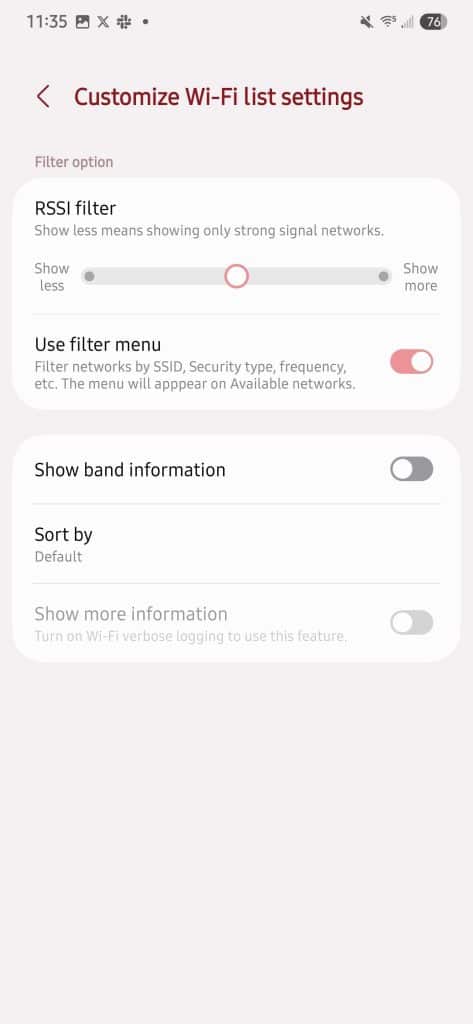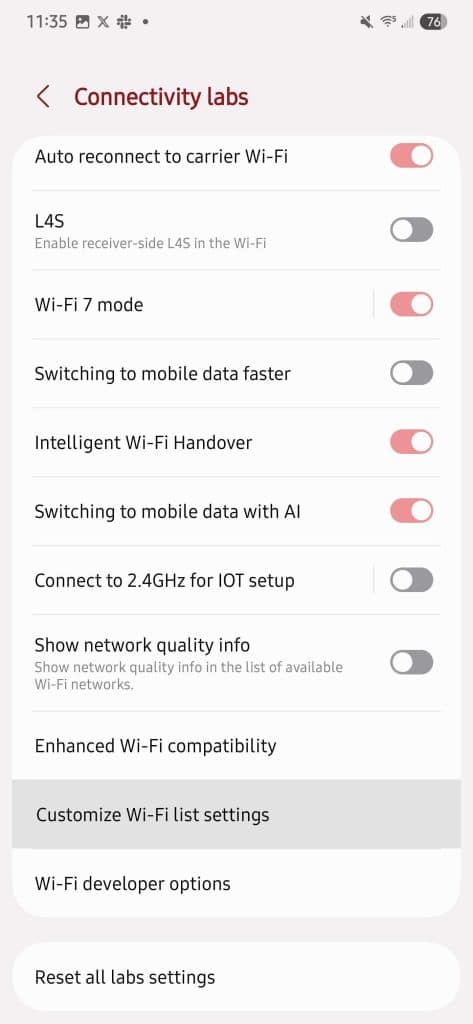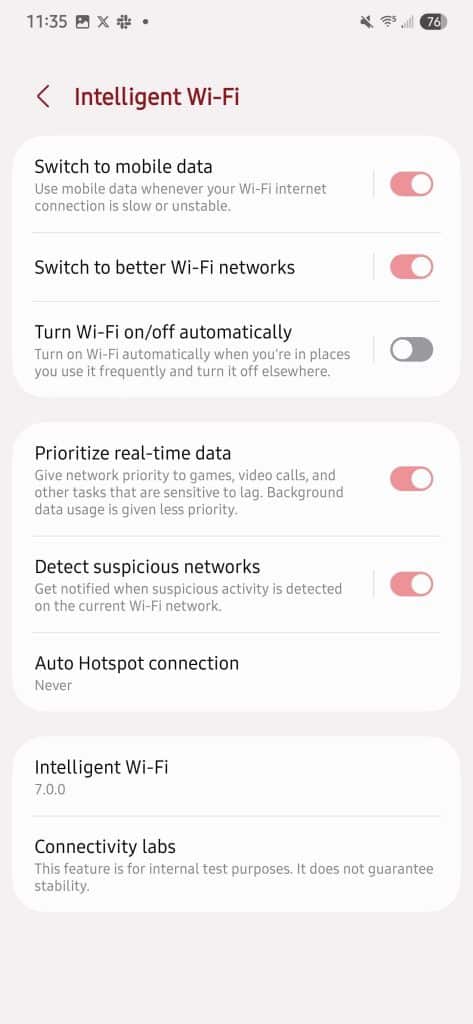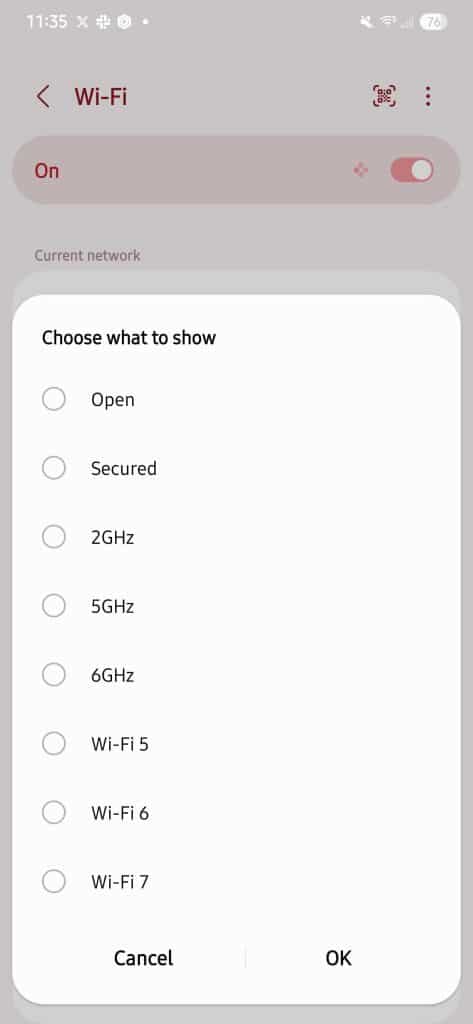The One UI 7.0 beta is now rolling out to all eligible devices for the Galaxy S24. Meanwhile, US users are also getting a taste of the One UI beta 2. Touted as one of the biggest One UI updates in a while, it certainly delivers on its promises. Speaking of which, there’s a new Wi-Fi filter in the One UI 7.0 beta.
One UI 7.0 gets a new Wi-Fi filter option letting you choose between the available networks
Many of us rely on Wi-Fi connections and are constantly surrounded by a sea of them for everything we do. Whether it’s at work or home, Wi-Fi is often more affordable compared to data plans, especially in the US. But how do you filter through all the available Wi-Fi options? This is where the One UI 7.0 beta comes in to lend a helping hand.
As spotted by the good folks at SamMobile, One UI 7.0 beta lets you filter available Wi-Fi networks based on their properties. To put it simply, you get to choose what networks to display. The available options include the following:
- Open
- Secured
- 2GHz
- 5GHz
- 6GHz
- Wi-Fi 5
- Wi-Fi 6
- Wi-Fi 7
Note: While flagships such as Galaxy S24 Ultra include all these Wi-Fi networks, the options may vary depending on your Galaxy phone or Tab model.
How to filter available Wi-Fi networks in One UI 7.0?
To activate the Wi-Fi Filter feature, go to Settings > Connections > Wi-Fi, then tap More Options, followed by Intelligent Wi-Fi. Next, tap the version number of Intelligent Wi-Fi multiple times to unlock the Connectivity Labs menu. Once the menu appears, toggle on the Use filter menu option to enable the feature.
After enabling the filter, return to the main Wi-Fi screen, where you’ll notice a new icon next to the search button above the list of available networks. Tapping this icon will allow you to filter and customize which Wi-Fi networks your device displays. To further adjust the filter settings, open the Connectivity Labs menu, scroll down, and select Customize Wi-Fi list settings to activate the filter.