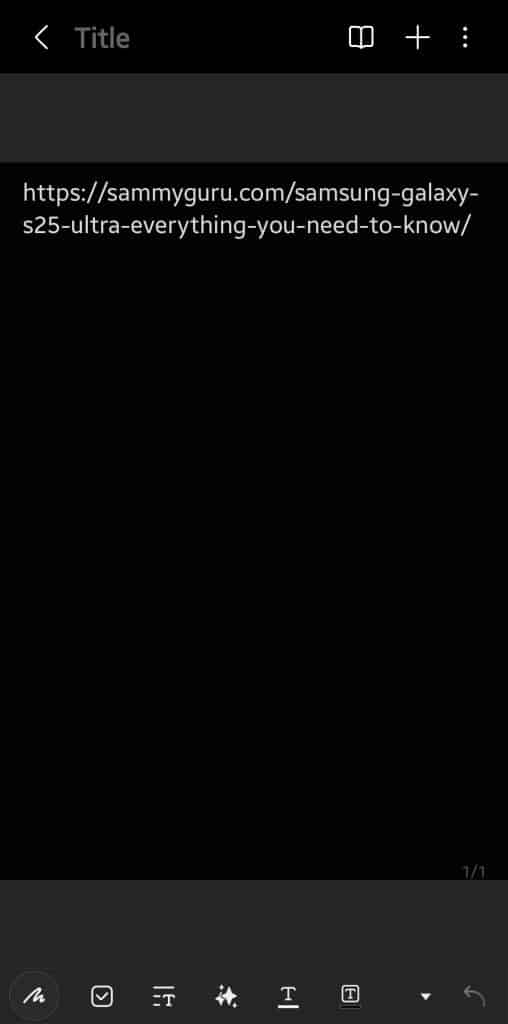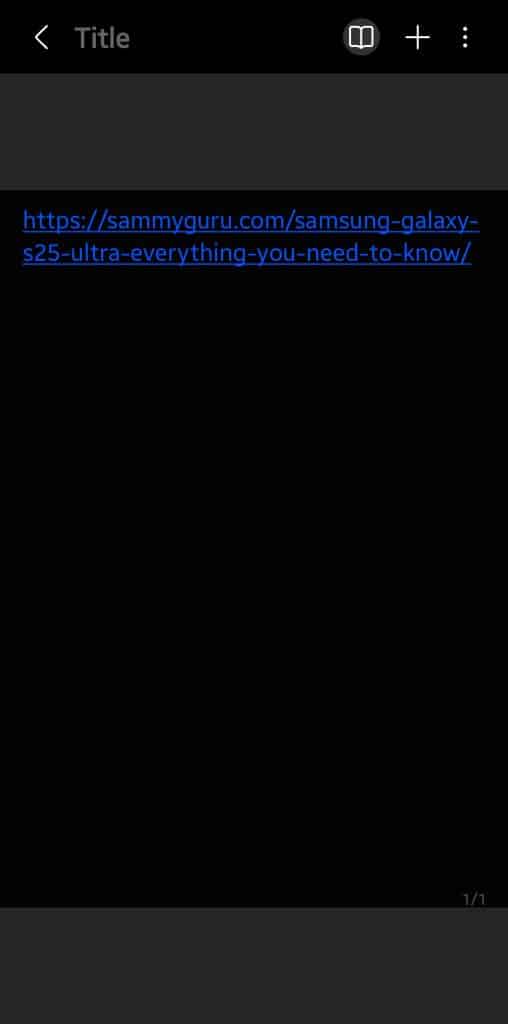One UI 6.1.1 brings an annoying change to Samsung Notes, particularly for users who often paste web links into their notes. Now, you have to manually switch to reading mode. Since links aren’t clickable in reading mode, this adds an extra step when trying to open links from notes.
Manually switch to reading mode to click links on Samsung Notes
Samsung Notes is a versatile note-taking app. It offers a host of features, including an AI-powered writing assistant, translation, transcription, organization, and more. In One UI 6.1.1, Samsung changed how the back button works inside a note. It now pushes you all the way back to the home page.
At first, it looks like a thoughtful change, one that enhances the user experience. One UI 6.1 requires you to tap the back button twice to go back. A single tap switches from writing to reading mode. However, Samsung doesn’t seem to have thought it through. The real problem is how a note behaves when you open it.
In previous One UI versions, the note opens in reading mode. You can tap anywhere on the screen to bring up the keyboard and switch to writing mode. One UI 6.1.1 opens a note in writing mode but you still need to manually pull up the keyboard by tapping the screen. This makes no real sense as to why the note doesn’t open in the reading mode.
In practice, Samsung Notes in One UI 6.1.1 doesn’t let you click on links unless you manually switch to the reading mode from the top toolbar (book icon). Samsung Notes behaves the same way even if you exit a note in reading mode, making it cumbersome to open links. The company needs to look into this and make notes open in reading mode. We will let you if it updates the Notes app to address this issue.