Samsung has made a surprising and welcome tweak with the One UI 6.1.1 update for the Galaxy Tab S9 and Fold 5. Instead of the usual wall of text, the changelog is now interactive and clickable. This small but significant change makes it easier for users to navigate through the new features and enhancements without getting lost in a long list of details. It’s a refreshing improvement that other Galaxy devices may soon follow.
One UI 6.1.1 introduces a welcome change to the changelog layout
Galaxy devices usually receive three major feature updates in a year. One UI x.0 arrives with a new Android version, followed by One UI x.1 with the launch of new S series flagships. A few months later, new foldables enter the scene with One UI x.1.1, and the cycle repeats. In between, Samsung releases several security updates, which occasionally contain new features, bug fixes, and/ or functional improvements.
Major updates come with a long list of new features and improvements, resulting in massive changelogs that most users tend to skim over. However, finding key details like the One UI version, firmware build number, security patch level, and update size requires scrolling through the changelog to the bottom. Samsung is finally addressing this issue. With One UI 6.1.1, some devices now feature an expandable changelog.
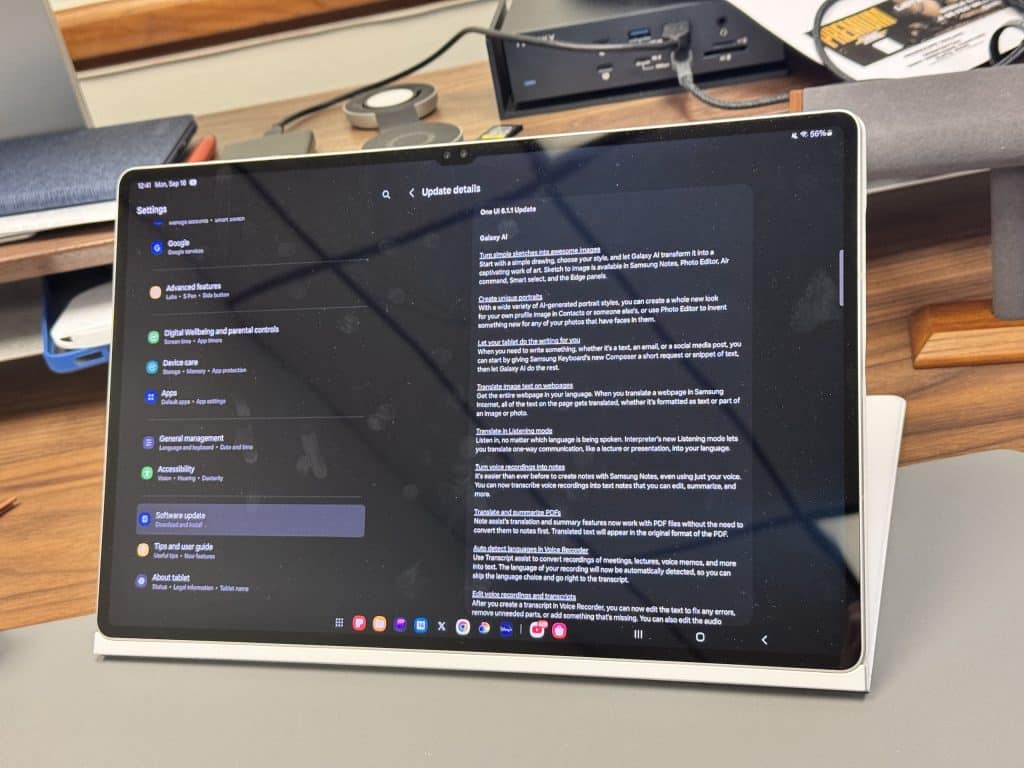
You can expand each section of the changelog separately, so you don’t have to deal with a wall of text. This is a more user-friendly approach and makes it easier to navigate through the contents of an update. We spotted this change on the Galaxy Tab S9 Ultra and Galaxy Z Fold 5. The Galaxy S24 Ultra and S23 Ultra didn’t receive it with One UI 6.1.1. Hopefully, Samsung plans to make it the default layout for One UI changelogs soon.






