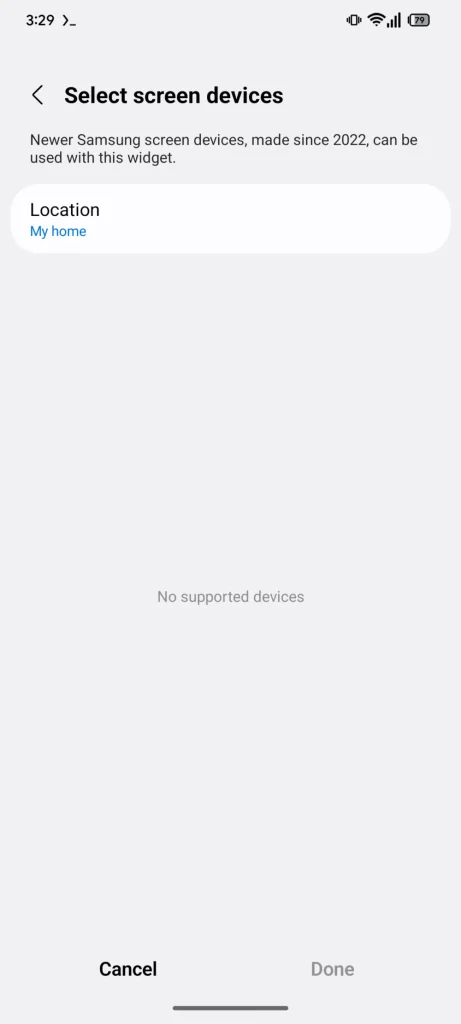Samsung’s SmartThings app is yet another useful app to make managing your smart home even easier. It has received a new update that makes things even smoother for you. Here’s everything you’ll want to know about it.
SmartThings app brings a new remote control widget for your Galaxy phone
SmartThings app now includes a new remote control widget for quick access to your Samsung TV or monitor. If you have one of the best Samsung TVs or monitors, you also get a live remote right on your home screen. Instead of fumbling for your physical remote or opening the app itself, you can place the widget directly on your home screen for instant control.
SmartThings has long been a central hub for managing a variety of smart devices, from lights and thermostats to security cameras and appliances. With this new widget, Samsung is making it even easier to control your Samsung TV or monitor.
For what it’s worth, the new widget acts as a mini remote on your phone’s home screen. So, you don’t have to open the app to change the channel, adjust the volume, or power off your TV. While this may seem like a simple addition — and it is — it saves you precious seconds and spares you from scratching your head in search of that elusive remote. You can see the latest widget option in screenshots shared by Android Authority below.
- (Android Authority)
- (Android Authority)
It only works with Samsung TVs and monitors released in 2022 or later
However, there’s a catch. The new widget only works with Samsung TVs and monitors released in 2022 or later. If your device is older, it won’t be compatible, likely due to hardware or software limitations. If you have a newer Samsung screen, you can quickly get started by updating your SmartThings app through the Google Play Store or the Galaxy Store.
Samsung has been rolling out new features designed to make managing your smart home easier and more efficient. For instance, they recently introduced the SmartThings Flex Connect program, which rewards users for helping to save energy by connecting their devices to the app.