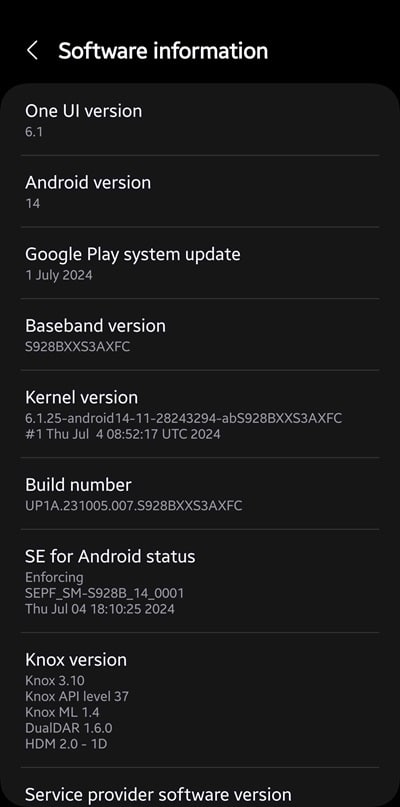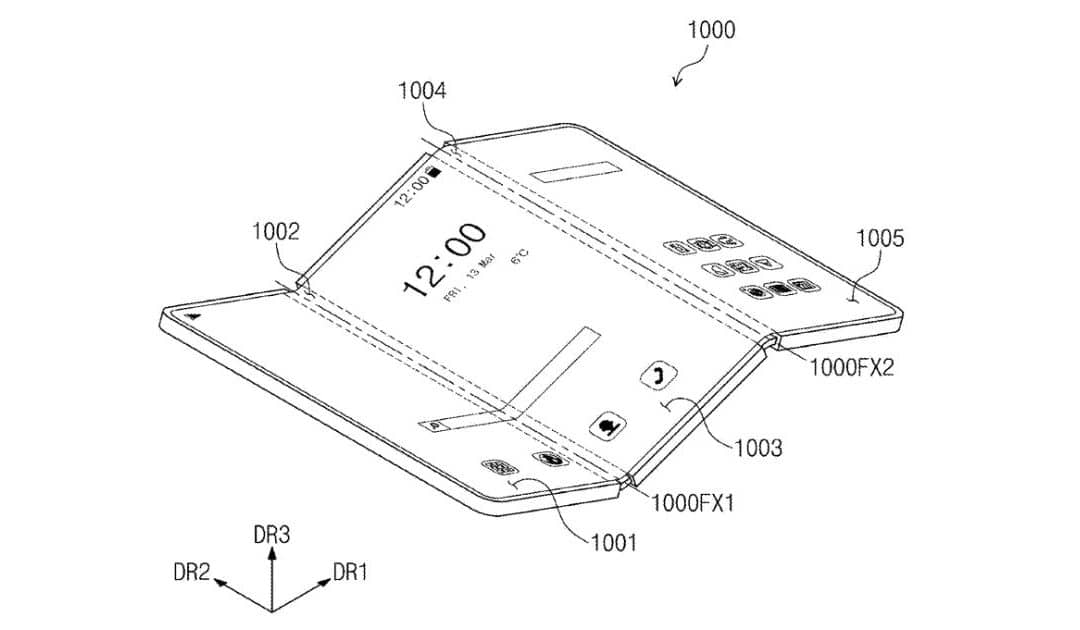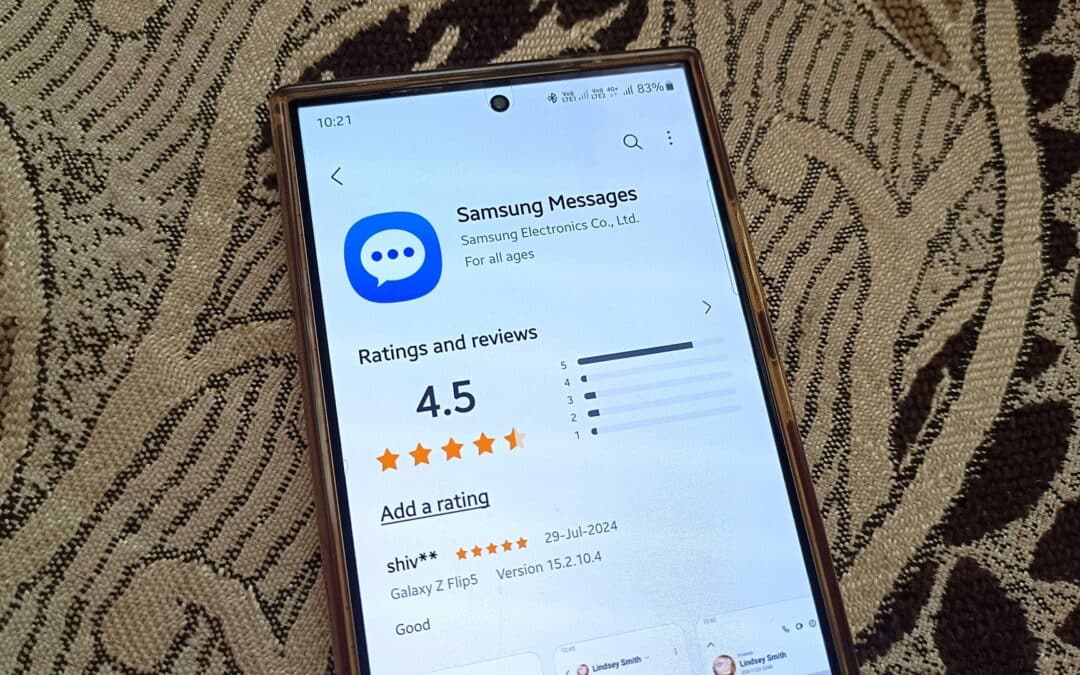When you look at the firmware version of your Samsung Galaxy smartphone, it looks like a random combination of letters and numbers. But it isn’t of course. It is a string of valuable information joined together for easy tracking and understanding of firmware updates. This 13-14-character-long alphanumeric data contains the model number of the device and the update’s target region, build date, and content. And no, it isn’t overly complicated as it seems. You can easily grasp these numbers after carefully reading this guide.
What does your Samsung Galaxy phone’s firmware version tell you?
For this guide, we will use the Galaxy S24 Ultra‘s July update for reference. It is the most recent update as of this writing. Carrier-locked units in the US received the July 2024 update with firmware version S928USQS3AXFC. The build number for unlocked units was S928U1UES3AXFC. You might have noticed some differences, so read on to learn more. The firmware version of a Galaxy device contains multiple strings of information. We’ll try to explain in the simplest way possible, breaking it two four sections — S928, USQ, S3A, and XFC.
The first four characters (S928) denote the model number
The first four characters of a Galaxy phone’s firmware version denote its model number. The Galaxy S24 Ultra is S928, S23 Ultra is S918, Fold 6 is F956, Flip 6 is F741, Galaxy A55 is A556, Galaxy A35 is A356, Galaxy M55 is M556, etc. If you noticed, the first character of the model number also tells the series it belongs to (S for the S series, F for the Z series or foldables, A for the A series, etc.). Samsung also has an F series of budget and mid-range smartphones. They use “E” as the identifier. The Galaxy F55, for example, has the model number E556.
We’d also like to mention that the Galaxy S series had the “G” identifier until the Galaxy S21. Samsung changed it to S with the Galaxy S22 series. Moreover, the first digit of the model is usually 9 for high-end devices (flagships and foldables) and a lower number for more affordable products. The Fan Edition lineup has 7 (the Galaxy S23 FE has the model number S711), while the most premium A series model has 5 as the first digit. The cheaper the device, the lower the number (the entry-level Galaxy A05 has the model number A055).
The second digit of the model number increases by 1 with each new generation. For the Galaxy S25 Ultra, Samsung should use the model number S938. Likewise, it should be F966 for the Galaxy Z Fold 7. It switched from the G identifier to S for the S series after the second digit reached 9 (the Galaxy S21 Ultra had the model number G998). The company might have plans set for the next overhaul. Foldable devices are due for a model number overhaul in 2029. The 2028 Galaxy Z Fold 10 should bear the model number F996.
The third and last digit of the model number identifies different models under the same series. For example, the Galaxy S24 is S911, S24+ is S916, and S24+ is S918. The bigger or better the device, the higher the last digit. If a phone has 4G/LTE and 5G versions, Samsung uses the last digit to differentiate those too. The Galaxy A15 LTE has the model number A155, while the Galaxy A15 5G has A156. Typically, devices with 0 or 5 at the end of their model number are 4G-only, while 5G-enabled Galaxy phones have 1, 6, or 8, at the end.
The next three/four characters (USQ/U1UE) tell the target region
The second group of characters in your Galaxy device’s firmware version contains information about the target region. The first letter of this group differentiates the firmware build for each region. It’s U for the US (U1 for unlocked units), W for Canada, N for South Korea, 0 for China and Hong Kong, and B for the rest of the world. Samsung also uses E instead of B for some devices in global markets. B or E is replaced with F for the 4G/LTE version. We have also seen limited use of G, M, B2, FG, S, V, VL, and other variations for some models.
The other two characters in this group are also associated with the region. Carrier-locked US units have the identifier SG, while unlocked units have UE. It’s VL for Canada, ZC for China, ZH for Hong Kon, and XX for the rest of the world. Samsung hasn’t used as many variants for these two characters as the first region identifier. This section precisely tells you whether the device in your hand is intended for the market you are using it in. Quickly navigate to Settings > About phone > Software information and check the Baseband version.
Typically, the first seven characters of the firmware version (eight for the US unlocked units and some other variants) never change after a software update. They remain the same as they were out of the box. You shouldn’t install an update to your Galaxy phone if the first seven/eight characters of the new build number don’t match the current build number. These characters define the device model and region the update is intended for. While there are ways to install updates intended for a different region, it isn’t a safe practice, so avoid it.
The next three characters (S3A) reveal the update’s content
The first character of this group — typically the sixth character from the last — is usually S or U for every Galaxy device, including tablets. And it has a very simple meaning. S denotes a security patch with no new features or major functional changes—just the latest security fixes from Samsung and Google. If an update has U in place of S, it brings additional goodies. It could be anything from new features to important bug fixes and other functional improvements. The Galaxy S24 Ultra’s July update was just a security patch, so it’s S.
The next digit also has a simple meaning. It is the bootloader number. The stock firmware for every device has 1 in this place. It changes to 2, 3, 4,.. with each bootloader update, not necessarily every firmware release. You cannot roll back to a firmware build with a lower bootloader number. The July update changed the Galaxy S24 Ultra’s bootloader number from 2 to 3, so you cannot roll back to the June build. The jump from 1 to 2 happened with the May update. Samsung switches to alphabets once the bootloader number reaches 9.
The alphabet following the bootloader number also tells you a valuable thing about the update’s content. It represents a major feature release, including OS upgrades. The journey starts at A (stock firmware) and changes to B, C, D,.. with each major One UI update. This alphabet on the Galaxy S24 Ultra’s firmware number will change to B with the Android 15-based One UI 7.0 update later this year and C with the One UI 7.1 update early next year. For foldables, the One UI 6.1.1 and One UI 7.1.1 updates will also count as major feature updates.
The final three characters (XFC) of Samsung’s firmware version denote the build date
Samsung’s firmware version for Galaxy devices ends with a group of identifiers used to denote the build date. The first letter represents the year when the update or firmware build was developed. X, in this case, represents 2024. Samsung used W for 2023 and should use Y for 2025. It might reset the identifier to A for 2027 after reaching Z in 2026. Note that updates released in early January may often be developed in December of the previous year, so the build number may reflect that.
The next letter tells the month the firmware was developed. It’s A for January, B for February, and so on. As we just said, updates released in the first few days of a month are typically developed in the previous month, so they may not accurately represent the month of release. The Galaxy S24 Ultra’s July update has F as the second-to-0last character, so it was developed in June. As such, the letter also doesn’t tell us the security patch it brings. It is an identifier Samsung uses to denote the build month, nothing else.
The final character doesn’t follow a specific pattern like the previous two. It can be a number or an alphabet — typically starts with 1 or A — and serves as an internal identifier for the build. Sometimes, Samsung simultaneously works on multiple firmware builds for a device, particularly closer to major feature updates. Since the year and month identifiers are the same, it uses the last character to differentiate the builds. Some builds never see the light of day, like firmware used for internal testing. Samsung counts those builds in its record, so the updates may arrive with a seemingly random letter or number.
We hope this guide clears your confusion about Samsung’s firmware version for Galaxy smartphones. If you still have doubts, you can reach out to us on social media. You can find links to our X (Twitter), Facebook, and other social handles at the end of this page. Please let us know if you would like a detailed guide or tutorial on any specific Samsung feature or app.