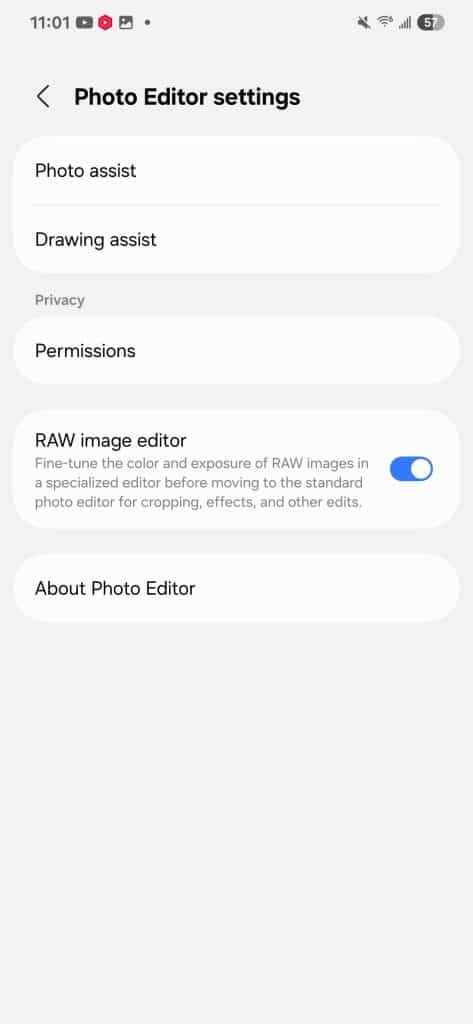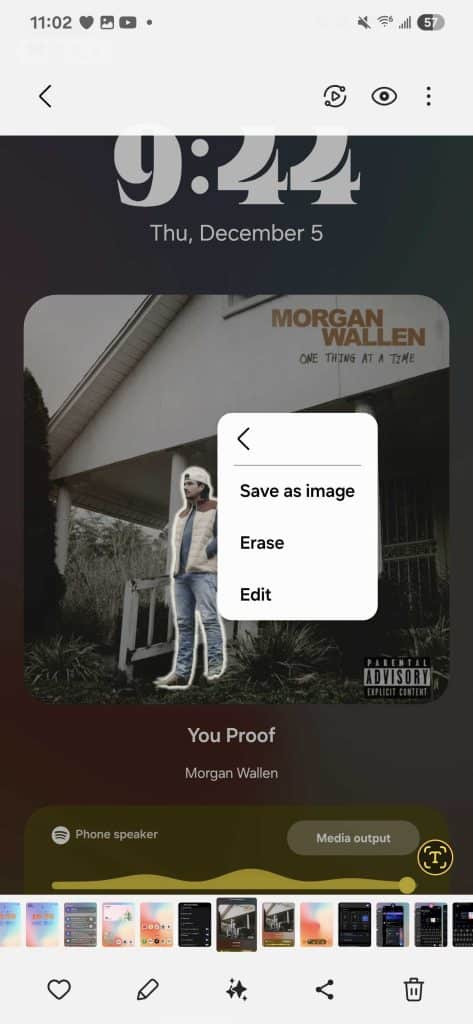The One UI 7.0 beta is finally making its way to the Galaxy S24 series in the US, UK, Germany, India, Korea, and Poland. As expected, the Android 15-based update brings a host of new features and UI tweaks to the table. However, Samsung has also rolled out some exciting new camera and editing tools with the One UI 7.0 beta for you to explore. Let’s break down each of them.
What’s new with Camera in One UI 7.0 beta
The first time you open the Camera app after installing One UI 7.0, you’ll notice a fresh new layout. Samsung has rearranged the buttons, controls, and modes, making it easier to snap the perfect shot. The “More Modes” menu is now a small pop-up at the bottom of the screen, so it won’t get in the way of what you’re trying to capture.
Zoom controls have been upgraded too, with a 2x lossless zoom button now set as default. When you pick a lens, more zoom options appear, letting you fine-tune your shot. Exposure settings stay locked in for each mode, so once you find the right brightness, it sticks, even if you jump between modes.
In Pro and Pro video modes, the layout is simpler, and there’s a new zoom control that lets you zoom smoothly while recording. Plus, mic controls are easier to access. To top it all off, you can use grid lines and level guides to ensure your shot is right on the money. Every detail has been designed to help you capture the perfect photo or video, every single time.
One UI 7.0 beta brings more photo editing features
You can now easily erase unwanted objects from your photos. Just touch and hold the item you want to remove, and it’s gone. If you’re editing a motion photo, the result will be saved as a still image, so you can keep your photo looking clean and crisp.
When it comes to collages, you’re no longer limited to preset layouts. With free-form collages, you can resize, reposition, and rotate your images to create your own custom design. And if you’re working on a collage in your stories, you have full control to adjust it just the way you want — replace images, add new ones, or change the layout.
On top of these, motion photos now come with fun playback effects like slow motion or boomerang. And once you’ve added an effect, you can share it instantly as a video.
More video editing tools in One UI 7.0 beta
One UI 7.0 beta also brings the new undo and redo options, so you don’t mess up your edits. You can quickly fix these errors while editing videos, whether it’s a filter, tone adjustment, or more.
Further, you can now also add cool animations to stickers and text in Studio. Try out effects like fade in, fade out, wipes, or rotation to spice things up. I mean, why shouldn’t you? These extra effects do great for socials.
For now, everything about One UI 7.0 beta looks exciting! However, it’s currently only available for the Galaxy S24, S24+, and S24 Ultra. If you don’t own one of these models, you’ll have to hold your horses for now. As for the stable version, it seems like it’ll be a while before it’s rolled out to eligible Galaxy devices.