Good Lock is on a roll now that Samsung has started rolling out the first beta of One UI 7.0. For what it’s worth, a slew of features have been added to its customization suite. Last night, Samsung’s Theme Park got an exciting update, and now Samsung is quietly rolling out the updated MultiStar module. Here’s everything new and exciting with the latest MultiStar module update v9.0.15.
Good Lock’s MultiStar module brings expanded features to your Galaxy
MultiStar module for Good Lock brings two exciting updates with the latest v9.0.15. Firstly, it now supports Android 15-based One UI 7.0 ahead of its wider rollout. Secondly, Good Lock’s MultiStar now offers Split Mode Maintain on all Galaxy phones.
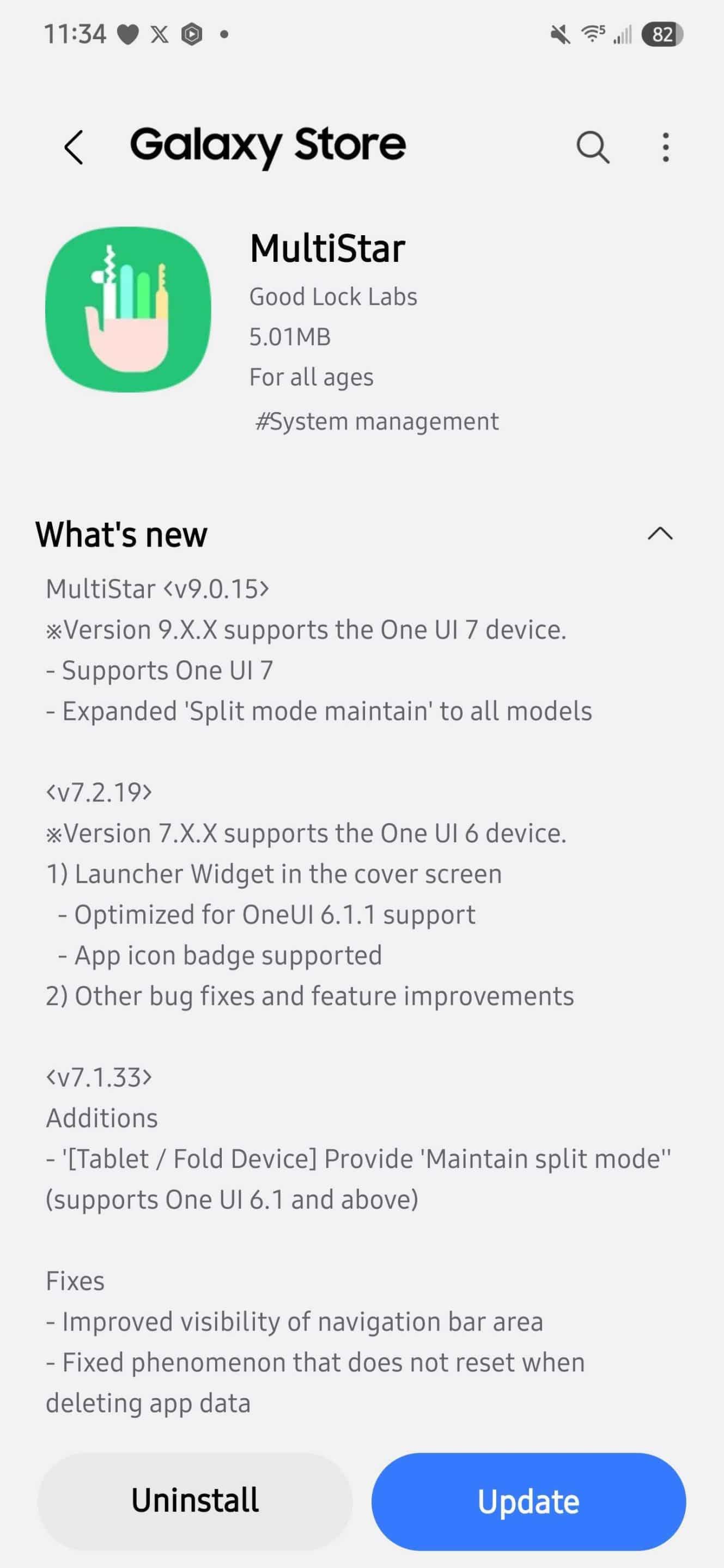
You can update to the latest MultiStar v9.0.15 via Galaxy Store > Menu > Updates > Update all. Once you’ve updated to the latest MultiStar module, you can try out the new features on any Galaxy phone. After updating to MultiStar v9.0.15 and flipping the switch on this feature, apps will open in split-screen mode, letting you juggle two tasks at once.
So, you’ll be able to keep one eye on one app while your hands are busy with another. I personally think this could be a real time-saver, giving you more bang for your buck when it comes to getting things done efficiently. It wouldn’t be a stretch to say it’s, at the very least, a bang-up update. Meanwhile, you could also check out all the new stuff in One UI 7.0’s Good Lock.
One UI 7.0 stable version doesn’t seem too far
As January rings in, we’re expecting the third round of the One UI 7.0 beta to roll out. This also means Galaxy S23 users could be getting their first taste of One UI 7.0 soon. In fact, this sets the stage for a wider One UI 7.0 rollout in its stable form.






