At its I/O event earlier this year, Google announced Utilities Extension for the Gemini app. Now, the company is rolling it to more Android devices, including your Galaxy phone. It can help you with daily tasks such as taking a screenshot, selfie, setting an alarm, and more even when the device is locked.
Gemini Utilities extension now available for your Galaxy and Android phones
The Gemini app is widely rolling out the Utilities extension to more Android users following a limited rollout last month. This new update offers enhanced voice control, even when the device is locked. Your Gemini on lockscreen setting should be on, however. Further, it makes use of Gemini’s capabilities and could become your preferred assistant for daily tasks.
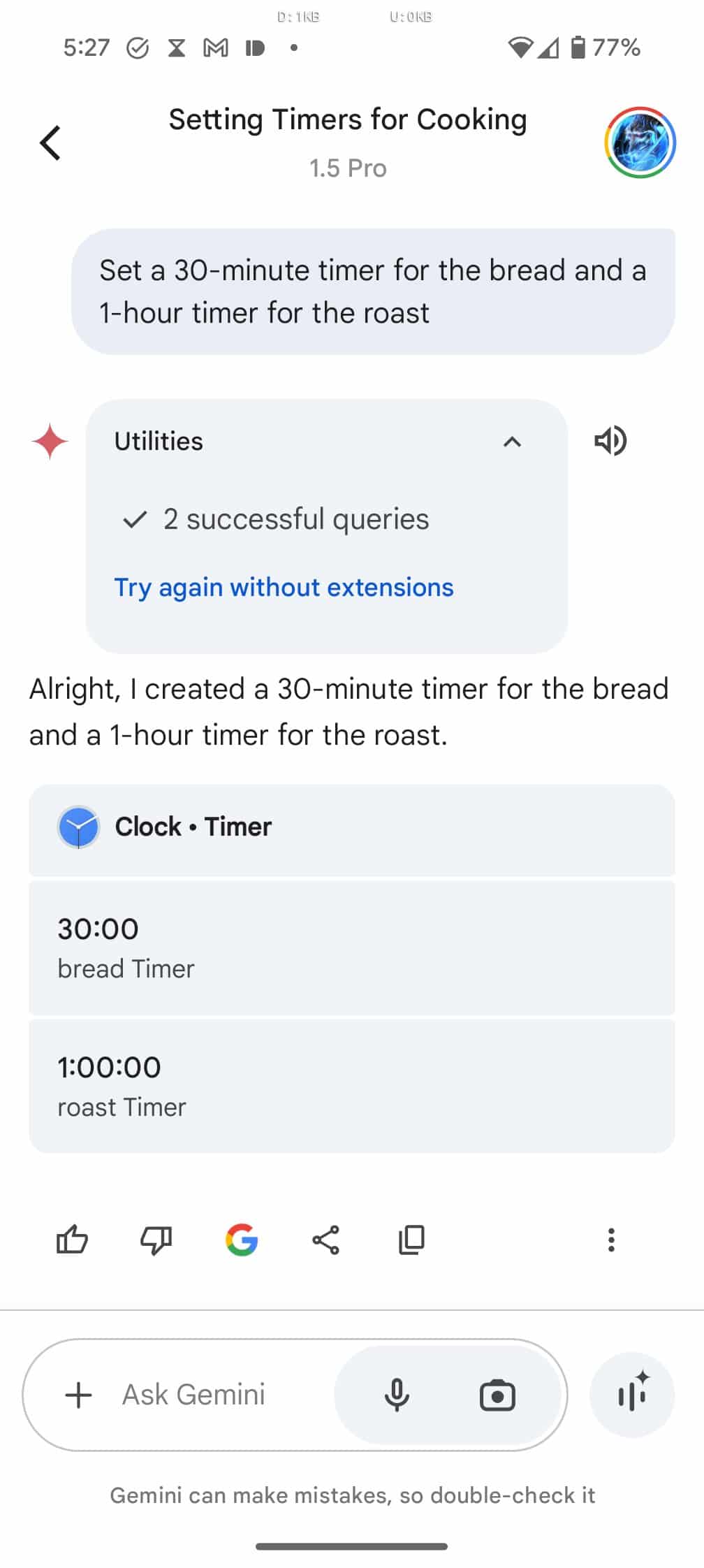
With the Utilities extension, Gemini can now perform a variety of actions on your Galaxy or Android phone via simple voice commands. Users can set and silence alarms, start and stop timers, control device features like the flashlight, Bluetooth, and Battery Saver, and even check the device’s volume and battery levels. Additionally, it allows you to take photos, screenshots, and control media playback, such as pausing or skipping videos and music. Sounds good? That’s Gemini’s Utilities for you.
It could make you not miss Google Assistant anymore
Notably, the Utilities extension supports multiple commands in a single prompt. For example, you can ask Gemini to adjust media volume, turn on Battery Saver, and take a photo with a 10-second timer—all at once.
To activate the new feature, users can open the Gemini app, navigate to the Extensions section, and enable the Utilities extension. The update is available by default for users, but in some cases, it may require a restart of the app. It’s rolling out in batches, so keep checking if it’s available for you. It currently supports only English, however. More language support could be coming soon.






