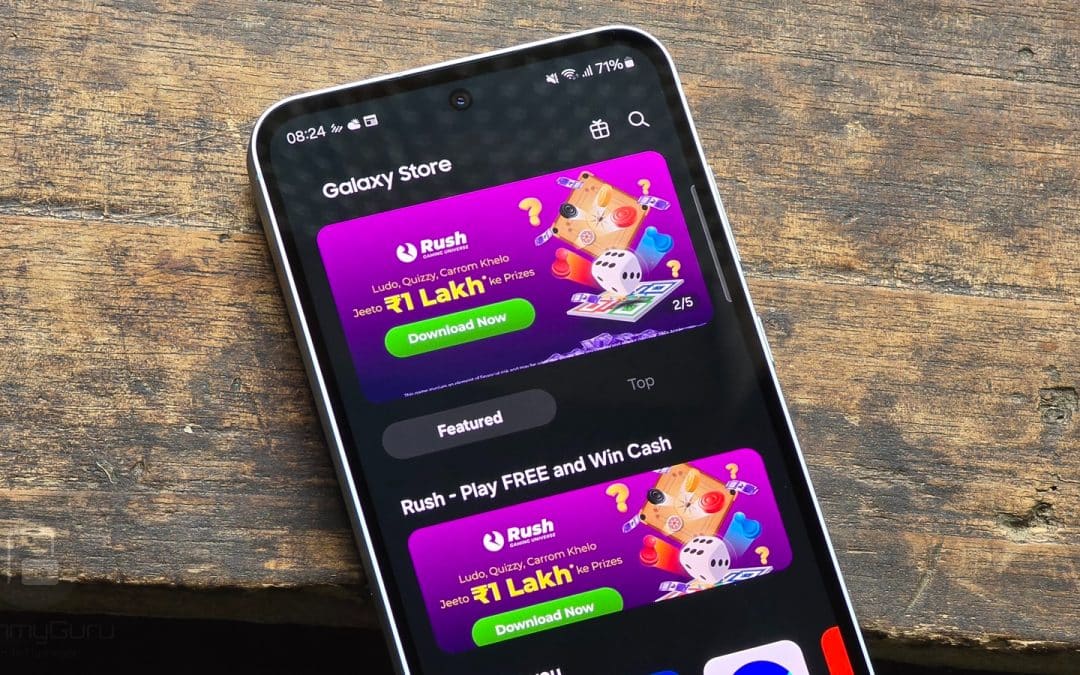Several Samsung Galaxy Watch users have been experiencing trouble with sleep tracking functionality. The sleep tracking feature does not show the correct data in the Samsung Health app, which can be frustrating for users who want to know how well they sleep. This problem appears on several Galaxy Watches, including Galaxy Watch 4, Galaxy Watch 5, Galaxy Watch 6, Galaxy Watch 7, and Galaxy Watch Ultra.
Samsung shares fixes for Galaxy Watch sleep tracking issues
Thankfully, Samsung has acknowledged the issue and is working on a fix. On Samsung’s community forum for Korea, a moderator recently posted a temporary solution for the sleep tracking issue. If sleep tracking is not working correctly, turn off the watch and then turn it on. This might fix the issue, and the watch will track your sleep again.

The moderator also suggests updating the Samsung Health app. Samsung is currently rolling out an improved version of the app. So keep checking the Galaxy Store for the latest updates. To make sure your app is up to date, open the Galaxy Store on your device and search for Samsung Health. Now tap on the app to update to the latest version.
Sometimes, the power-saving mode can also be the culprit of sleep tracking issues. So, you should disable the power-saving mode first and then activate it again to reset your watch’s functions. To do this, scroll down the watch screen and tap the settings icon. Select the battery option, then turn the power-saving mode ON and OFF again.
In related news, Samsung is introducing a Sleep environment report feature to the Samsung Health app to counter DST disruptions and improve overall sleep quality. This new feature will be available on One UI 7.0 devices. To access it, users should update their Samsung Health app to version 6.29.5.017 or higher. As for the release timeline, Samsung will roll out the Sleep Environment Report feature later this month.