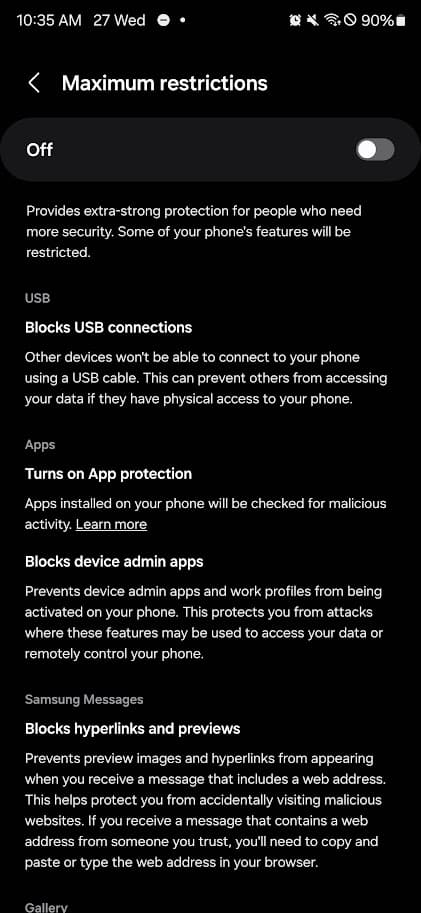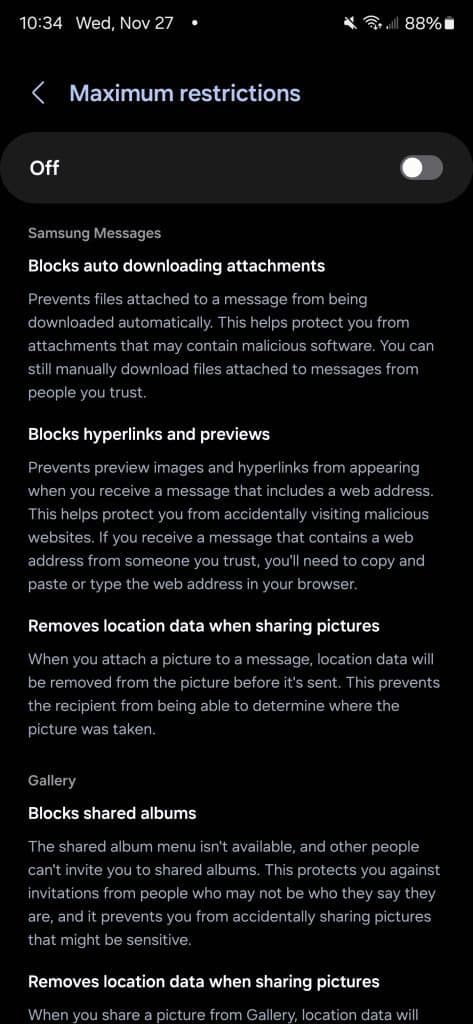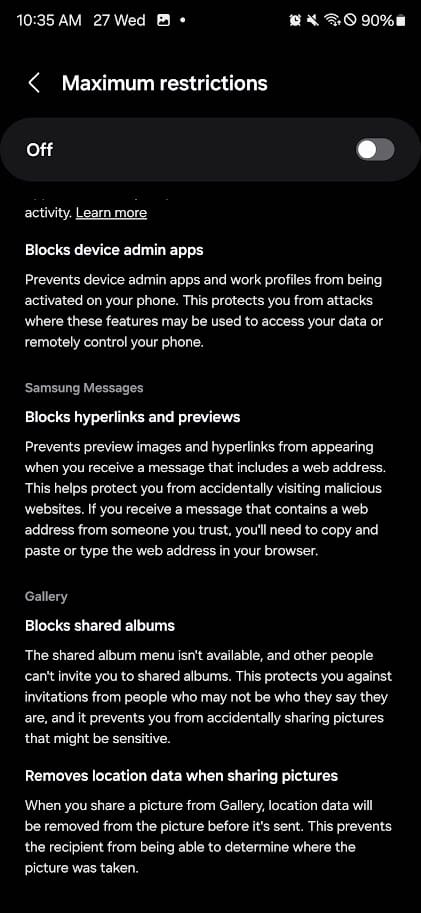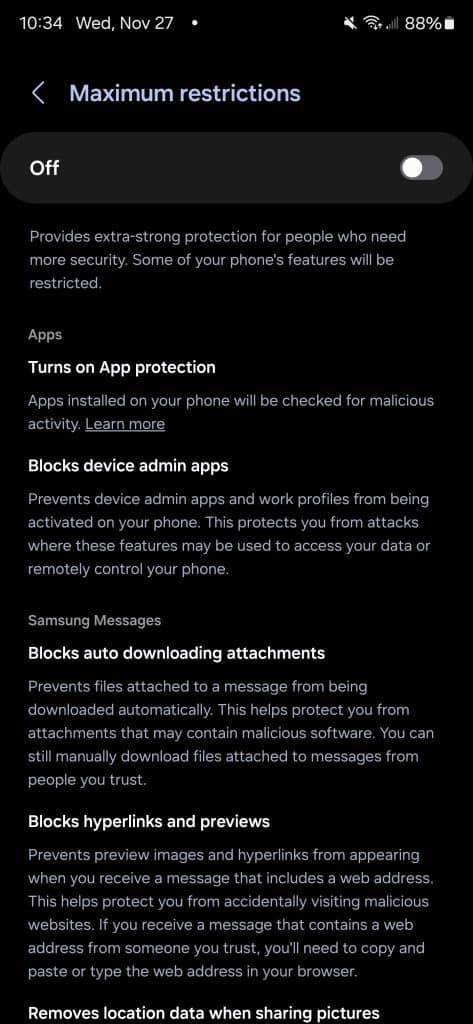Samsung unexpectedly pushed a bonus November update, in addition to the regular monthly update, to the Galaxy S24 series, as we reported yesterday.
Bonus November update quietly brings security changes to the Galaxy S24 Ultra
The new (or second) November update for the Galaxy S24 series comes with the firmware build number S928USQU4AXK4. It brings some key security changes under the Auto Blocker’s Maximum Restrictions mode umbrella.
The release notes didn’t give much away, so we dug a little deeper. We tested it on two S24 Ultras — one updated to the latest November firmware and the other still running the earlier November build — to figure out what’s actually changed. To our surprise, we found three key changes. Two new features have been added, while one has been pulled out after the update.
- Before Bonus November Update on Galaxy S24 Ultra
- After Bonus November Update on Galaxy S24 Ultra
- Before Bonus November Update on Galaxy S24 Ultra
- After Bonus November Update on Galaxy S24 Ultra
Bonus November update brings three security changes
With the Maximum Restrictions mode enabled, Samsung Messages gains two new security features. First, the app now automatically blocks files attached to messages from downloading. Samsung explains that this is to “protect you from attachments that may contain malicious software.” If needed, you can still manually download these attachments.
Interestingly, Samsung has also removed a previous feature tied to Maximum Restrictions mode: preventing USB connections from other devices. While this was meant to block unauthorized access, it seemingly left people scratching their heads who couldn’t connect their phones to Android Auto via USB-C.
Additionally, with Maximum Restrictions mode enabled, location data is stripped from photos shared in conversations on Samsung Messages. All other previously available security features remain intact.
On another note, Samsung seems to be gearing up for the One UI 7.0 beta release. If reports hold true, we could see the first beta hitting the Galaxy S24 series in the coming weeks, with a stable version expected around the next Galaxy Unpacked event.