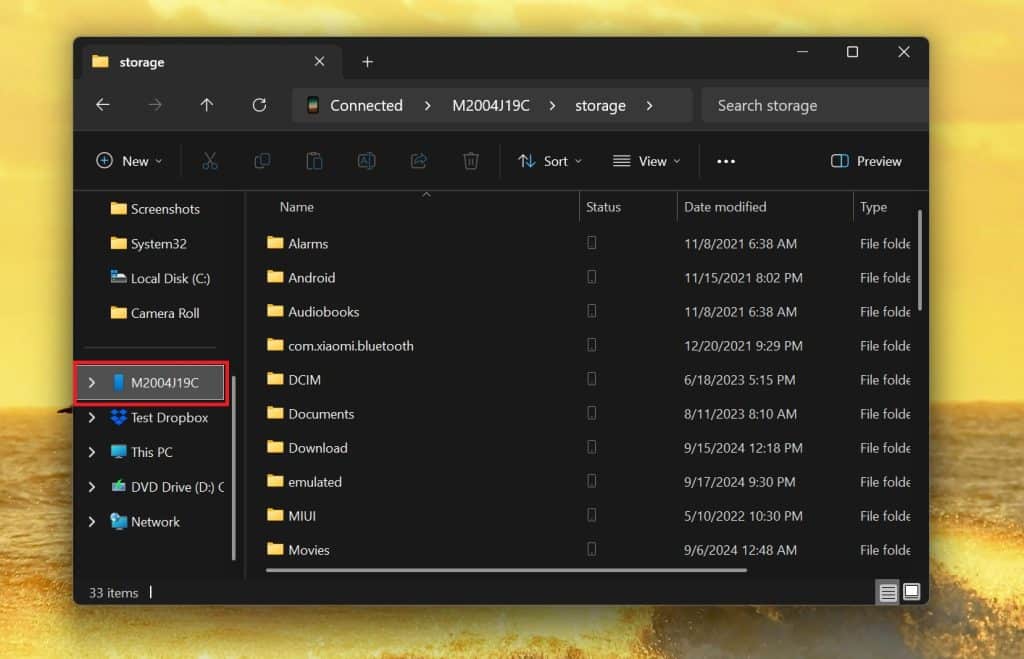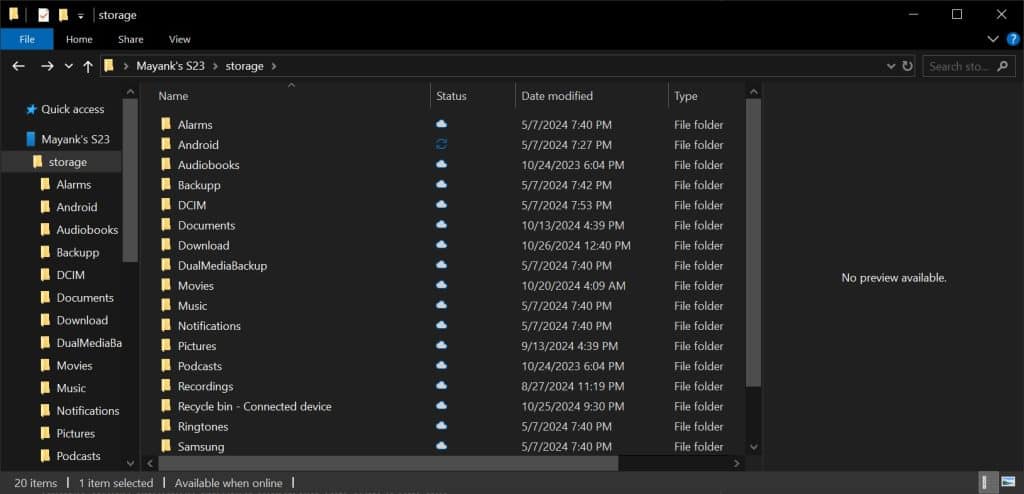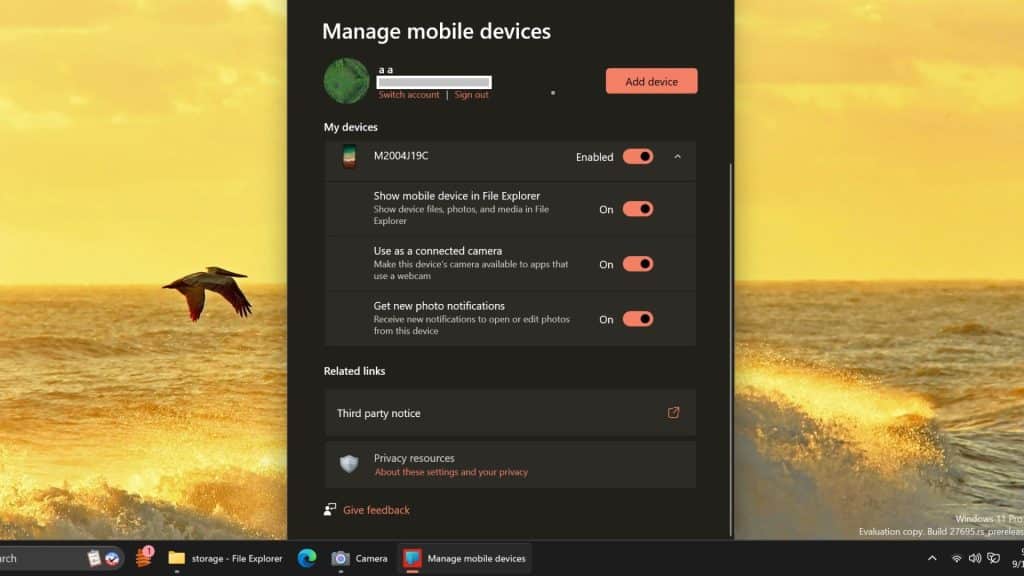Your Galaxy Book now lets you access files on your Galaxy phone or tablet. Microsoft makes it possible with “Android in File Explorer” integration for Windows 11 and Windows 10, which recently started rolling out to users. This integration works between any Android and Windows pair as long as the devices meet the necessary software requirements.
Access files from your phone on your Windows computer
If you use an Android phone with a Windows computer, you’re likely familiar with the convenience of Microsoft’s Phone Link service. It allows you to access your phone’s photos, files, messages, and apps, and even make calls right from your computer. Microsoft has consistently updated the app to improve its functionality, recently adding AI and Copilot integration to enhance the messaging experience.
With Android in File Explorer, the company is deepening the Android-Windows integration. It brings your phone’s file manager directly into your computer’s File Explorer. The system works over Wi-Fi and offers a similar experience as connecting your phone and computer using a USB cable. It’s more convenient to access files wirelessly. You can use the feature whenever you want without needing to carry a cable.
Your phone’s file manager is shown in the File Explorer sidebar. It doesn’t appear under “This PC” but as a separate storage device. You can access all files and folders, rename them, and move or copy them across File Explorer, even outside the phone’s file manager. Files from your phone also appear in Windows search, while deleting a file creates a new Recycle Bin folder in your phone’s internal storage.
How to get this feature on your Galaxy Book?
As WindowsLatest noted, the new feature isn’t part of the “Phone Link” experience but an extension of this convenience for Android users. We received Android in File Explorer with Phone Link version 1.24092 on our Windows 11 PC paired with a Galaxy S24 Ultra. The publication confirms its availability with version 1.24071. You have to enable “Mobile devices” from Settings > Bluetooth & devices > Mobile Devices on your PC.
This option is available on the Settings home page on Windows 10. If your phone’s files still do not show up on your computer, try updating the “Cross-Device Experience Host” service via Microsoft Store. Microsoft has confirmed that this feature is rolling out widely, so it should be available to everyone shortly. Configure your settings, update your apps, and keep an eye on the File Explorer sidebar.