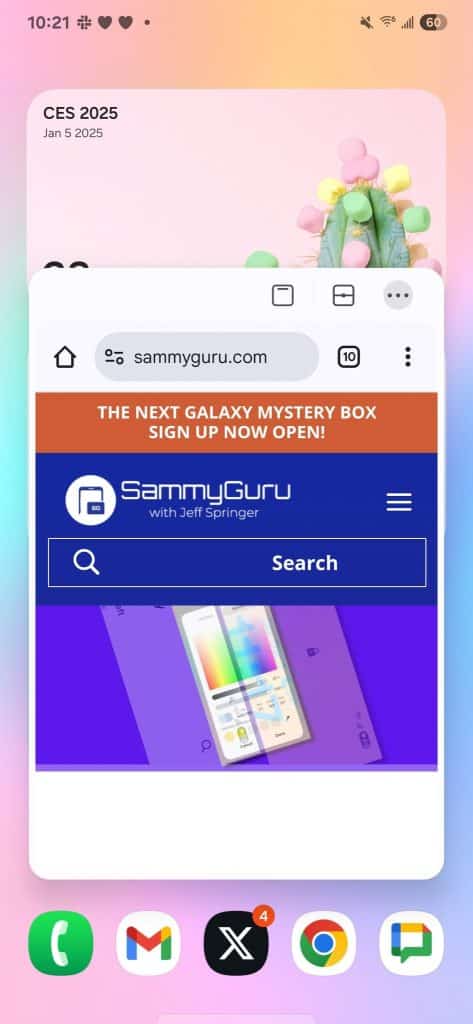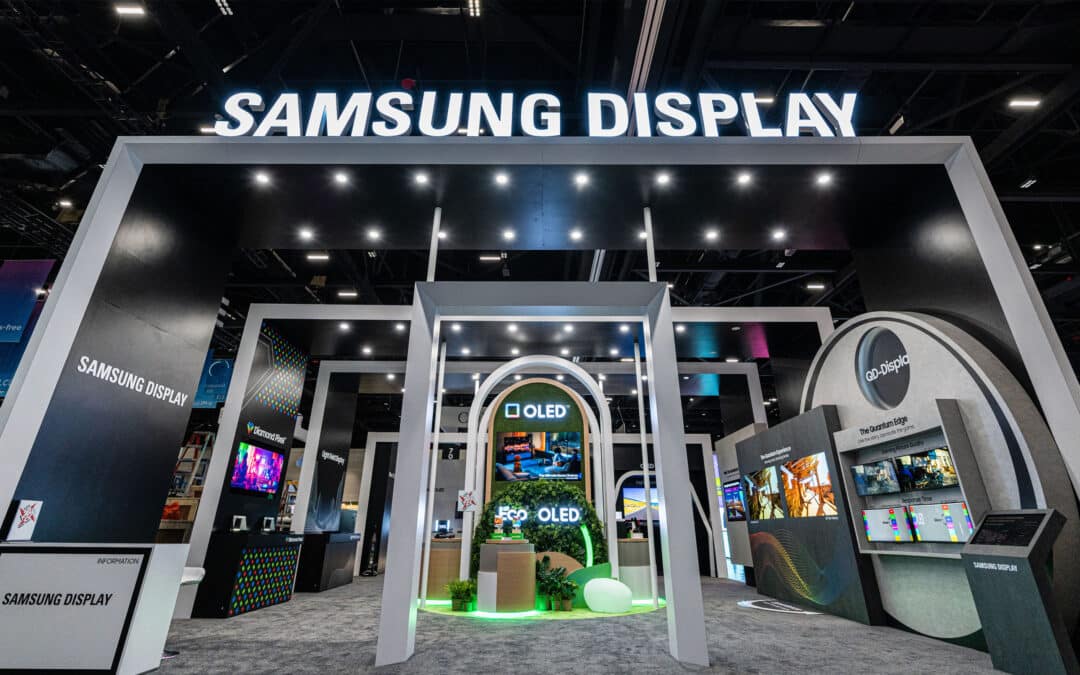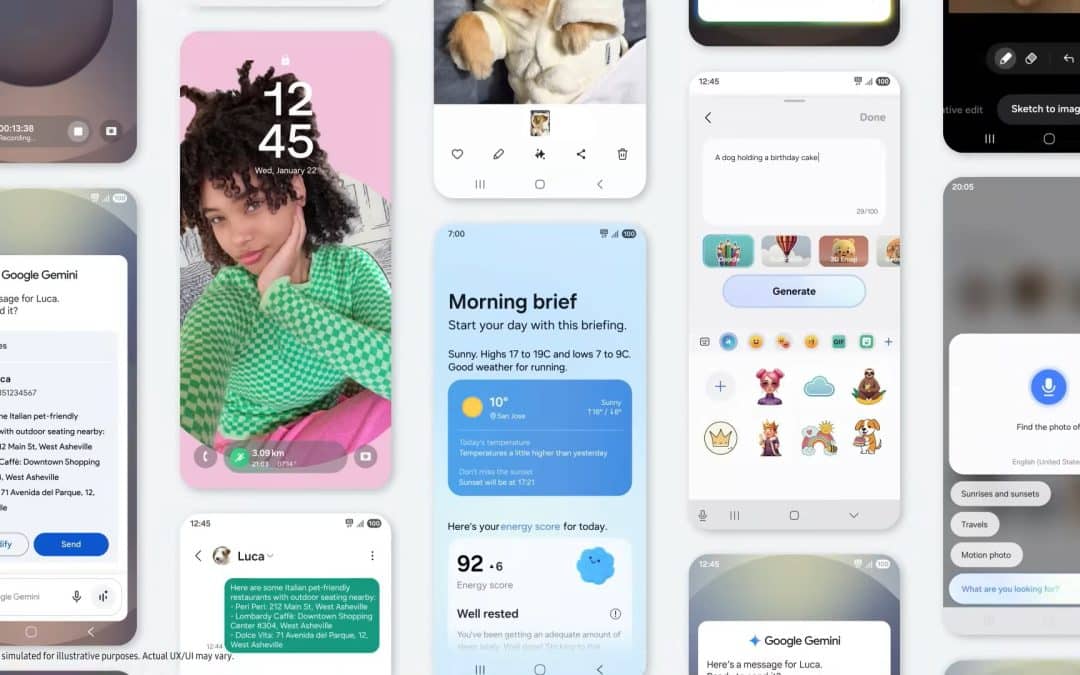The One UI 7.0 beta update is finally rolling out to more countries, and Samsung has even started rolling out the second beta. With One UI 7.0 running in our hands for over a week, it’s high time we discuss things that Samsung took from us with the latest One UI 7.0 beta update compared to One UI 6.1.1. This post will be updated as the beta progresses, to include any future feature removals.
What Samsung took away with the One UI 7.0 beta update
The list of removed features in One UI 7.0 beta isn’t massive, but it includes some popular tools that users might miss. Here’s a breakdown of what Samsung decided to tweak or retire in the latest beta update.
Windows on DeX
DeX app for Windows is no longer supported, leaving users all in for other syncing options like Link to Windows. Moreover, Transparency options for app windows on DeX have been removed.
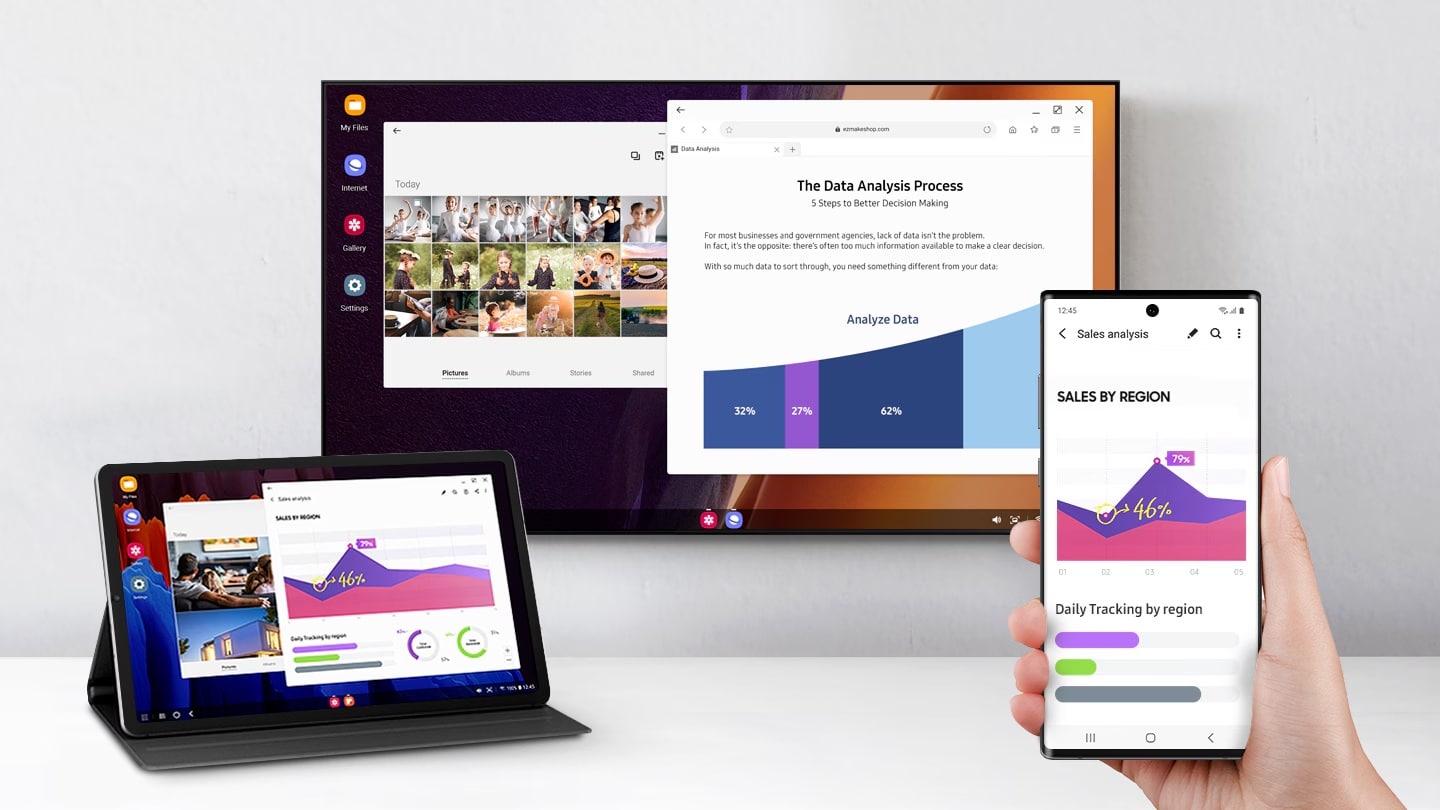
Transparency adjustment for pop-up windows
One UI 7.0 doesn’t let you adjust the transparency of pop-up windows. Samsung has removed this option from the top toolbar for pop-up windows.
Lock Screen Widget Carousel
The full-screen widget carousel, which appeared after tapping the clock on the lock screen, has been removed. You can still access some widgets, but the carousel design is no longer supported. This is kind of sad, eh?

Edge Panels from Galaxy Store
Downloading additional Edge Panels from the Galaxy Store is no longer possible. Only pre-installed Edge Panels are available unless you already downloaded others before upgrading.

Lock Screen Customization
You can no longer edit contact information or widgets directly on the lock screen. Thankfully, it’s still there but these options are now buried deeper in the settings menu.
Editing Home Screen in Landscape Mode
One UI 7.0 no longer lets users rearrange icons or widgets in landscape mode. While the new design looks better, this limitation may frustrate some users.
- One UI 6.1.1 Landscape Layout
- One UI 7.0 Landscape Layout
AR Zone in Camera
The AR Zone feature has been removed from the Camera app and separated into standalone apps that can be downloaded from the Galaxy Store.
![]()
Finder Icon in Recent Apps
The Finder (magnifying glass) icon has been removed from the recent apps view. You can now add it to Quick Settings instead, but it’s no longer part of the default experience.
Edge Lighting Styles
Certain Edge Lighting styles, such as Multicolor and Glow, are gone. Samsung has added a new Color Picker tool for customization, but it hasn’t replaced the removed styles entirely.
How do you like the latest changes? Let us know, and we can keep the conversation going about socials. In the meantime, the One UI 7.0 Beta 2 is rolling out to the Galaxy S24 series in select regions. We’ll have to wait and see if there are any more features on the chopping block (ugh!).